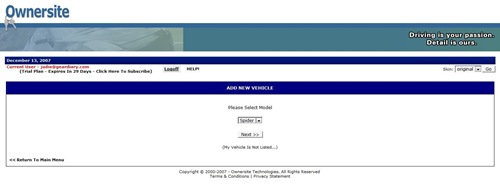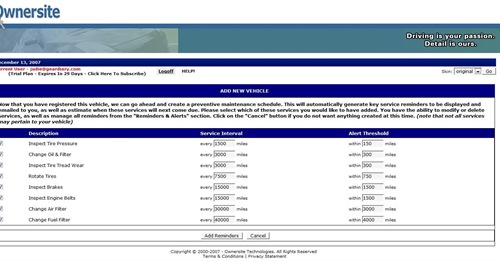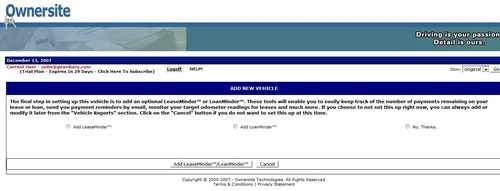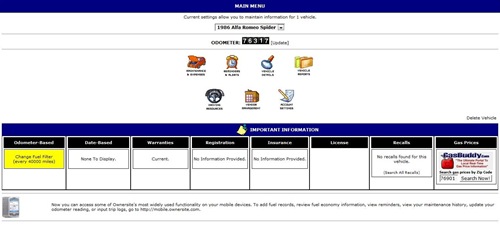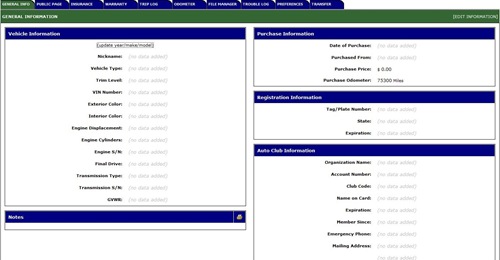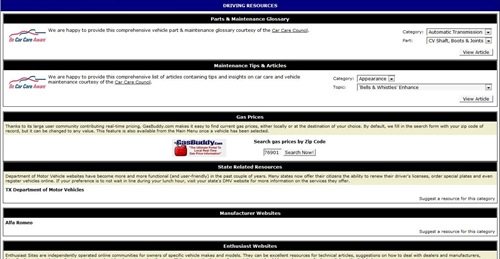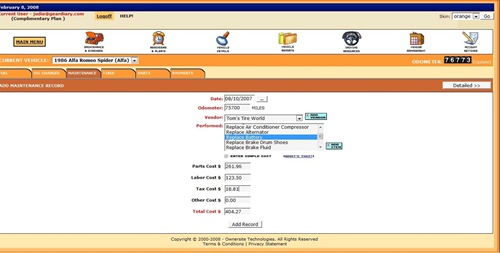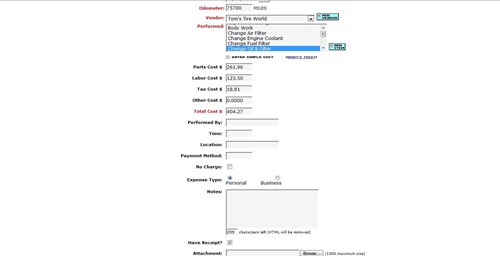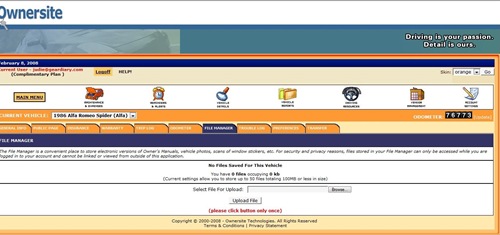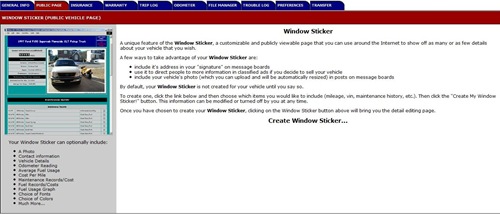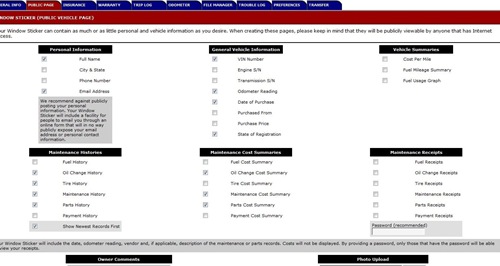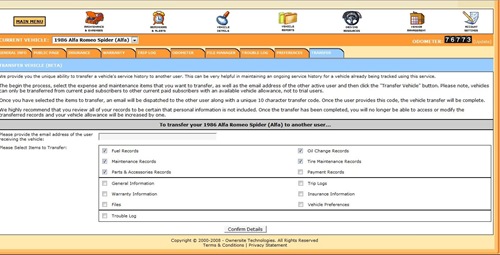People like me, who are used to using a software program such as eWallet, know the value and convenience of having all of their important personal data in an easily accessible and secure location. Once you’ve put out the initial effort required during setup, staying on top of future entries is just a matter of regular updates as new items occur. I mention the concept behind eWallet, because the service I’ll tell you about in this review takes that same basic idea, but then applies it in a much more thorough way to vehicle maintenance, management, and logging. The service is Ownersite, and it is an online repository for any and all data belonging to the vehicles you own.
How quickly can you answer these questions:
When the last time you had your belts and hoses checked? How long has it really been since your oil was changed? What kind of gas mileage is your vehicle getting? How much have you already spent on vehicle maintenance this year? How much have you spent overall? How much of that was business? How much of that was personal?
Without having to go out to my car and peek at a service sticker, without having to pull out a pile of receipts, and without having to look through my checkbook or Money program, I can almost instantly tell you the answer to these and many other questions. The reason is because I keep all information pertaining to my 1986 Alfa Romeo on Ownersite.
Ownersite has been around since 2000, when it was created by Steven Eppinger. According to a November 2007, “of the thousands of web apps that exist, only 40 are productivity-related programs and are recommended by Apple. Ownersite is the only one in the automotive category.”
Ownersite Technologies is a privately held technology company based in Roswell, GA. Founded in 2000, Ownersite Technologies develops and markets software and CRM oriented tools for consumers, credit unions, financial services providers, automotive service providers, fleet managers and auto enthusiast publications. The company’s first internet venture, www.f150online.com, an enthusiast site dedicated to the Ford F150 pickup is one of the most widely respected sites in its category. Ownersite Technologies holds membership in the Specialty Equipment Market Association (SEMA) and is a proud sponsor of MB Motorsports NASCAR Truck Series Team #63.
There are three different levels of Ownersite products: Ownersite.com, Ownersite OEM, and Ownersite for Credit Unions. The majority of us will fit into the Ownersite.com umbrella, which is described as their “comprehensive web-based Vehicle Maintenance Reminder and Expense Tracking System for the conscientious consumer and vehicle enthusiast.”
You can watch a demo of how Ownersite works, but the best way to really test what the service is all about is by taking advantage of their 30 day trial plan, which offers “Unlimited Access. Unlimited Reminders. Unlimited Expense & Maintenance Records. Complete Functionality. All Application Upgrades and Updates.” This trial plan works with one vehicle, so if you own more than one car you’ll just have to choose on as a guinea pig.
So let’s take a look at the process as I entered my Alfa’s information. Once you’ve registered, you’ll enter your vehicle and its information. Here’s how it goes…
Clicking the highlighted “Add a Vehicle” field will allow you to get started.

all pictures are thumbnails, please click to enlarge
You’ll enter your vehicle’s year, brand and model…
…and then mileage information from when the car was purchased, what it has now, and an estimate on how many miles you’ll add per year. I probably over-estimated, considering that my little car is mainly for puttering around San Angelo. ![]()
Next you’ll set when you want notifications for various services – if you want them.
If you are making payments on the vehicle you can even set up the lease or loan minder option, which will help you keep track of payments and target odometer readings.
Okay, my Alfa has been entered, and this is the main cluster I’ll see from now on when I log into my account and chose my vehicle. When you click the screen to enlarge, you’ll see that it shows flashes of information and reminders that are pertinent to me and my car.
This is the screen where all the basic vehicle information will be entered for my car…
…and here is the same screen all filled out. By the way, if you don’t like the default page colors, you can also choose from silver, orange, green, red and blue skins. I like the original and orange skins the best. ![]()
This is the screen where you can begin adding records pertaining to specific items such as fuel purchases, maintenance, oil changes, parts purchased, and payments made.
Once information has been entered, clicking the Reports section will allow me to get immediate feedback for various scenarios. Several other useful resources are only a click away, here you can see that there are links in the drop-down menu to a parts and maintenance glossary, local gas prices, enthusiasts websites, and the like.
Here is another look at some of the available resources; I really like how Ownersite becomes a jump-off point for anything vehicle related.
This is the management screen where all the vendors that you use for maintenance,parts, and other incidentals will be listed.
Here’s mine after my vendors had all been entered.
Now it’s time to enter some receipts, and take a look at how Ownersite has helped keep me organized…
We’ll start with a service I had done last summer, when I replaced my battery, some hoses, and got an oil change. Multiple items can be selected from the choices by using the CTRL button in tandem with the mouses left click; you can enter a simple total for each item, or you can break it down by parts, labor, and tax. This is my preferred method. Notice the Detailed button to the right?
I like that view also, as it allows you to enter notes, whether or not you have the receipt, whether it is business or personal, how you paid, and best of all – you can actually scan in the receipt if you want to go paperless. I have opted not to scan receipts, because that’s something I always try to keep in hard copy. It would make sense for me to do so, however. You never know when disaster might strike, and having copies “in the cloud” would be better than losing everything.
After all of your receipts have been entered, it’s time for the moment of truth: See the bottom? That’s how much I have spend on maintenance on my vehicle since its purchase. Ouch.
Side note: I haven’t yet spent any money on services this year, but that will be updated Tuesday after my mechanic does the long over-due oil change. It’s hard to remember to get oil changes done when you haven’t even put 1000 miles on the vehicle in six months; this is where a reminder comes in handy. I’d also like to plug John Talley, my local mechanic. He’s been taking care of my vehicles since 1985 when I got my first Alfa (1976 Spider Veloce), so if you are in the Concho Valley area and you need a guy who can work on anything foreign – call him. He also plays a mean keyboard. ![]()
Once you have entered all of your receipts, whether scanned or simply manually entered, you can run a number of reports. Perhaps the most depressing is the one which shows the total spent on everything – parts, maintenance, tires, oil changes, etc…
It’s times like this where not knowing almost seems the more attractive option; owning a classic car that needed some work when purchased is not for the faint of heart! For the truly masochistic, this list can be broken down by date, type, and year. If I had scanned my receipts, they would all be accessible from the File Manager.
So what are some of the less obvious benefits to keeping meticulous online records?
I can check and see “When Did I Last?”…
I can create a “Window Sticker” to use as a signature in forums, as a selling tool (should that day ever come)…
Here’s all the information that can be included:
Beyond the convenience of having a central database which can be searched and accessed anytime information on your vehicle is needed, Ownersite can be an invaluable tool when the time comes to sell, or buy. If you are considering the purchase of a used vehicle, which seller would get your money? The seller with copious records? Or the seller who promises you that the oil has been changed every 3,000 miles – but expects you to just take his word for it.
Pffft! I know who I would rather buy from.
Even better than just handing your buyer a pile of receipts, Ownersite users can actually transfer a vehicle with all of its maintenance records to another Ownersite user. Since a membership can be as little as $15 a year, it would be no hardship to give a membership as part of the sale price.
There is even a mobile version which plays very nicely with the iPhone, iPod touch, Palm and Windows Mobile devices, and which makes entering information – particularly fuel related – easy to do when you are on the go and nowhere near your computer.
Ownersite is one of those things that you don’t realize you need until you start using it; it is infinitely customizable, and it allows you to keep meticulously detailed records covering as little or as much information on your vehicles as you would like. Granted entering information on an older vehicle might be a bit time consuming at first, but once it is done upkeep is brilliantly simple and the payoff of instantly searchable records is well worth it. I can’t recommend this service enough. ![]()
Ownersite is an online service; it offers a 30 day free trial
MSRP: Plans range in price from $14.95 (1 vehicle for 1 year / “Lite”) to $139.95 (25 vehicles for 1 year “Fleet Medium Plan”). There are quite a few plans in between those two extremes.
What I Like: All records are kept in one place; information is easy to enter, and you can track up to 4 vehicles for just $24.95; information is transferable; you can allow people you select to see the information (i.e. – auto club members, potential buyers); ability to scan and store receipts; makes keeping track of business expenses much easier for taxes
What Needs Improvement: Perhaps a way to export all the information, versus simply printing
Update from Steve: “You can export your maintenance and fuel records into text format from the drop-down or Maintenance & Expenses menu. Because each section has its own format, it would be tough to create one single file, so we break it down in the same way as the maintenance records (oil change, tire, etc.) While we would love to lock every into using Ownersite and only Ownersite, we realize that their data has to have a certain amount of portability.”