
I’m a terrible note taker. Half the time I’m focussed so intensely on what the other person is saying that I forget to take notes for brief periods of time. Later when I get back to the office I rack my brain trying to remember what was said. Here’s a solution to fill in the blanks on those notes you forgot to take. It’s a regular sized pen with a built in audio recorder(1GB or 2GB of memory) – plus it digitizes your notes for upload to your computer or the web. This is a PERFECT back to school item for students – as well a great idea to take notes in business meetings (all of your notes can be shared or converted to PDF). My evaluation unit is enroute – but my friend Mark just received one – and has these early thoughts on what he calls “The iPhone of Pens”…

Here are some of Mark’s observations after his first day of using the LiveScribe Pulse.
A) It has the ability to search for words in your handwritten text. My writing blows moose, and it finds it.
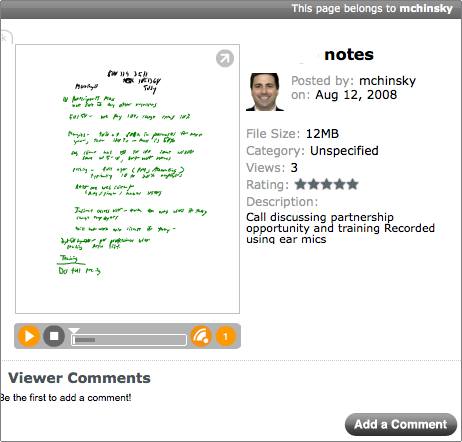
Yet, there is no handwriting to text conversion that I can find. I think its a licensing issue. This post does make sense though: Everyone is crying for text conversion, but I am curious as to what the actual utilization would be. I find that most of my text ‘relationship’ with the pen or with OneNote Ink or most any other technology is looking up a word or phrase in order to read the text in context. If you can find just about any word you have written in an instant, then why do you really need handwriting to text?
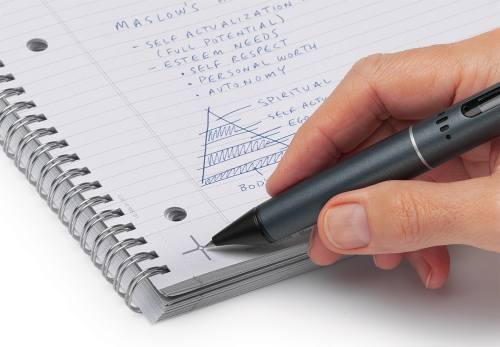
Also if you do have a text conversion process, you will have to spend quite a bit of time cleaning up the text to make it legible, whereas, if you just find your original handwriting, you can usually breeze through your notes. I mean, who is actually going to have the time to go back and clean up text, especially in an academic setting???
Sure there are some legitimate needs, but how many people are going to take perfect handwritten notes that could then be converted into, say, a post-meeting memo? I think I could count on two fingers the number of people who I know that take stenographic quality notes in meetings.
Most often, they (I) write down cryptic one or two-word items about key phrases. Here is where the Pulse pen shines, you can find your audio through the LD search function by looking for a few key words.
Would speech-to-text be helpful? You bet your sweet @$$ it would, but no one expects that from a pen. How long has Dragon been trying to get that one done?
Personally, if I was the King, I would have them working on Ink, timecoding text, the developer’s API, and a better pen cap .
Just my 2 cents worth (and to beat b.e.wilson to the punch).
B) No Mp3 capability but you can tell from the built-in demo files, the audio is excellent. Considering they are going after the education market, seems odd
C) No obvious way to export the audio out of their application. You can publish it to the web etc, but you’d need to scrape the audio. No “save as” WAV or MP3. I found it saves the files as AAC on your hard drive, but no UI no manipulate them nicely from within their app.
I’m pretty sure they are working on most of the above, but what they do, they do extremely well and execution is tight.
I’d call it the iPhone of digital pens. Just having searchable audio notes index to my page scribble is so much better than when I do a 4 hour tape recording while doing a needs analysis and can’t find crap.
We’ll have a full review and followup thoughts in a couple of weeks.
LiveScribe Pulse – $149 for 1GBB and $199 for 2GB model
