I am a huge fan of netbooks. The very first netbook, the Eee PC 701 started a frenzy of designs that even brought Dell and Lenovo into the netbook fold. One minor problem with the SSD based netbooks like the original Eee PC 701/702 and the 900/901 is that you may not have as much on-board storage as you might like. The 702 tops out at 8 GB, and that’s the model I have. While I didn’t necessarily want a lot more space, it did change how I used the little netbook; I basically dedicated the on-board storage only for OS and used my SDHC slot for media and files. But now I can store more inside the Eee PC itself thanks to a upgrade that SuperTalent sent me.
I was sent the 32 GB SSD, specifically the MLC Variant (MLC means Multi Level Cell). The 8 GB drive that shipped in my Eee was a SLC or Single Level Cell module. There’s a lot that can be said about the two types: MLC’s are cheaper, and yet there’s some questions about their write speeds and lifespan. SLC’s are generally more expensive and have better write speeds and longer lifespans. So what does this mean for us? Odds are, I am going to be ready for a new netbook before the drive wears out. So did I notice a speed difference while using my Eee? Not really. It was slower, but only by a second or two on long writes. Smaller files like word processing documents wrote to the disk just as fast as it did to the 8 GB module. Most people wouldn’t notice the difference. The only thing they would notice is they have more storage!
How easy was this to upgrade? As easy as popping a SODIMM in. First, you remove your power cord and battery.
Next, you remove the panel that hides the SSD and RAM.
The SSD is the card on the top in the above picture. Notice there are two screws holding the SSD down. Remove those and the SSD drive pops up and is easily removed.
Next, you pop the new SSD in the slot. Be as delicate as possible when inserting this. I used a micro screw driver to help seat this in the slot taking care to only put it in the holes meant for the screws. Once seated, the end with the holes will still be popped up. Just gently press this down and put the screws back in.
Put the panel back in place, replace the battery and boot a USB thumb drive or CD to reinstall the OS.
OS Installation went well and took no longer than it did on the 8 GB SSD. However, when you’re done, you have more storage.
So is it worth doing? I would say most definitely. Now my Eee PC can run much more software than before and can truly be used as a tiny laptop. At the $89.99 price that NewEgg lists, this is an outstanding deal and if you’re buying this in conjunction with a new Eee PC 701 or 702, you can still have the price come in at less than $600.
As netbooks become more popular, these flash upgrades will become more desirable and more capacious. Eventually, you will be able to have as much flash storage in your tiny PC as you can on the hard disk in your full sized laptop.
Newegg.com lists the following prices across the SuperTalent Mini PCIe Line:
16 GB MLC – $47.99
32 GB MLC – $89.99
64 GB MLC – $140.00
It took some searching, but some of the SLC prices are:
16 GB SLC – $210.99 from PacificGeek.com
32 GB SLC – $378.00 from CESell.com
As you can see, not only does the SLC perform better, but it’s MUCH more expensive. If you’re desperate for storage but don’t care about the slight performance hit, than the SuperTalent upgrades are for you.
What I liked: More space. Decent, but not very fast write times. Easy installation.
What needs improvement: Almost nothing. Larger SSD’s in this format would be appreciated!

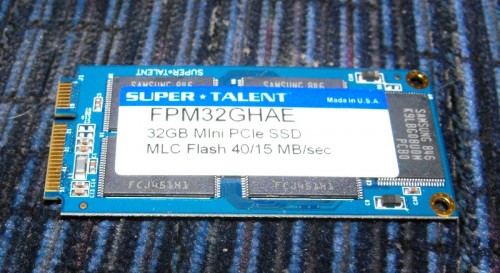




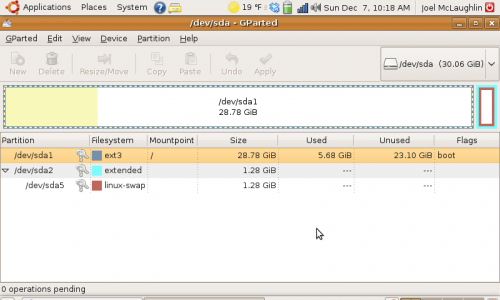
You have an 8gb 702. Can this mod be done on a 4gb 701? Wikipedia says that a 4gb 701 has a soldiered SSD drive?
My 701 has the extra pcie port. But the 32GB SuperTalent SSD makes the soldered drive bug and the Eee does not boot anymore. My 701 does not work