
I’ve been testing out SplashPhoto for iPhone for the last few weeks. Until this application I’d been emailing all my photos to Flickr which generally works ok except that the process can be a cumbersome one. SplashPhoto makes the management of your photos especially easy for anyone who uses either Flickr or Picasa (the two web photo management sites supported) because you can upload multiple photos at one time instead of the cumbersome one-by-one process that email demands.
SplashPhoto allows for geotagging (recording the exact location) your photos. You can also move them between different albums on your handheld as well as upload bunchs of photos at one time to either Flickr or Picasa.

There’s a free desktop software program that’s available for both Mac and Windows. Since I use iPhoto on my Mac which integrates tightly with the iPhone camera, I didn’t test the application on my Mac. However as a free complimentary program for SplashPhoto this would be a great tool for any Windows user who may not already have a program that syncs their iPhone photos.
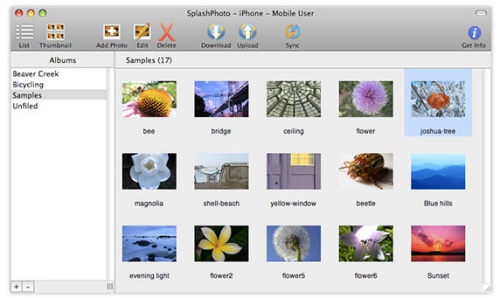
The real power for me with SplashPhoto was batch uploads to Flickr (Picasa is of course supported as well). I also like that the uploads are geotagged.
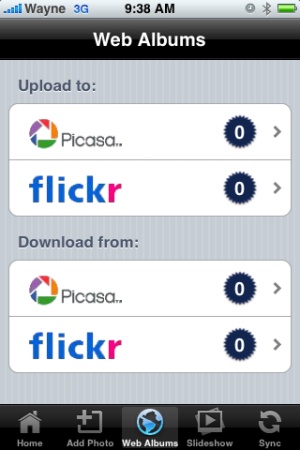
Sadly missing is any support for uploads to Facebook or Twitter.
There’s a one page setting screen where you can change options like the length of time a photo is displayed in a slideshow (2 to 20 seconds), the effect used to display photos in the slideshow (dissolve, push, reveal, wipe across or wipe down) and even background music to play during the slideshow.

If there’s a negative to SplashPhoto it’s that the photos from your camera must first be imported into a SplashPhoto album. They don’t transfer there automatically.
Also users of Apple’s iPhoto software are probably already much of the functionality of the desktop component of SplashPhoto.
That being said – I’m on the road a lot. When I’m at my kids baseball games or at a conference I often have several photos that I’ll want to update to Flickr. In the day when everything and anything seems to be migrating to the web – SplashPhoto is like the utility that Apple forgot to include on the iPhone. For batch uploads (and hopefully future integration with Facebook) this is worth the money and then some.
Link: SplashPhoto – $4.99
What I Like:
– Batch photo uploads to Flickr and Picasa
– Geotagging
– Slideshow software on my iPhone (with music)
What Could Be Improved:
– Integrate the regular iPhone camera right into SplashPhoto (I believe this may be a limitation of the iPhone OS however and not a SplashPhoto shortcoming)
– Lack of support for Facebook or Twitter

Hey Wayne – I like this app a lot as well. I’ve been using its desktop companion on the Mac and it works well, even offers some basic editing functions on photos.
I use SplashPhoto if I need to get stuff to the desktop, but also *love* using FlickIt to get pics up to Flickr quickly. That one is free and very slick and worth a look if you haven’t already tried it 🙂