Blue has been well known for their microphones. They are of exceptional quality, they look good, and they are very well built. Well Blue has taken one of their most portable microphones, the Snowflake, and made it into a webcam called the Eyeball.
Upon initial inspection, this looks exactly like the Snowflake. With closer inspection, you’ll notice a silver colored pop-out on the left side of the device; press in on this button, and the web cam pops out.
In front of the device in the picture above is a rubber piece used when attaching the Eyeball to thicker LCDs – such as a desktop computer’s.
Still Pictures
The webcam can snap pictures at a maximum resolution of 1280×1024. This is pretty good, and these pictures seem to be of decent quality for a web cam. It’s not a replacement for better web cams orfor your still cam, but it is more than sufficient for a Skype chat.
Video
If your computer is powerful enough to encode HD, this will even record HD quality video. Neither of my computers work well at HD resolutions. At 640×480 the Eyeball still works well (the video below was recorded at 320×240 before my haircut at the end of a long day).
Audio
If you decide you want to use the Eyeball for audio work and don’t want the webcam to interfere, you just pop in the web cam and use your favorite audio program.
Click here for Eyeball Recorded Audio
Linux Test
Finally comes the Linux test. I am happy to report almost a 100 percent compatibility with Linux. The webcam works with Cheese, Skype, and other programs on Linux. If this is your reason for buying this webcam, then you will be satisfied.
There were some issues getting it to work with Flash, but I attribute this problem due to the Flash applet itself not allowing selection of approving the web cam access; without this approval, you can’t use it on the site.
The one thing with Linux that was a bit weird, was that the volume controls were inverted and very sensitive. It was almost full volume or nothing. This is good and bad. The bad part is that I had a rough time using it for the Tech Show podcast I participate in. The good part is that it’s so good, you can hear things 3 rooms away. If you needed a cam for security in your house, this one would let you hear things that aren’t even happening in the room the cam is in!
The Blue Eyeball Webcam is available on Amazon.com for $84.06.
What I liked: Good Linux support as well as good support on Windows. Good quality audio and decent web cam picture quality. It’s not the world’s best at anything, but it’s better than your average Logitech web cam and a lot better than the cheap ones.
What I didn’t care for: Couldn’t find anything bad to say about this. They did not promise Linux support on the box but it works fine. Would love it if the audio wasn’t as touchy on Linux, but I was happy it worked at all.



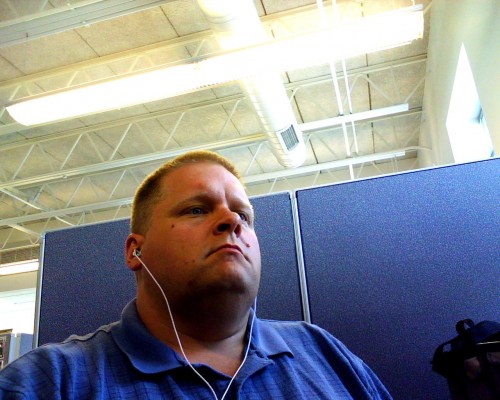
Check out the latest Eyeball Review at http://bit.ly/aBvRK
zac_in_ak Check out this review of the Eyeball http://tinyurl.com/mh78hr