
Every now and then you come across a device or an accessory that does exactly what you want it to do or solves a problem you have been looking to solve. That is the case with the TuneLink Auto. I have been looking for something like this for quite a while without much success. The TuneLink auto not only does what I was hoping, but goes a good many steps further. I was about to buy one when the company was kind enough to put a review sample in the mail.
Let’s take a look at this awesome new gadget and why I highly recommend it.
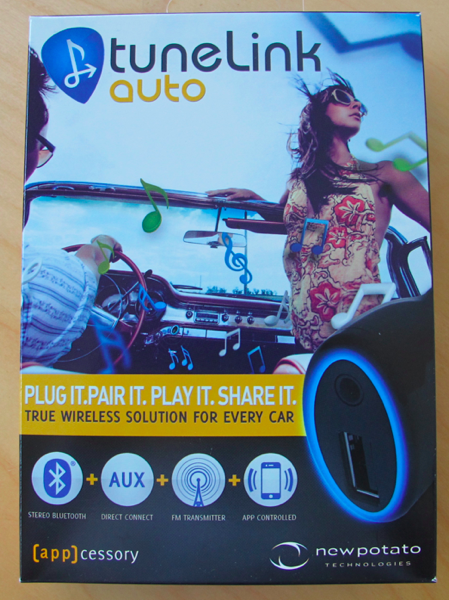
Before we jump into the review let me explain the problem and how the TuneLink helps solve.
I have an older model Subaru Outback. I bought it used when we first moved into our current home and it now has about 120,000 miles on it. There is part of me that would love the car to die so I could have an excuse to get a new one (hybrid with integrated Bluetooth please!) but until it does I just can’t justify a new car. Unfortunately, our awesome mechanics (yeah I’m talking to you Glenn and Freddie!!) now begin conversations with me when I take in the car with “No Dan, it’s not time yet.” 🙁
When I first purchased the car it had the stock radio built in. That means it had no bells and no whistles. It had neither a CD player nor an auxiliary port. I quickly removed it and had it replaced with an aftermarket Sony radio that had both a CD changer (that has not been used in years) and an auxiliary port for using an MP3 player. It works just fine except that I hate having the additional cord lying around.
I would much prefer to have some sort of wireless solution (and I will when the damn car finally dies). For now, though it’s what I have to work with.
So I have been looking for a good Bluetooth gateway that I might use to cut the cord. Unfortunately I haven’t found a solution that worked well enough for me. The closest I got was a speakerphone that also was able to output music and override the car’s FM radio with a Bluetooth transmitter. It works well enough but, being in the metropolitan New York area, FM transmitters aren’t ideal. The spectrum here is packed and as I travel from one place to another the signal overriding the radio seems to weaken as stronger radio stations fight for the spot.
As a result I’ve been using the auxiliary out port for the last few years. Enter this awesome gadget. It does exactly what I want and more so let’s take a closer look now.

Here’s what the company has to say about the TuneLink auto.
PLUG IT, PAIR IT, PLAY IT, SHARE IT – Your music, wherever you are! Tunelink is the most advanced in-car audio interface that provides a wireless Bluetooth audio link between your iPhone, iPod touch or iPad and your vehicle’s sound system. TuneLink is universal, operating over FM or direct connect to your auxiliary (AUX) input. Incorporating a best-of-class Bluetooth transceiver, FM transmitter and advanced fast-charge isolated USB charging port, TuneLink brings real innovation to a digital audio accessory market that is crowded with clunky docks, cabled solutions and poor-performing dongle-based FM transmitters.
The TuneLink hardware device is controlled by a free application downloaded from the iTunes App Store. Once you have downloaded the free App, using TuneLink is as easy as PLUG IT, PAIR IT, PLAY IT, SHARE IT! ™ Innovation is at the core of TuneLink and many of the features in both the hardware and the software App have never been attempted before. The exclusive TuneLink “Share” feature allows multiple users in the same vehicle to share the same TuneLink connection, creating a social atmosphere in the car and allowing everyone to participate in sharing their tunes. TuneLink incorporates advanced Bluetooth technology to ensure that your music is truly portable. You have the flexibility to stow your device or take it with you while your tunes continue to play through your car speakers over thirty feet away.
And here is a look at the features as they described it.
EASY TO SETUP:
Download the free TuneLink app from the iTunes App Store
PLUG IT: Plug TuneLink into your car’s 12V power supply
PAIR IT: Enable Bluetooth and pair once to your “TuneLink” unit
PLAY IT: Use the FM transmitter or Direct Connect option to play your music through your car speakers
SHARE IT: Set the share mode you want active through the TuneLink application
ADVANCED FEATURES:
HI-FI Stereo Bluetooth link: State of the art Bluetooth technology keeps the music playing, without any physical connection.
Direct Connect: Connect TuneLink directly to your car stereo via the 3.5 mm stereo line out using the included audio cable.
FM Transmitter: TuneLink includes a Best-of-Class FM transmitter with RDS that provides unmatched performance compared to legacy FM transmitter solutions.
Fast USB charger: Charge your iPad, iPhone, or iPod using the included charge/sync cable at up to 2.1 Amps.
Humbuster: New Potato’s innovative and exclusive ground loop noise elimination technology kills the noise and interference experienced with other charge and direct connect solutions.
BENEFITS:
Limit Distracted Driving: The TuneLink device and its app have been specially designed to to avoid the distractions that legacy solutions create while listening to your music on the road.
Superb Audio Quality: performance that will dazzle and delight even the most discriminating audiophile.

And he is my experience with it.
I opened the box and was pleased to find that it is just about as simple a device as you are going to find.

Inside is the TuneLink Auto, a 3.5 mm cord for connecting an auxiliary port to the device, and a USB sync and charge cable for the iPhone, iPod OR! iPad.

Turning on the device is as simple as plugging it into the cigarette lighter/power cord.

As soon as you do it begins to glow with a blue ring. It is bright enough to see whether it is day or night but not so bright as to be distracting at night.

There are two different ways to get music from your device to the car stereo. Both require that you turn on the device that will provide the music and pair it with the Bluetooth built into the TuneLink.

After doing so (it takes five seconds) you then connect the TuneLink to the stereo. The first option for this is to use the built-in FM transmitter to override one of the local radio stations. (That requires the free IOS app–more on that in a moment.) The second way is to use the 3.5mm jack built into the TuneLink and connect it directly to the stereo using the auxiliary input on your car stereo.

I chose the cabled route since if have an Aux-In port and it guarantees the best consistent signal.
Once I made the connection the music started streaming. It sounded great!
At the same time, however, I should note that I also tried the FM transmitter approach and was amazed at how easy it was to find the right station AND how great it sounded. Yes, it far surpasses any FM transmitter I have tried. Although I plan to stick with the direct connection it is good to know that the FM transmitter approach will also work. This is especially so since Elana’s car does NOT have an Aux In plug. The FM Transmitter means I can still use the TuneLink on days when I take it instead of the Subaru.

So basically the system in my Subaru is this- The iPhone/iPod Touch/iPad streams music to the TuneLink over Bluetooth and then sends the signal to the car stereo over the 3.5 mm cable.
That’s the gist of the device but there’s more to it than that. You see, this is an example of hardware that is optimized to work with an iPhone app and, unlike some hardware/app combos we have seen, this one isn’t a “throw-away add-on”. No, this app MAKES the device!

From the Company:
APP FEATURES
Appcessory control: Configure and control your TuneLink through our slick and easy to use free TuneLink application
Automatic Reconnect: Climb in, start your car, Tunelink finds your devices, reconnects, and starts your music playing automatically.
TuneLink Share Modes: keep your TuneLink private or allow it to be shared in one of three modes including TUNELINK
SHARE where tunes are successively played from each paired player.
FM Transmitter Control: Set the frequency of the FM transmitter using a large format dial control.
SpeedTune: Let TuneLink use your GPS location to suggest the best open FM channels to use with just two taps.
Station favorites: Setting favorites FM channels is a snap with just one tap. Recalling your preset stations is quick and easy.
Create On-The-Go Playlist: Create an on the go playlists from within the app.
Name Your TuneLink: Create a custom name for your TuneLink device so your friends can find it easily when pairing.
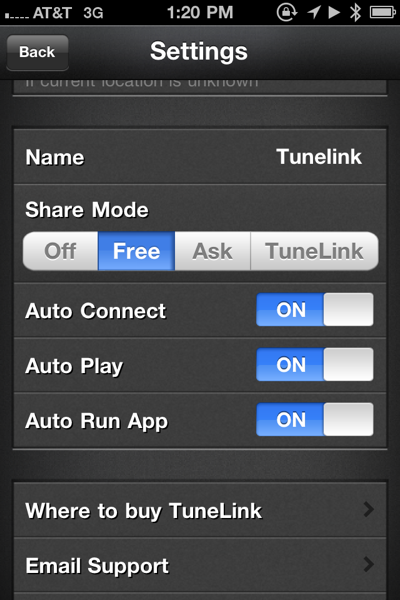
With the application you can enable one of the share features and share the device with family and friends. That way other device users can also connect to the TuneLink and play their music through the same car stereo system as you. The result is a “social playlist” that allows everyone in the car to have a say regarding what is playing. (I can see this as a great feature during long car trips… “No Suzi, we just listened to two of your songs, Johnny, why don’t you take out your iPod and choose the next three?”)
In addition, the application lets you choose specific settings such as “auto connect”, “autoplay” and “auto run app”. I turned all three of them up on and had the following experience the very first time I used the device.
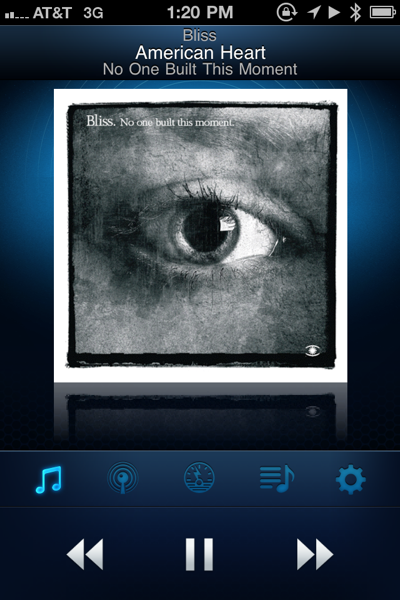
I drove to a destination listening to music streaming from my iPhone to the TuneLink to the stereo. (Again, I can’t tell you JUST how good the sound quality was.) I got to my destination, turned off the car and got out. Obviously, the music stopped. When I got into the car, however, because I had turned on “auto connect” and “autoplay” the music started playing right where it stopped once I turned the car back on. I love that since it means I can easily get into my car and be listening to music without even having to think about it.
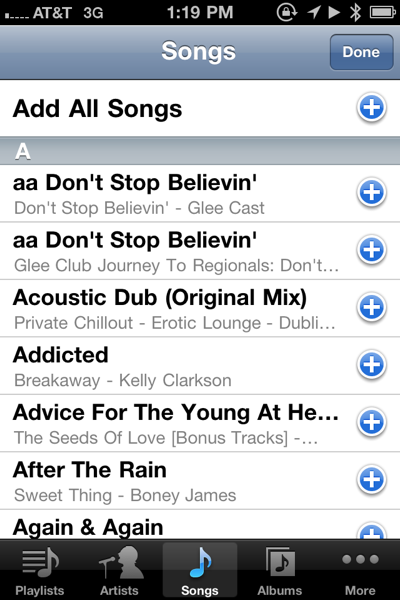
The music interface offered within the app is rather familiar and incredibly easy to use.

Finally, it is worth noting that the device has a port for the 3.5 mm cable but also has a USB port. This isn’t just any USB ports, however, no, this is a fast charging USB port that will work with the iPhone, the iPod, and, yes, the iPad. That means this one small device that plugs into your cigarette lighter/power cord can be used to increase the entertainment in car and to charge any of Apple’s mobile devices.
And finally, in designing the application and hardware combination the company also considered the issue of distracted driving. As their literature explains, “new potato is addressing the hot button topic of distracted driving head-on in this device. It switches from music to your existing Bluetooth headset when a call comes in. When the call is finished, it switches back to playing your music. The Bluetooth switching is all done without the user having to do anything. It’s great, you never miss a call or a to and you do it all without taking your eyes off the road” said Rick case, vice president of sales.
What that means is the following–most other Bluetooth devices try to let you stream music and serve as a Bluetooth speakerphone/microphone. We don’t tend to work all that well. This lets you use one device that is specifically designed to stream music to stream the music while also letting you use the best, most comfortable Bluetooth headset you can find to make a phone call. And since the switching is done automatically you don’t have to think about it once you set up the system.
So here’s my summary of this device. This is an example of a company that saw a problem and set out to solve it in the simplest, most efficient, most user-friendly way possible. They have done just that. Even in a 10-year-old car I am now able to listen to music streamed from my device, charging all of my devices, and switch to phone calls when I need to get work done in the car. If it sounds as if I’m impressed and I think a little bit it’s because I’m impressed and as a result–a little bit. This is a fantastic device. If you face any of the issues I have raised in this review this is a device worth consideration.
What I like: simple setup, easy to use, lets you choose whether you want a hard connection to your car stereo or you want to use a FM transmitter, USB charging port lets you charge your iPad along with other devices; automatically switches to a Bluetooth headset if you are currently using one
What needs improvement: I wish the company would offer a discounted to pack since I would love to have one of these in each of our cars. As it stands now that would be over $200.

Review- TuneLink Auto Direct Connect Audio Solution for iPhone, iPod touch, and iPad http://bit.ly/dFogas #GearDiary
Review- TuneLink Auto Direct Connect Audio Solution for iPhone …: That is the case with the TuneLink Auto. I h… http://bit.ly/hT7oHl
Review- TuneLink Auto Direct Connect Audio Solution for iPhone … http://bit.ly/hnIe6U
Review- TuneLink Auto Direct Connect Audio Solution for iPhone, iPod touch, and iPad #ipad
Review- TuneLink Auto Direct Connect Audio Solution for iPhone …: And since the switching is done automaticall… http://bit.ly/gOLFNx
Thanks. I really did find this the best solution until I got a car with integrated BT.
Sent from my iPad