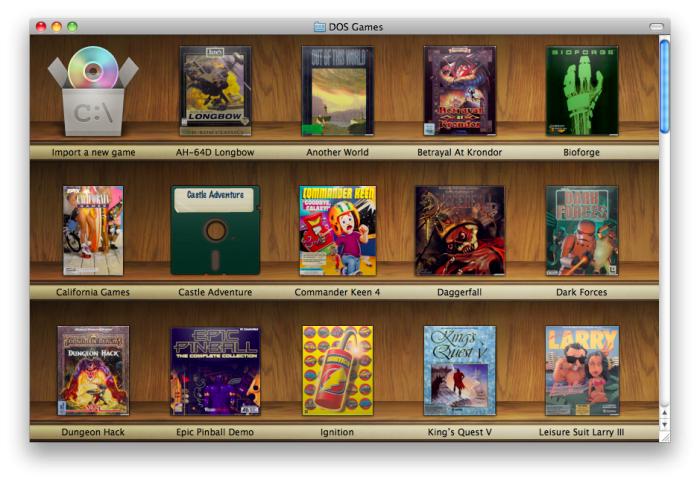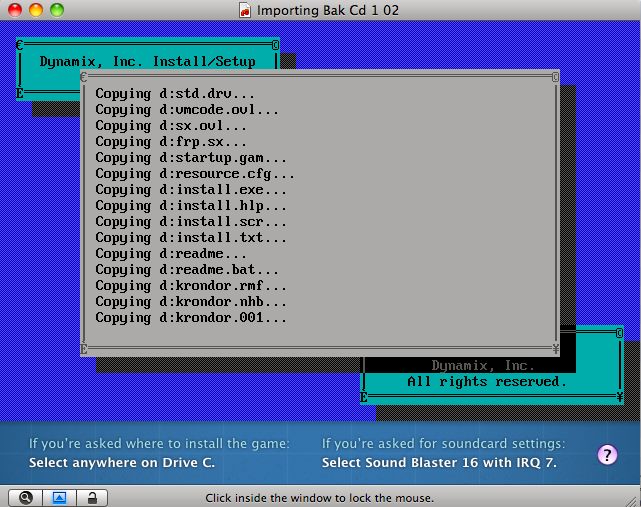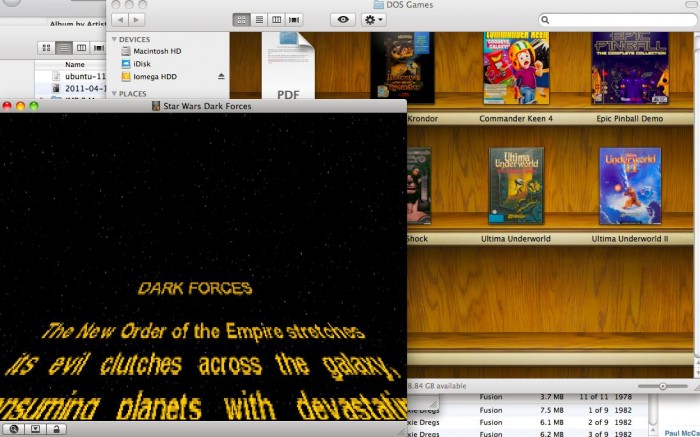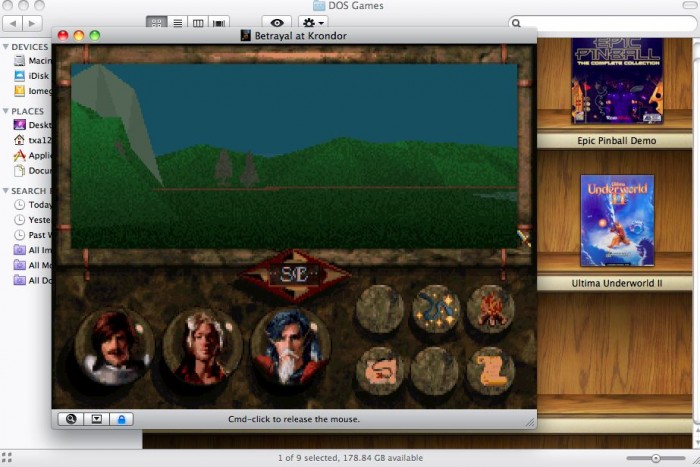One thing that the constant Apple march of technology from the 680×0 to PowerPC to Intel has done is decimated your ability to run old software. From 1996 until Apple killed off the ‘Classic Environment’ with the move to Intel Hardware, I would play Star Wars Dark Forces on my Mac every six months. The Mac version was superior in every way to the DOS release – double the resolution, enhanced audio, and so on.
But since the ‘death of Classic’ I have had to use DOSBox (or SheepShaver on Mac) to play older games. These tend to require some setup and fine-tuning, and occasionally don’t completely work. Now Boxer for the Mac claims to be able to fill the void by allowing you to easily install and play DOS games on your Mac.
The Hype:
Boxer plays all the MS-DOS games of your misspent youth, right here on your Mac.
There’s no clots of configuration and baffling DOS commands between you and your fun: just drag-drop your games onto Boxer, and you’ll be playing in minutes.
Boxer takes your CDs, floppies and bootleg game copies and wraps them into app-style gameboxes you just click to play. They’re self-contained so you can back them up or share them with friends. No mess, no fuss.
If your nostalgia demands more, then decorate your games with gorgeous icons and admire your collection from your very own Finder games shelf.
Boxer is powered by DOSBox’s robust DOS emulation, which means it’ll play almost any DOS game you throw at it.
The Reality:
Boxer is a quick download with no installation – you simply run the app. Installing games is equally easy – drag & drop.
For example, I pulled my old CD version of the classic Betrayal at Krondor, and when the disc was loaded I simply dragged it onto the ‘load new game’ icon in Boxer. At that point a DOS window opened up and a typical setup (typical for 1993, anyway) starts. The OS X window containing the DOS screen provides you with important details to help get going, and also to get back to home!
This ever-present help is especially appreciated when it comes to ‘mouse lock’. To have your mouse context specific to the DOS window, simply click inside the window. To switch it back to full-system support, ctrl-click. Couldn’t be easier – and Boxer makes sure you always can see how to do this.
Another great thing is the ease and interactivity of making changes. The inspector panel allows you to change a number of different settings even while you are playing a game.
When you start a game, you are given a list of possible executable files to start. These will include the actual game program, likely a configuration program, and possibly the DOS4GW graphics environment. Fortunately there is no real hard to choosing incorrectly as you can simply quit and try again. You can choose which one to ‘always’ start, which you can later alter through the configuration.
In terms of running games, it is a complete joy! The classic DOS games run happily in a window as you have other apps open and do other things, not hogging resources or restricting movement. Boxer is as smooth a DOS environment as I’ve encountered.
Boxer delivers exactly what it promises – an excellent and simple way to play DOS games on your Mac. It is very much a Mac application that embodies the best principles of a platform built on ease-of-use, but retains the power of configurability that DOS has always offered to maximize your DOS gameplay experience. If you have any DOS games – or are looking to relive fond gaming experiences from many years ago – and want to run them on your Mac, you owe it to yourself to check out Boxer.
Review: Boxer
Where to Get: BoxerApp.com
Price: Free (games cost extra)
What I Like: Simple download & install; easy to install games; convenient game storage system; excellent performance.
What Needs Improvement: Nothing!
Source: Free download