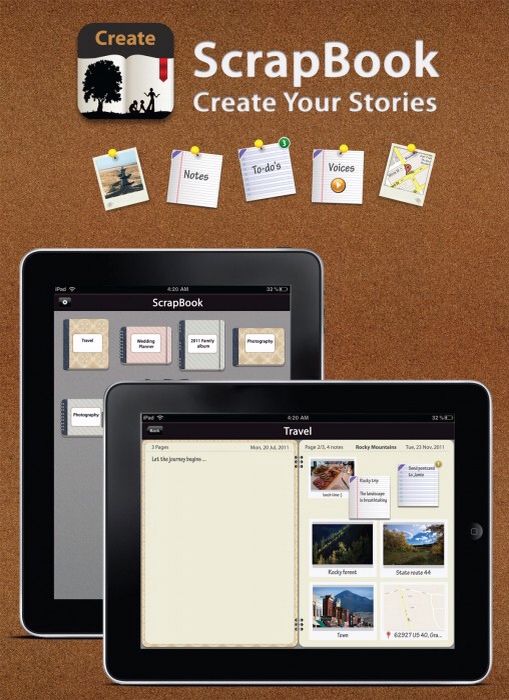Last week, Nokia ran an ad campaign that welcomed people to the end of smartphone Beta-testing thanks to the release of the Nokia Lumia 900. I criticized them for the initial ad, which tried to focus solely on the iPhone and some of its limitations and bumps encountered along the way, pointing out that there are better ways to make your case than to attack other products. This is especially so when the product you are attacking continues to gain momentum, adoption and favorable user-reviews. The final ad was more general and focused on the whole smartphone experience, labeling the Lumia 900 as the first post-Beta smartphone.
It was, truth be told, actually quite a good ad. And it got me thinking about all the companies that release products or services that just aren’t ready. Sometimes “not ready” means they simply do not work properly. At other times, however, it means that key functionality is simply lacking and, for most use-scenarios, makes it unusable.
It is against that backdrop that I received an email from LeftCoast Logic earlier today, telling me about their new app Scrapbook. Scrapbook is
a new way to tell your story — simply. Create flip books with photos, voice attachments, interactive maps, detailed notes and even to do’s with alerts. Show an adventure you’ve been on, or plan the next one. Organize, create, and relate — in portrait or in landscape.
The Notes in Scrapbook are the same as those in our award-winning app SmartNotes which rose to #1 in the business category last year.
Sounds great doesn’t it? And coming from LeftCoast Logic, I took note. You see, the app developer has some powerful iPhone and iPad apps in the iTunes App Store already and this new addition struck me as a great new way to use your iPad. This is especially so when you consider that the new iPad has a great camera and iCloud let’s images taken with an iPhone make their way right to your iPad in seconds so long as you are in a wifi hotspot. ScrapBook lets you
Create multiple books
Resize items with your fingertips
Mix notes, journals, photos, voice and maps
Drag and drop to place items anywhere on any page
Create and present in portrait or portfolio mode
Tap any map to interact with Google Maps
Make ScrapBooks to commemorate your vacations, trips or your plans for the next one
Make ScrapBooks to store and build your ideas
Make ScrapBooks to present your ideas to others
ScrapBook features SmartNotes which let you attach photos and voice notes, lets notes have any length, lets you create To-Do’s with pop-up alerts and lets you drop multiple notes onto one page, great for journaling.
All that and the app costs just $4.99. Sounds great doesn’t it? Well, don’t go buying it just yet. You see, if you read a bit further you will find the following
Coming in 2012: ScrapBook is brand new. We had a hard time limiting the initial feature set to everything shown above. Here are some of the features that we plan to roll out during the year:
Freestyle notes with sketch and geometrics
Export Scrapbooks to PDF
Share Scrapbooks with your friends or colleagues
Slideshow and Presentation modes
Sync Scrapbook items with SmartDay (iPhone, iPad, Mac, Web)
In other words, this version of the $4.99 app let’s you create all kinds of create iPad ScrapBooks and then… No that’s it, there is no “and then”, because you can’t do anything with the things you create. You can’t share them. You can’t export them. You can only open the app on the iPad you used to create upon, and view the creation. I know because I went and bought a copy of it for myself. After all, I didn’t want to write this if it wasn’t true. Yes, in order to save all of you, $5 is spent… and I wasted $5.
I don’t know about you, but to me that sure sounds like an app that is missing a key piece of functionality. Or to put it differently, this sounds like people are being asked to pay $4.99 for a Beta version of the app. I will be happy to offer a full review and help promote the app when sharing functionality is added, but for now… Buyer beware, only Beta testers need apply.