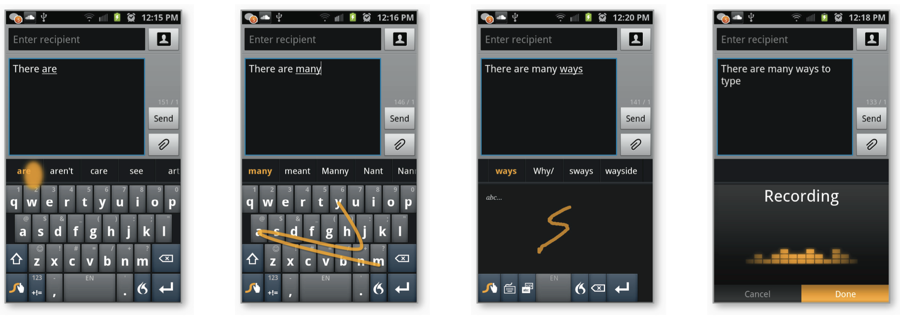
Nuance has just announced their new Swype platform. It is, to use their words, “Swype’s new living, learning keyboard” that “gets smarter every time you use it”. I had the opportunity to use it for the past few days and it almost makes this iOS guy want to consider jumping over to Android. Yeah it is that good.
Swype, which the company bought last fall, is,
a four-in-one keyboard that is a revolutionary step forward in the way people communicate and input text on their mobile devices. Swype now combines touch and voice input with unique adaptive capabilities to understand users’ preferences over time – becoming smarter and more personalized every time they swype, speak, tap and write.
The goal of Swype is to provide an “amazingly fast, flexible, and accurate experience” and it does just that. Among the new features are:
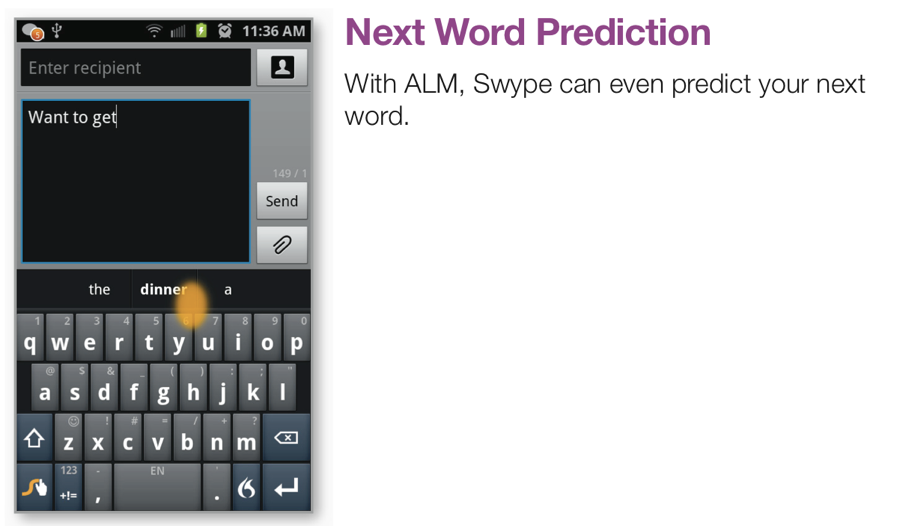
Next Word Prediction: Swype’s next word prediction is amazingly intelligent as Nuance has integrated capabilities from its renowned XT9 portfolio. Swype gets smarter based on historical usage, so prediction becomes more accurate with each use.
I watched this demoed a few times last week and all I can say is “Wow!” If the device had previously “experienced” a sentence or phrase, once you typed the first word, the next word appears as a choice. Tapping it leads to the next word, then the next and then the next. I watched as just five letters were initially typed and then, from there, each offered word chosen. It reduced the typing time substantially.
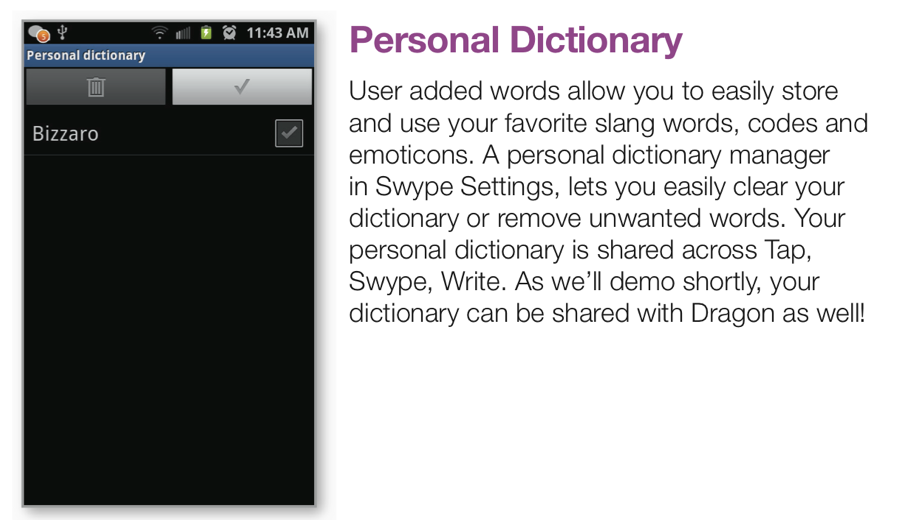
Voice-Text Dictionary Syncing: Swype now includes a personal dictionary. Every new word a user enters on the keyboard gets added to their personal dictionary for speech and text, and you can even have Swype learn from emails, texts and posts. These updates are then mapped into Swype’s unified language model, so people can immediately speak or write that same word no matter how unique or specialized.
This may not look like an important feature but, for many of us, it is a key time and frustration-saver. For example, I use a lot of Hebrew words that are spelled phonetically. When I have to keep going back and correcting the auto-correct on a device it wastes time. And when I cannot use those words when dictating it wastes even more time. With Voice-Text Dictionary Syncing I am able to work with the keyboard to help it become smarter. That translates into his time-savings for me.
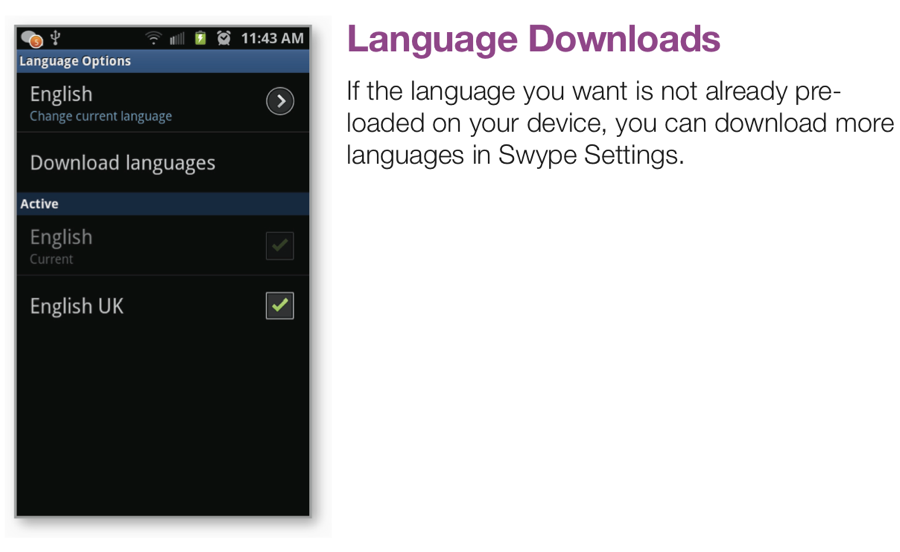
Language Downloads: Swypers everywhere can communicate in any language they speak, as Swype now supports the download of over 55 languages right from the device.
More languages means more global adoption and flexibility. It does not, however, mean Hebrew… yet.
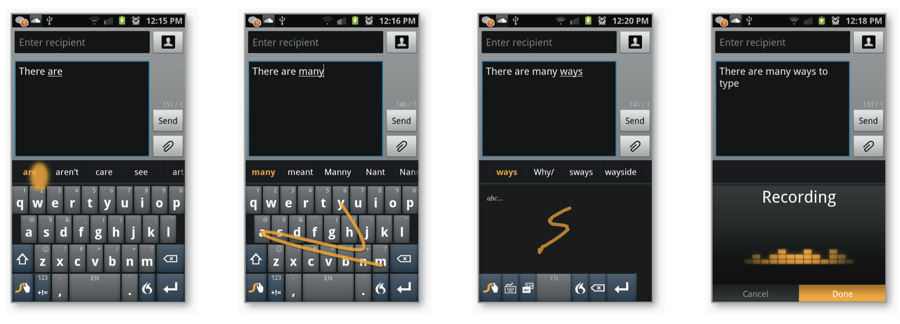
Four-in-One Keyboard: Swype now delivers a four input modalities in one keyboard. People can swype from letter to letter; type rapidly with predictive text input powered by XT9; speak their text naturally through a fully integrated Dragon button; or, simply write letters, words and symbols using their fingertip. Further, users can switch back and forth between modalities on the fly – providing the ultimate in keyboard personalization.
The new Swype Platform is flexible and part of that flexibility comes from the way in which it lets you choose between four different input modes. In a quiet space? Speak your text. Too noisy but need to move quickly? Swpye the letters. Need to slow down and think? Go back to traditional typing. The choice is yours and that is a good thing.
As Michael Thompson, executive vice president and general manager of Nuance Mobile notes,
People use their keyboards every day in every way – so input needs to be fast and simple. The new Swype living, learning keyboard ushers in a new era of input, where the keyboard adapts to the users’ unique way of communicating every time they swype, speak, tap or write.
The new Swpye Platform is impressive. That the good news. Now for the bad news. Nuance is making this next-generation of Swype available to OEMs for inclusion in future OS and hardware updates.
If you really cannot wait, however, you can try it out for yourself by going to beta.swype.com to download the Swype Beta for Android today.

Hebrew is definitely there! It’s just hard to find because the languages are sorted in Unicode order by native name, so it ends up near the bottom of the list…