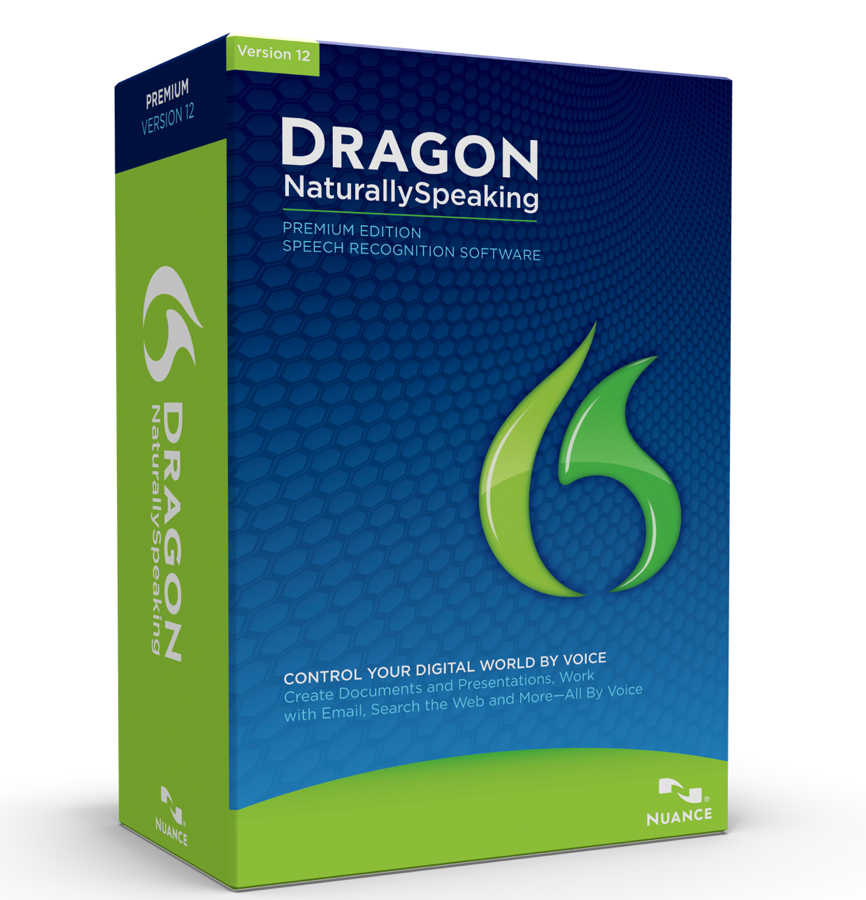
The global voice recognition in Apple’s new Mountain Lion operating system is already by far my favorite feature. It is incredibly fast, quite accurate (when I speak slowly and clearly in a quiet room), and it’s so easily accessed (you hit Fn twice) that it makes voice recognition something you don’t even need to think about before you start using it.
No matter what you are doing it’s right there (so long as you have a data connection). It is not perfect, however, and if you need something more powerful than simple, small pieces of voice-to-text recognition, then you will still need to use something like Dragon for Mac. And if you are using Windows you’ll want to look at Dragon NaturallySpeaking Version 12. It’s out today and features more than 100 new functions and enhancements. I had a chance to preview it a little over a week ago and, yet again, I am impressed by what Nuance has done with the latest update to their powerful voice recognition software. As they explain:
Dragon NaturallySpeaking brings voice recognition to the PC, and allows individuals to simply talk to create content and command a computer. Dragon’s powerful voice recognition software ignites new levels of productivity and convenience by enabling people to interact with and command their PC, cruise through email, update Facebook in seconds, surf the Web and create reports – just by speaking.
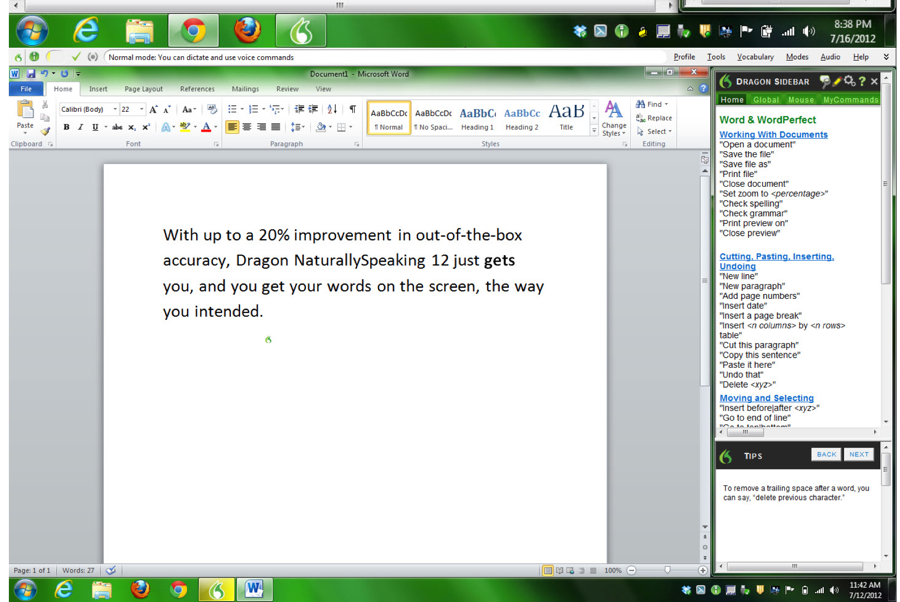
First off, with Dragon version 12 voice recognition “gets smarter”. The company used a tremendous amount of customer feedback to determine what they would focus on for this version, and the result was a focus on accuracy and ease of use. Someone who has been using Dragon version 11 will quickly see a 20% improvement in accuracy. And those customers who didn’t move from Dragon version 10 to version 11, will see a full 35% increase in accuracy. That makes a huge difference. After all, accuracy is the most important thing with regard to whether or not people will continue to use voice recognition software.
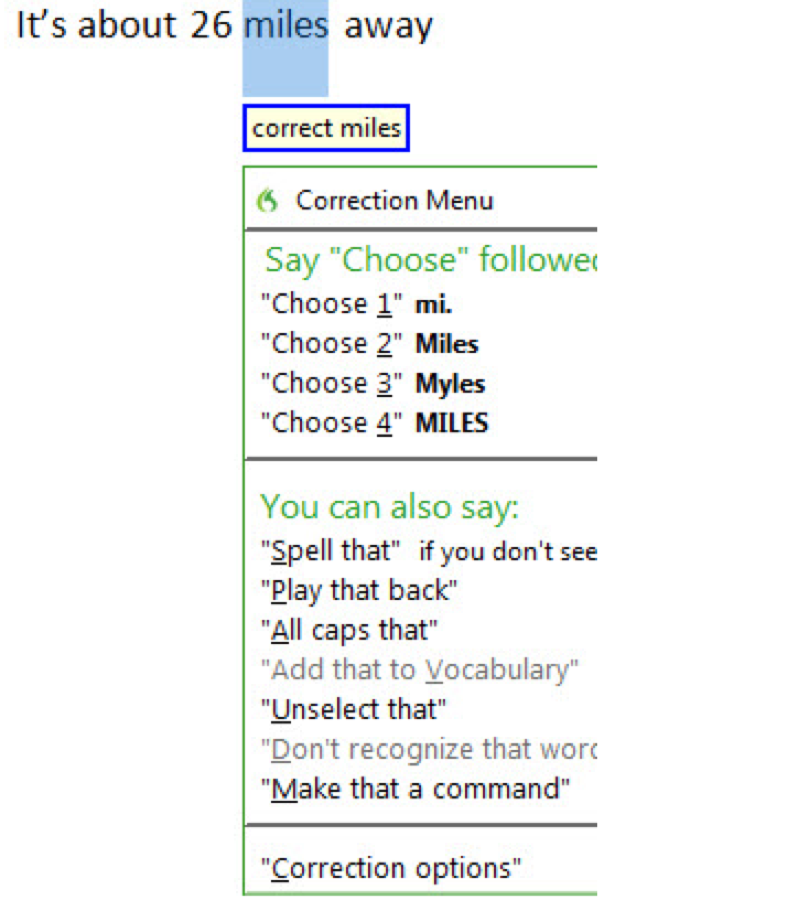
And Dragon Version 12 is smart – it learns from the user. As corrections are made it can retain those corrections so that needing to make them in the future becomes increasingly unlikely. And, of course, it continues to have the option to learn from email and specific documents so that it can better understand how the user writes. A big change here, however, is that the software will now initiate the process of learning from previous emails and documents rather than the user needing to go and search for this functionality. That may seem like a small thing but it’s the difference between push email and pull email – one takes conscious effort and a knowledge of how to initiate something, and the other “just happens”. Too many people were not using this feature, and it makes a huge difference in accuracy. This way many more will the result will be a better experience with Dragon.
Speed and performance have also been enhanced in Dragon 12. Now if you have a multicore processor and more than 4 GB of RAM you will automatically see it boosts performance when power is available. That kind of optimization is not only better for the experience using the software but it’s also better for the experience of using the computer running the software even when the software is in the background.
There are other fine tuning points as well. The person using the software now has more control over what VoiceCommands they will be using and those options and commands can be customized so that they fit better with the workflow of the individual. For example, you can launch an application from the start menu or, if you never use this feature you can turn it off. You can use email and calendar commands to do work hands-free or, if you don’t use such functionality you can turn that off and see more performance elsewhere in the software. Similarly, in Dragon 11 Nuance introduced access to social networks updating by voice. In this version it’s still there but if you don’t use it… you can turn it off.
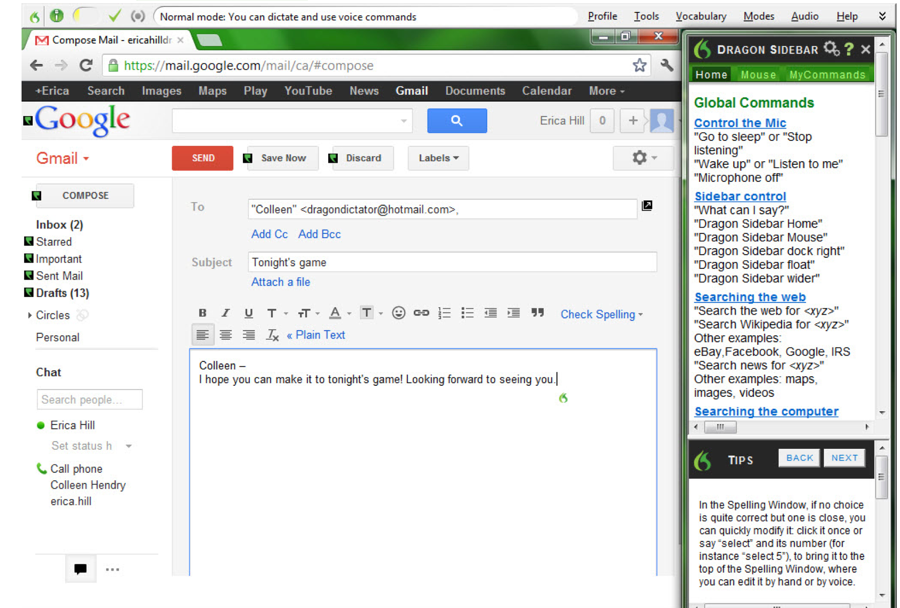
The final stand out feature in Dragon 12 is the built-in support for Gmail and Hotmail. It gives you all about for control over the applications and lets you do your email in the browser hands-free. I watched the demonstration of it and was quite impressed. The most impressive aspect of it, however, was what it couldn’t do. Yes, I was impressed by the fact that Dragon 12 won’t let you send an email by voice. For that you need to physically select the “send” button. Having accidentally sent emails more then I’d like to remember this is a great safety feature and will prevent accidentally sending partially written, first pass, or overly emotional emails. (Now if I could just get an email program that will scan the email before sending it and say something like, “Dan, do you really want to be that aggressive and direct?” or “You don’t REALLY want to say that do you?”)
Other features include the ability to use the Dragon remote mic app for iOS and now for Android, extended support for Bluetooth including “enhanced wideband Bluetooth” and improved sound and functionality in the text-to-speech aspect of the software.
As Peter Mahoney, Chief Marketing Officer for Nuance and Senior Vice President put it,
Dragon 12 is a remarkable leap forward in voice recognition technology. With Dragon’s increased accuracy, speed and more than 100 new features and enhancements, the technology simply disappears and your ideas flow onto the screen in front of you,” “Voice is transforming the way people engage with their PCs, tablets, phones, TVs and cars. And with Nuance’s Dragon at the heart of it– people are experiencing faster, simpler, more natural ways to communicate with the world around them.
Dragon® NaturallySpeaking® 12 is available for pre-order immediately starting at $99.99 on Nuance’s website. Dragon NaturallySpeaking 12 will begin shipping the week of August 13, 2012.
