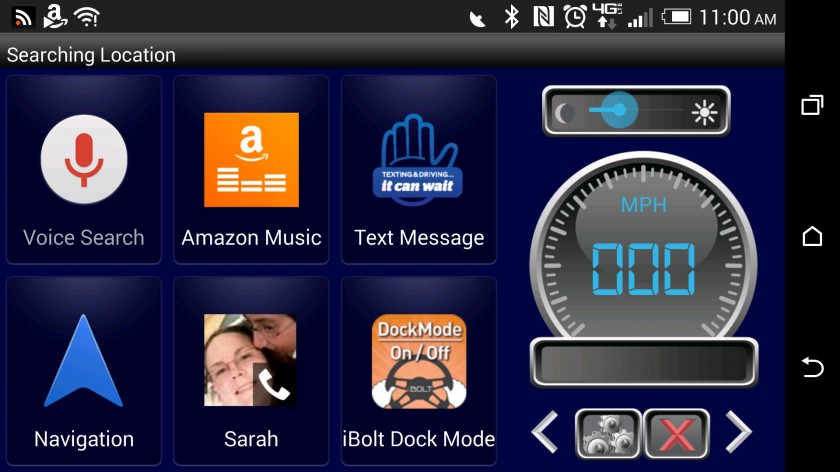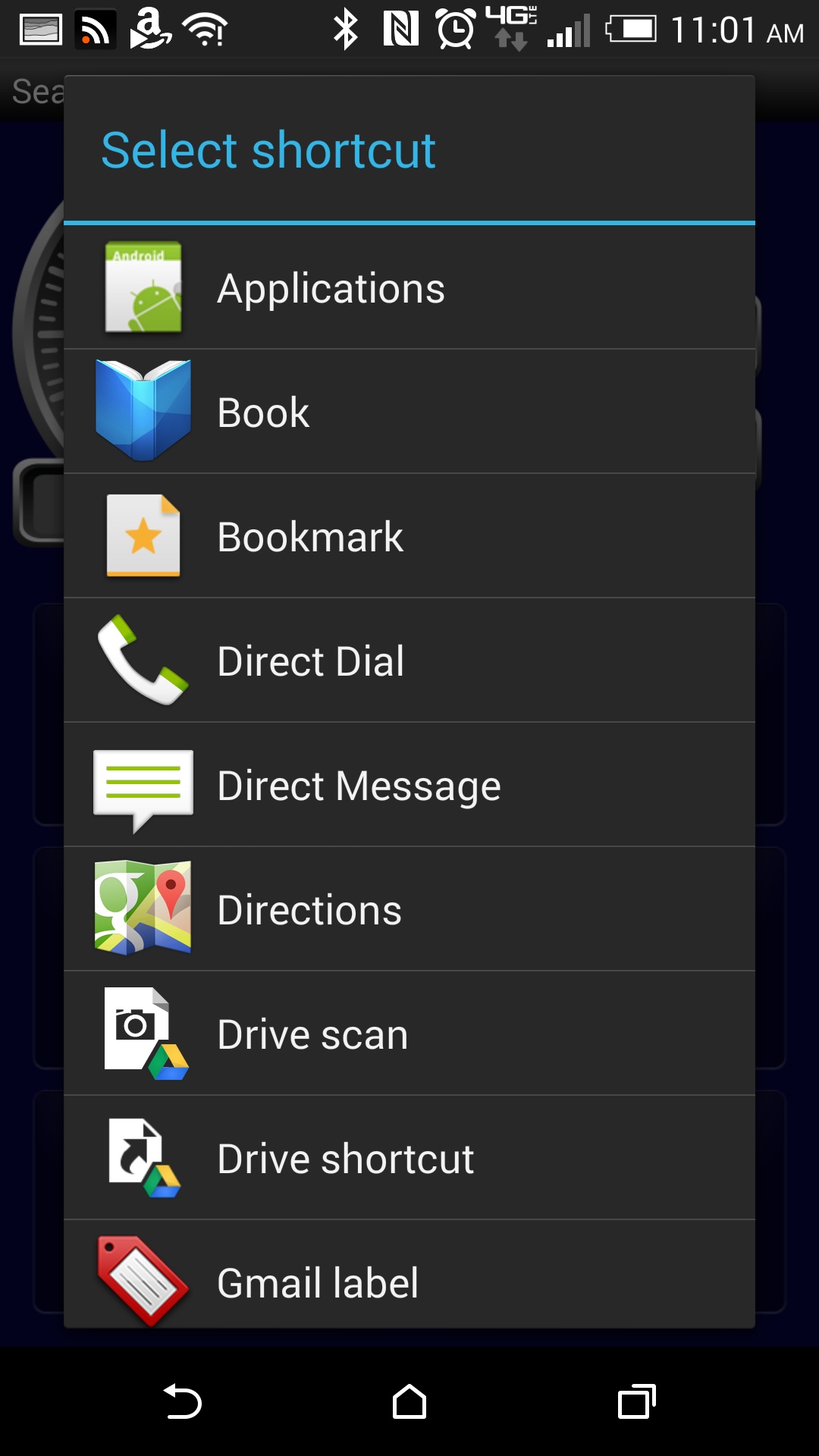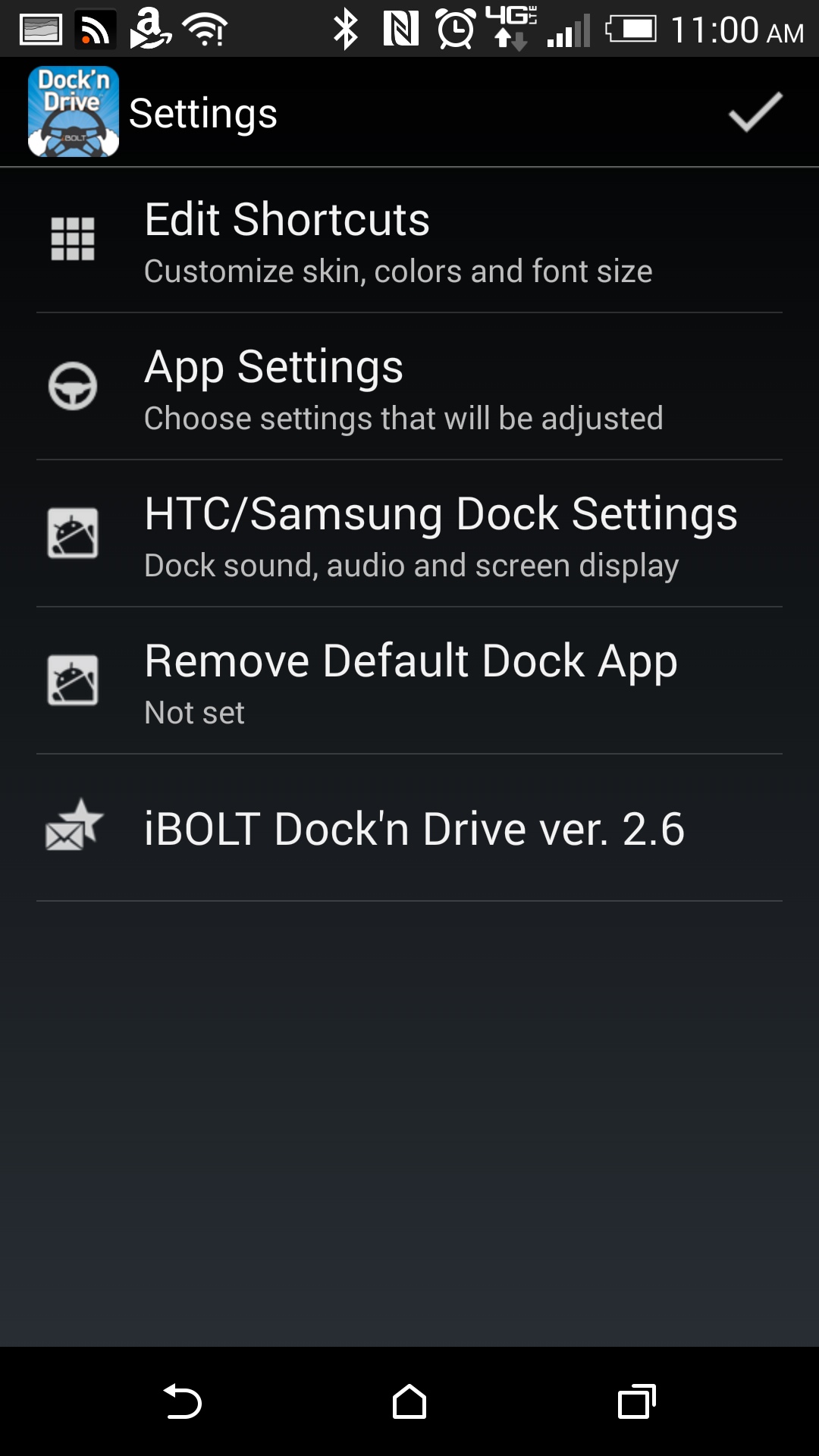For years I used a GPS in my car, but that’s been replaced by my smartphone. I miss having the GPS mounted to my dashboard, so I was very excited to check out the iBolt line of car mounts and their complementary “Dock ‘n Drive” apps. Does this turn the phone into the ultimate safe car accessory?
Let’s start with the iBolt mounts themselves. We looked at the iBolt SPro2 Connect and the iBolt MiniPro Connect; they were quite similar, with the size of the mounting cradles and mounts being the big difference. Both came with discs designed to stick the suction mount to your dashboard if you so chose, and both also included NFC tags to launch the Dock ‘N Drive app (more on all that in software). My phone is an HTC One M8, already a tall phone, and I have it in a fairly rugged and thick case. Both the SPro2 and the MiniPro mounts were able to hold my phone comfortably; there was no danger of it popping off or coming loose even while driving.
There was one snag with my phone that caused an issue, and that was the placement of the USB and headphone jack. They’re close together but just off-center on the One, and on the SPro2 mount they were covered by one of the arms holding the phone in place. If I wanted to listen to music or charge the phone with it in the mount, I had to have everything tilted funny to get it to fit. The MiniPro holds the phone on the sides so this was a non-issue, and I found I liked that far better since it gave me flexibility to charge and use the headphone jack in the mount. Since my car’s Bluetooth is phone-only. I rely on an auxiliary cable to play music, and having to tilt the phone funny was a real hassle. Even with the awkward tilt and with my phone being at a poor angle, the iBolt mount hung onto it nice and tight, and I had no concerns that my phone might go flying. It just felt weird tilting my head to read the phone screen while driving. Admittedly, this was also an issue with my car, since the auxiliary hookup is in the center console, requiring me to run the cable across the passenger side space to connect the cord to the dashboard.
Which hardware mount works for you? Honestly, I think it depends on a few factors. If you have a phone with power buttons on the side (like the Lumia line of phones) you’ll want the SPro2 Connect mount, since it doesn’t have side arms that will interfere with the buttons. The SPro2 also locks the size in place, so if you have a large phone you can make sure the mount stays perfectly adjusted for your device. If your power buttons are on the top, and you need access to the bottom for USB/headphone use, the Mini Pro might be a better fit. Both mounts are clearly designed to accommodate iPhones, so either would work well with any iPhone model. No matter the phone, these mounts were both very well made and reasonably priced. They suction quite tightly against surfaces, the mount plates can be screwed into place for security, and they feel quite durable and sturdy.
Both iBolt models have QR codes to download the iBolt “Dock ‘N Drive” app. It’s designed to be a safer car view for the phone, using large icons and with a heavy focus on contact shortcuts and navigation. It also can turn on an automatic do not disturb text message response while you’re driving, and can auto-toggle bluetooth on and off. You can find them in the Apple App Store and Google Play Store even without the mount, but obviously iBolt imagines they work best together.
The app isn’t bad, though I found it to be slightly laggy. Sometimes it seems like there’s a pause as the app switches screens or hands off to Google Maps or Amazon Music. You can reskin the color and style slightly, and it has a handy compass and speedometer on the main screen. I also liked that it tracks where you are via GPS, so even if you don’t have maps up you get a running tab on your approximate location. It’s an attractive and useful way to keep your phone focused on a few key tasks while driving, and while any phone use can be a distraction, using an app like this can help reduce the temptations. As I said, it was just a touch slow at times, but you really shouldn’t be touching it once you’re driving anyway!
If you use an Android device with NFC, iBolt includes a tag to let you tap and launch the Dock ‘N Drive app. It’s a neat idea, but like most things NFC it feels like a solution in search of a problem. Sure, I can tap the tag to launch the app. I could also just set up a shortcut to the app right on my home screen, and it would probably take the same amount of time. It just wouldn’t look as cool. If NFC were built right into the dock, and I could just pop my phone in and have the app auto-load, that would be cool. But I found that hovering my phone near the tag and waiting the few seconds to launch the app was a waste of time compared to just tapping the icon.
I’ll be honest, I’ve always just dropped my phone in the cup holder and never thought about mounting it. But now that I’ve had a taste with the iBolt docks, I cannot imagine navigating without using a mount again! Combine it with the Dock ‘N Drive app and you’ve got a safe and convenient way to navigate and drive! The iBolt SPro2 Connect and Pro Mini are universal, though you’ll want to check your specific phone to figure out which fits best for you. And while these will certainly fit Windows and Blackberry phones, the Dock ‘N Drive app is Android and iOS only.
Source: Manufacturer provided iBolt review samples for both docks.
MSRP: $24.95 for the MiniPro Connect; $29.95 for the SPro2 Connect.
What I liked: Holds phones of multiple sizes safely; comes with multiple mounting options for dashboard and windshield; app makes access to key features while driving easier and safer; SPro2 mount interfered with USB/headphone connectors; Dock ‘N Drive app is a little laggy.