
If you follow me here on Gear Diary you probably know I’m quite fond of convergence devices. I really like when manufacturers release new, innovative products that complete more than one task. Maybe it’s the fact that these devices lighten the load in my gear bag, maybe it’s the fact that as I get older I prefer to have to remember to pack less things. Either way I appreciate these multi-function gadgets.
Dexim has a variety of convergence devices for the iPhone & iPod Touch and they were kind enough to give my one of their newest to review.
The p-Flip from Dexim is not only a portable dock which allows you to sync and charge your iPhone or iPod Touch but it also doubles as an external battery allowing you to also recharge your device on the go.
The specifications on the p-Flip are as follows:
-2000 mAh lithium polymer battery
-Battery input power: 5V DC, 1A; Output power: 5V DC, 1A
-Up to 8 hours talk time
-Up to 15 hours video or gaming
-Up to 80 hours music playback.

Included inside the p-Flip’s packaging is an instruction manual and sticker (I know everyone loves stickers!)
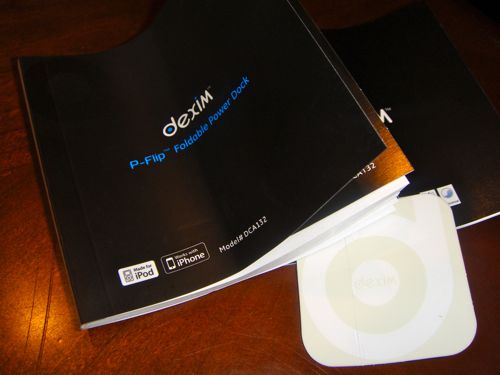
The dock itself uses a mini USB cable to connect to your computer. The cable is wrapped nicely in a Velcro strap which secures it when you’re not using it.

Out of the box the p-Flip is set up to be used with your iPhone 3G or 3GS. However Dexim includes an insert which can be installed onto the p-Flip if you plan to use it with the iPod Touch 2G or 3G.

In its folded position the p-Flip is quite slim. It fits easily in my pocket and is light enough to carry around without feeling in the way.

There is a small button on the side of the p-Flip that when pressed illuminates the device’s LEDs. This lets you know how much power is remaining in the p-Flip.

The iPod Touch adapter is simply a plastic insert which attaches to the back of the dock. But it has a rubber back to prevent your iPod Touch from sliding around.

Using the included mini-USB cable, you connect the p-Flip to one of your computer’s USB ports and begin to charge it. The LEDs blink, one after the other, indicating that charging is commencing and the LEDs continue to blink until full charge levels have been reached.

The iPhone slides into the p-Flip along two rails. It’s impossible to dock the iPhone in the p-Flip while the phone is any sort of case. You must remove your case before docking. At this point the p-Flip acts like a traditional dock would. It allows you to both charge your device via your computer’s USB power as well as sync your device with iTunes. I was able to sync my iPhone with iTunes without a hitch.

But once you remove the cable from the back of the p-Flip the device continues to recharge your iPhone like an external battery would. Hence the convergence aspect of the p-Flip.

When you have your iPhone docked in the p-Flip and are operating it in cable-less, recharge mode, you’ll see a red LED lit up on the back letting you know the p-Flip is working to recharge your device.

Once you remove your device you can always see how much power the p-Flip has remaining by pressing the side button to illuminate the LED power indicators.

Since the p-Flip folds it’s actually possible to use your device while it’s connected and charging. Perfect for those marathon gaming sessions. It can be folded to the side or straight up and down. Whichever position is most comfortable for you.

Dexim has also released an iPhone application that’s perfect for use with the p-Flip. It essentially turns your docked device into a beside clock. Great for traveling and it adds a third function to the p-Flip. Triple score!
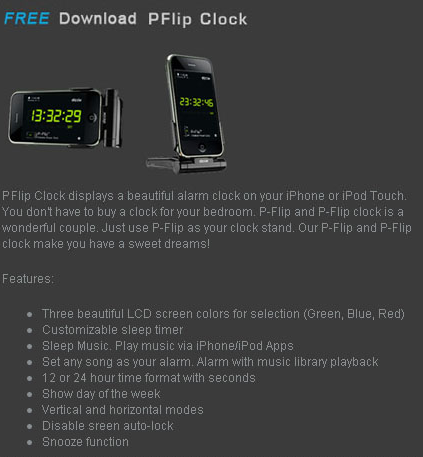
The p-Flip does everything you’d expect it to do. It allows you to both charge and sync your iPhone or iPod Touch yet still access the screen in an upright position. When it’s time to hit the road, simply unplug the p-Flip and take it with you. When your phone’s running low on power use the p-Flip to recharge it for another days worth of use.
The Dexim p-Flip is currently available for order from Amazon.com here.
M.S.R.P. – $69.99
What I like – convergence of charge and sync dock and external battery. Can recharge and still use device while doing so.
What I don’t like – must remove all cases to use.

#iphone info Review: Dexim p-Flip for iPhone & iPod Touch: Dexim has a variety of convergence .. http://bit.ly/2dfesT
Review: Dexim p-Flip for iPhone & iPod Touch | Gear Diary http://bit.ly/1lgQZg
Review: Dexim p-Flip for iPhone & iPod Touch | Gear Diary: The p-Flip from Dexim is not only a portable doc.. http://bit.ly/HsJho
Review: Dexim p-Flip for iPhone & iPod Touch | Gear Diary http://bit.ly/3QGBLJ
Review: Dexim p-Flip for iPhone & iPod Touch | Gear Diary http://bit.ly/2iMTve
Review: Dexim p-Flip for iPhone & iPod Touch | Gear Diary: The p-Flip from Dexim is not only a portable doc.. http://bit.ly/FGjdq
Review: Dexim p-Flip for iPhone & iPod Touch | Gear Diary: The p-Flip from Dexim is not only a portable doc.. http://bit.ly/2iMTve
Review: Dexim p-Flip for iPhone & iPod Touch | Gear Diary http://bit.ly/4sBs2P
I kinda like the fact that it is a dock, I don’t think I’ve seen anyone else doing this for an iPhone battery charger yet.