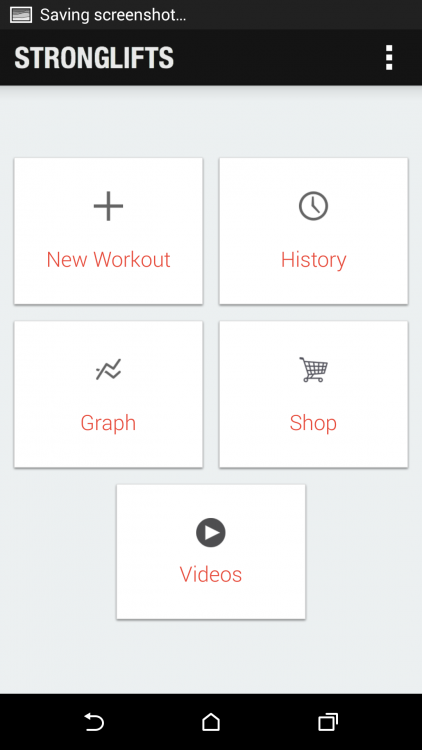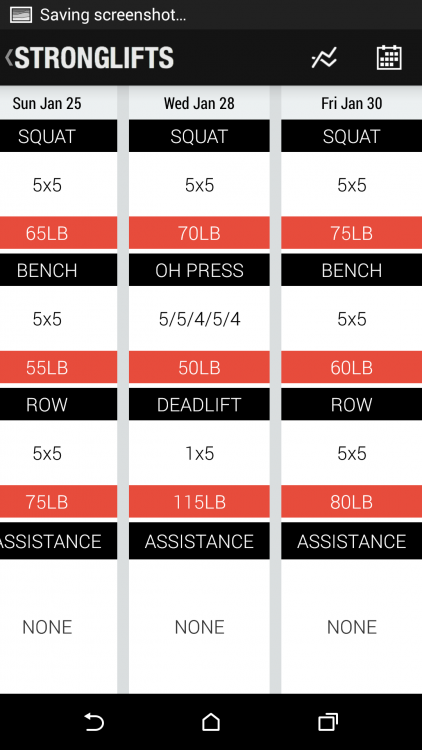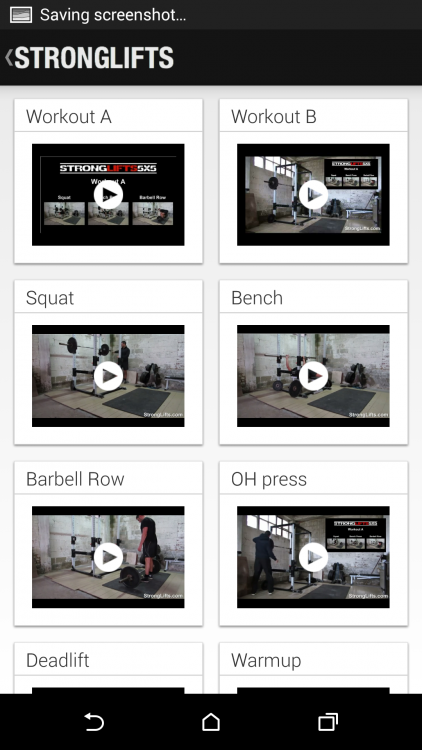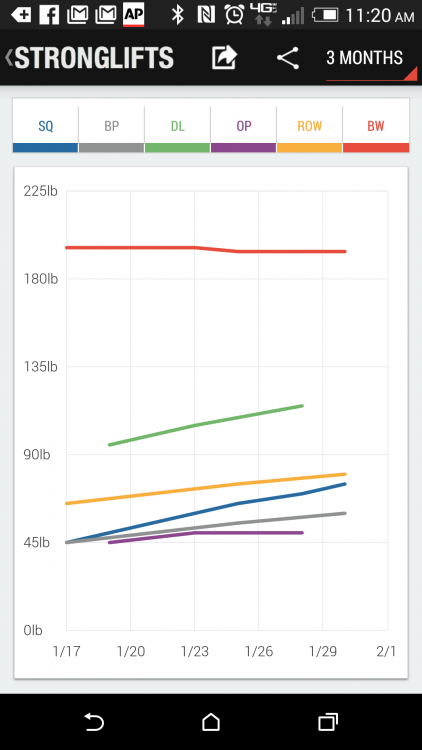I am trying to get into better shape. After a minor knee surgery, my running routine fell completely apart. A good chunk of my injury was caused by muscle imbalances, so I set out to get into better shape with a strength training routine. I settled on the Stronglifts 5×5 workout; the Android app has been invaluable to my progress!
I’m focusing specifically on the Android app because I’ve only been following Stronglifts for about three weeks. That’s not nearly enough time to fully review or evaluate the program as a whole, and quite honestly I don’t have the fitness background to deeply analyze how or why it works. Though, I will say this-I am definitely getting stronger, and between eating better and lifting I am down about 6 pounds in a month-so far, so good! What I do know is that on the surface it’s a fairly simple routine, but having an app that handles the tracking for you makes it far easier to follow through.
Stronglifts is set up to be done three times a week, alternating between two prescribed workouts, A&B. Workout A is squats/bench press/barbell rows, and Workout B is squats/overhead press/deadlifts. You are supposed to do 5 sets of 5 reps of each prescribed workout (except for deadlifts, which are only one set of five), adding 5 pounds every workout. For beginners, the program suggests starting with the empty bar, which if it is a standard olympic size is 45 pounds. So my first workout with Stronglifts was 5×5 at 45 pounds for squats, 5×5 at 45 pounds for bench press, and 5×5 at 65 pounds for barbell rows (rows and deadlifts start higher even for beginners). Today I did Workout A again, and I squatted 5×5 with 75 pounds, bench pressed 5×5 with 60 pounds, and did 5×5 at 80 pounds for barbell rows. Increasing and tracking all this can get confusing, but the app makes it quite simple, and maintains an easy to follow history and progress chart for you!
The main page of the app is just a few options: New Workout, History, Graph, Shop, and Videos. History is a calendar breakdown of when you worked out and what your sets and reps were, graph takes the history information and charts it for you, and shop is where you can buy any in-app purchase options (more on those in a moment). Videos are quick youtube links to instructions on proper form and walkthroughs of whole workouts as well as each individual lift. It’s a minimalist interface with nice big buttons, which is good if you’re working out and sweaty or tired; much easier to not fat-finger the wrong option that way!
There are a number of choices tucked away in settings as well. You can indicate if you’re measuring lifts in kilograms or pounds, change the default bar weight if needed, and adjust the auto-added increments for each workout. So if you’re finding that adding 5 pounds is too much, and you have access to fractional plates, you can have the app auto-adjust your increasing default to 2.5 pounds instead. There’s also a setting to adjust the volume on workout timers so you don’t startle the rest of the room when it reminds you break time is over!
The meat of the app is the workout page, obviously. Hitting “new workout” takes you to whichever day you’re on (the app tracks whether your last logged workout was A or B), and it tells you what workout to do as well as what weight to use. Once you complete your lifts and reps, you tap the empty circle once for 5 reps, or more to keep counting down if you failed to reach five. If you do hit 5, a message pops up that congratulates you on five reps and starts a 90 second rest timer. The alarm for the rest timer is quite loud, especially if you have headphones on! Closing the timer countdown takes you back to the workout screen, and if you complete your 5×5 the app congratulates you and tells you what you’ll be trying next time. If you fail to get 5×5, the app tells you failure is part of the game, and to repeat the weight the next time. If you fail several times, the app will have you lower your weights on that exercise until you bust through the plateau. Or drop the barbell on your head, as I constantly fear on the overhead press.
I love the log portion, as it is clearly designed to streamline everything and handle all the tracking while you’re working hard. All you have to worry about is counting to five on your lifts. There’s no moment of “oh crap, was this the first set or the second?”, because you can tell from glancing at your screen where you’re at, and all you have to do is hit the big red circle. No matter how trashed you are from a hard set, you can manage to tap a circle. 😉
The messages about failure are encouraging too, because it’s all too easy to look at your log and feel like giving up, but seeing a reminder that it’s normal helps to take the ego sting away slightly. Having the timer is a big help as well; I know from past weightlifting attempts that I get quite antsy and hate taking my rest periods, but given the intensity of the lifts I know it’s necessary here. The timer also runs in the background, so you can toggle away from the app and check your email or change the music and not lose your progress or timer along the way.
Stronglifts 5×5 is free, but there are a number of in-app purchase options. There are warmup sets, “accessories” (side lifts you can add to augment the program), a plate calculator, the option to drop to 3×3 or 1×3 when weights get very heavy, and a backup option. So far I’ve sprung for the warmup sets, which have only officially kicked in for squats (my other lifts are too light, according to the app). Again, like with regular sets, it’s just nice having the app do all the tracking and thinking for me, so I don’t lose track of how many I’ve done or what comes next. If you really wanted to unlock everything, it is $20, but you can unlock based on your needs for $1.99 per option. The plate calculator cracks me up, because it’s really not hard to do the math on how much weight to add to the bar, and if it is that hard you’re using Stronglifts on a smartphone, so you have a free calculator just a click away! Otherwise the various options make sense depending on what you need, and you certainly don’t need to spring for the whole set. Since the app itself is free, you can use it without paying a dime, or you can buy what you need to augment it. I wish more apps went this route over ads, as it’s a great way to offer a ton of features and still keep costs low!
My one quibble with the app, if I had to find one, is that the videos are not easily accessible from inside a workout. It would be helpful while having issues to be able to quickly jump into a video and see whether I had a form issue or to refresh myself on how to handle a certain step. But it’s not hard to exit and watch a video, and I usually watch a video prior to entering the gym if I want a refresher. My only other issue is that getting access to a backup costs $1.99. I plan to pay for it soon, but it would be nice if a basic backup was available for free.
If you’re interested in developing a good base for strength training, and you’re looking for a starting guide, check out Stronglifts for sure. The app is free, and it’s incredibly well designed, simple to use, and easy to follow. I highly recommend it!
MSRP: Free on Google Play and iOS
What I liked: Very easy to log workouts; contains everything from history to videos; in-app purchases are broken out by type, making them modular and affordable.
What Needs Improvement: Even a basic backup costs $1.99 to unlock.