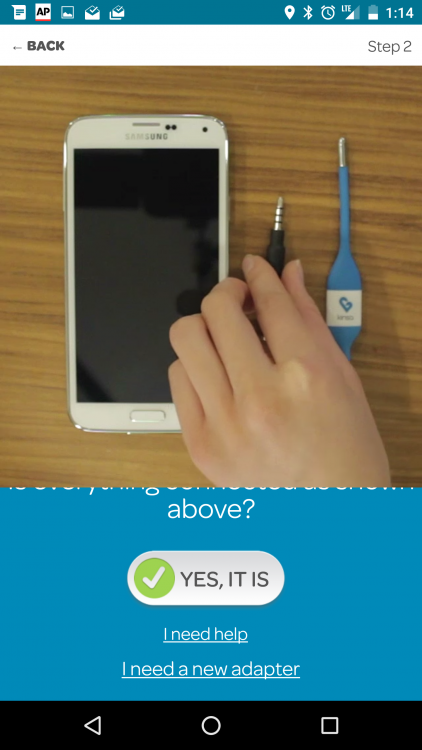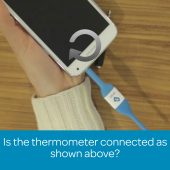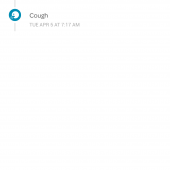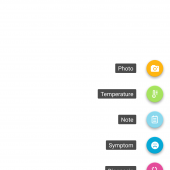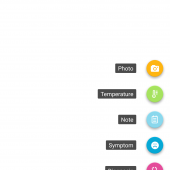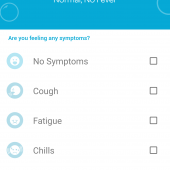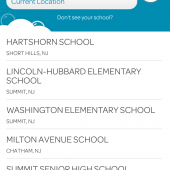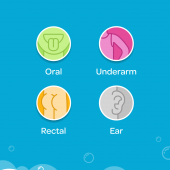The only thing worse than a sick toddler is taking a sick toddler’s temperature. It’s easy if they’re sleeping, but once the sick kiddo is awake/grumpy, all bets are off. We’ve survived our first year of my son’s preschooling with the requisite colds, so when Kinsa offered to have us review the Smart Thermometer we were all over it!
The Kinsa Smart Thermometer looks like a cross between a regular digital thermometer and a headphones cord. You plug the thermometer into a compatible iPhone or Android smartphone, and use the Kinsa app as the interface to see your child’s temperature. It allows you to save temperature readings, as well as make notes on symptoms, and each family member gets their own color coded category. That way, if everyone gets sick at once, you can chart each person’s progress independently. As an added bonus, while the Kinsa is actively taking your temperature, it displays a bunch of bubbles, which you can tap and pop while waiting. It’s a perfect way to kill the 10-15 seconds for the reading to finish, plus it’s simple enough that any kid with simple motor skills can “play” it while their temperature is being taken. Kinsa also includes an extension cord for the thermometer, which is handy if you need to take someone’s temperature but also need your phone outside any splash zones.
Sometimes there is a tendency to make a “smart” device more complex, but Kinsa manages to keep things quite simple. Setup was an absolute snap; there’s a special adaptor used only when setting up the app, and the Kinsa case has a special slot to store it so you don’t lose it for future devices. All you do is hook up the thermometer and adaptor, follow the onscreen instructions, and you’re all set. Once you need to take someone’s temperature, you plug the thermometer in, indicate to the app how you’re taking their temperature (oral, rectal or underarm-there’s a separate thermometer if you want to do ear readings, but we didn’t review that one), and you’re set!
There’s a progress bar across the top, the aforementioned bubbles game, and then you get your temperature readout and the option to save the reading, indicate who it is for, symptoms, etc. Kinsa also makes the Smart Thermometer a standard size, so you can use it with disposable probe covers, or it can be washed with soap and water.
Kinsa is trying to capitalize on the connected nature of their app by including a “Groups” option, which is in beta. Basically, it uses your location to list schools in the area, and if your child attends any of those schools you can join it to share health information. In theory it is a great way to quickly see if there’s a bug going around the school, but right now there’s so few users it is impossible to even evaluate it. Hopefully as the Kinsa app and hardware become more popular, there will be more growth in this area, since I think it could offer a huge benefit to families during peak cold and flu times.
Kinsa Smart Thermometer executes well on a very fine line; they’re taking an existing, un-smart product, and making it smarter AND easier to use. It doesn’t need to be charged, it works with your smartphone, and they are thoughtful enough to provide the extender cord as part of the package. Making it a standard size means you can always pick up probe covers if you’ve got a family full of sickies all getting their temperature taken, and keeping the app focused on bright colors, large icons, and simple profiles means any caregiver can pick up how to use it quickly and easily.
I have one quibble, and it’s really quite tiny; I wish the app would allow you to export temperature data, just in case you ever need to share details of readings and symptoms. But that’s a small complaint, and for $24.99 I can’t imagine telling any household, especially one with children, to buy any other thermometer. At that price, why wouldn’t you want a smart, easy to use, standard sized thermometer that doesn’t need charging and saves your stats for you in your phone?
Kinsa Smart Thermometer is available online or at your local Target, Buy Buy Baby, and other retailers!
Source: Manufacturer provided review sample
What I Liked: Easy to set up; app is simple to follow; temperature is taken quickly; packaging doubles as a case to hold the needed cords; very affordable.
What Needs Improvement: Groups Beta is very thin on users.