Over the past month or so, I’ve been running exclusively with my RunIQ, the first ever Android smartwatch created by popular fitness cross trainer company New Balance. Announced earlier this year at CES 2017, the RunIQ has been putting my love for the Apple Watch to test in both practicality, and honestly… looks.
So how would 30 days with a fitness-focused watch fare?

As a start, New Balance surprised me when the RunIQ arrived at my doorstep. I’ve written plenty of articles, done a ton of unboxings, but none quite like the RunIQ smartwatch. After opening the package, I was greeted by what looked to be a New Balance shoebox. Around this time my birthday was coming up, so I figured someone was sending me a hint that my Nike’s needed replacing when in all actuality it was the RunIQ watch! The box came illuminated by two LED lights (that somehow lasted an entire flight without dying or some sort of catastrophe) that shined over the box holding the RunIQ GPS smartwatch. Hands down my top 10 favorite things to unbox.

The RunIQ GPS Smartwatch is named as the first fully functioning “Strava-enabled” smartwatch that features not only compatibility with the popular running app, but being Android compatible, this means that the RunIQ would be every runner’s pride and joy this Spring — if you have an Android phone.
Coming complete with the ability to hold music internally, as well as tracking with GPS, on top of a built-in heart rate monitor, there’s not much this watch can’t do, and honestly made me quite jealous from an Apple Watch perspective that I could not immediately sync this to Apple Health and shelve my first generation Apple smartwatch. So what I intended on doing is using the RunIQ for thirty straight days with the Strava app to calculate my runs, both indoors and out, in order to get a gauge on how awesome the watch was. By the way, all of this was determined before I even unboxed the smartwatch, so let’s get to that first.
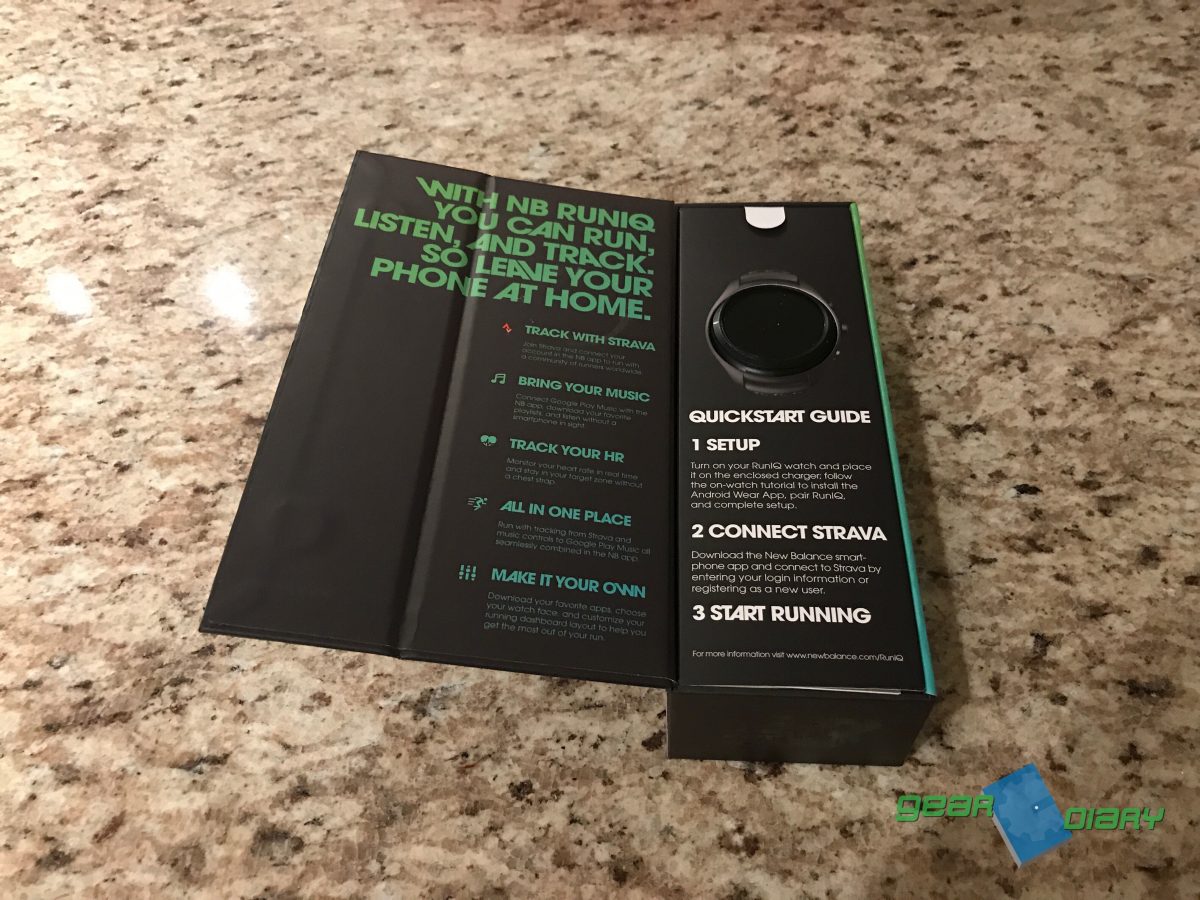
Made for running, the RunIQ box highlights all of the functionalities that athletes, watch wearers, and people who hope to keep their new year’s resolutions going will fawn over. We’ve stated that it does work with Strava, has the ability to bring music with you (without needing your phone!!) and play on your headphones while on a run, and traditional features like rich notifications, and the ability to, you guessed it: tell time. There’s not much that comes with the watch, other than a cool charging dock micro-USB cable that will charge it.
The watch itself is remarkably comfortable even at the first touch. The bands are interchangeable, although I only received the black band, which means that New Balance will be selling alternative bands separately. It’s super rugged and the wristband can fit most, if not all wrists.

On the back of the watch itself, there’s an optical heart rate sensor’s about as comfortable as it can get for an oversized smartwatch. It doesn’t protrude, and it actually reads pretty well, dare I say better than my Apple Watch. Above the heart rate sensor is the connectors that allow the watch to connect to the dock for charging. Once connected it’s a snug fit, so you won’t have to worry about it sliding off without some effort. I charge this next to my nightstand at night with my Apple Watch and iPhone since it lays flat. I would’ve appreciated a longer cable, but three feet is standard for micro-USB products.

On first boot up, you get instructions on exactly how to set up the RunIQ, so I simply paired the watch with my iPhone 7 Plus courtesy of the Android Wear iOS app which is free in the App Store.

There are three buttons on the side of the watch, and you’re instructed to turn on the power button which once pressed you’ll be greeted by the famous “NB” logo, before getting to each prompt. I must admit, this watch does take long to turn on, especially on the first boot, so there’s no telling how long it may take if you’ve added to its memory with apps and music, but again this is an Android Wear device, and that seems to be a problem plagued by the majority of Android smart wear products. There are 4GB of internal storage on the RunIQ, which is enough for a quick run playlist and a few apps, but keep in mind the 4GB is closer to about 3.2GB after app pre-installed hardware take over their partition. New Balance for some strange reason requires you to place the watch back on the dock to complete the setup (even if you’ve fully charged the device at that). Once you’ve gone through this process, you can begin to use the watch completely.

For the screen on the RunIQ is stellar. With a 400×400 resolution, you can clearly see way more than you would on an Apple Watch, and the additional screen retail makes seeing your progress, as well as the maps while running pretty neat. As you can see side by side with the Apple Watch, the Apple Watch looks almost childish compared to the RunIQ smartwatch. While it’s obviously bigger than the Apple Watch in looks, it’s for sure bigger in terms of wrist weight as well. If you’re conditioned to Apple’s lighter wrist wear, or not used to Android Wear at all, their smartwatches for lack of better words are heavy. Think of a heavier G-Shock in a sense. While just like the Apple Watch you’ll get similar functions like the ability to get notifications from apps and text messages, on top of the fitness activity that you’ll be doing.
Since you’ve already paired the watch to the app by now, you’re set to go. When you first look at the watch, you’re greeted by the date and time on the screen. When you tap on the screen, more information such as the heart rate, activity, and step counter. Even with Apple’s convoluted and restrictive policies, for a first time Android Wear user, I was able to connect seamlessly with my Apple Watch (although missing my native Apple health data, and throwing off a killer streak, by the way). When pressed, the heath rate button instantly turns the indicator green where it will start to calculate your heart rate and keep a record of it. This is where the RunIQ shines.
Being able to calculate your heart rate at the press of a button is nice, and with the RunIQ it works almost instantly. Starting at 0, the monitor raises to adjust according to your body, and its accuracy is pretty spot on (even my doctor approved). There’s the step counter which obviously goes without saying, and just like my Apple Watch, my daily goal is to hit about 10k steps a day (or five miles).
Another cool feature that’s resembling of my Apple Watch is gesture controls. While on a run, I can easily swipe left and right to figure out my distance, and other important details that at a red light, I won’t have to open my phone to figure out the minor details about the distance I’ve gone.
Having the ability to fully customize my watch face was a dream come true. I know I’ve changed the look a solid 6 or 7 times before finally settling in on what I like the most. There were some things I absolutely dread, like the inability to receive iOS messages (Apple Watch exclusive), and getting native iOS apps such as calendars and mail to notify my of new alerts is certainly not the high point of any Android Wear, and the same goes for the RunIQ. But the ability to use google search directly from my wrist instead of Siri was pretty awesome as well.
Note: New Balance states that the watch is waterproof for up to 50 meters, and although I did not have a chance to try this in a pool yet, I intend on doing a test whenever the local pools do open up. They also state that while it does not track swimming, you’ll be fine jumping in the pool for about thirty minutes at a time without worrying if the watch will still work.
In terms of charging, I did find that even when left alone to fully charge, it’s slower to charge compared to my Apple Watch. Now sure, the watch is made through Intel, and it could be the fact the watch charges from the dock and not the micro USB, but it’s absurdly slow. As a test I let the battery run down to 5% before charging again. I wanted to see how long it would take to get to 60%, which is typically enough to get me through my day to and from work. It took the RunIQ an hour and 38 minutes to get to this. Now to some, this might not be much, but for someone who wears and monitors steps at work, and then heads to the gym soon after that, I need a watch that can take a possible quick charge at the end of the day to last me through my workouts. Depending on usage, this could be a glaring problem – charging. It’s stated that you can get up to 24 hours of battery life on the RunIQ, but even after the most recent OS update, I’m still not quite seeing me lasting a fully day, especially with notifications on, and GPS tracking even for only an hour or two. At the most, I’ve gone on a hike with friends, which was about 3.5 hours, and the battery took a significant hit as a result of the constant GPS pinging.

Despite that, I will say that the built-in Strava integration is lovely. While I’m more of a RunKeeper guy (for Results as well), Strava’s app interface blends in well with what’s going on with the RunIQ. You can easily see distance and other identifiable details. After a run, the data is sent to the Strava app. And in terms of syncing, that’s if you can keep your smartphone connected to it. I found that at least twice a week either one of two things would happen: the watch would disconnect from my phone, or the GPS would be inaccurate on my daily run. This could simply be because the RunIQ is still on Android Wear 1.1, and could change when OS 2.0 comes out, but even then, who’s to say this product would get that update.

Overall, though, the watch is nice, more specifically if you plan on using it for an Android smartphone, because of all of the details you no longer will get from your iPhone. In terms of fitness, yes it can help, but not without your attention to detail. There are minor quirks and I feel like although a nice looking watch, with some favorable features, it’s hard to advocate purchasing this for the $299 price tag.
For more information on New Balance’s RunIQ smartwatch, you can head over to their site today.
Source: Manufacturer supplied review unit
What I Like: Packaging was awesome and overall wrist fit is great; Slight compatibility with Apple; Integrated Strava app
What Needs Improvement: Laggy; Constant freezes; Price
