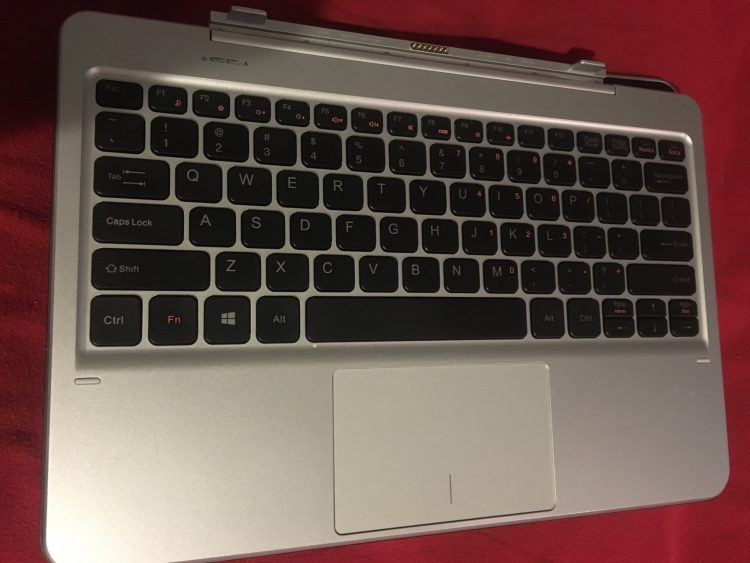How much technology can $230 buy you? It’s not enough for an iPad, certainly not enough for an iPhone, and will maybe get you a low-end Chromebook. If you’re willing to look beyond the big brands, though, E Fun offers a hidden gem in the form of the Nextbook Flexx 11A.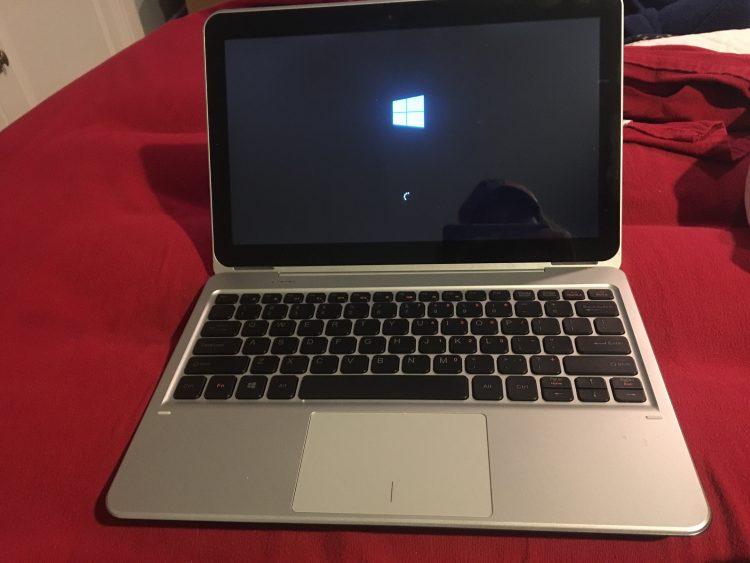
First, let’s address what the Nextbook is not. It is not the equivalent of a Surface Pro. The most it has in common with a Macbook is a silvery color. But the hardware is more than solid for the basics, and I would say 90% of my issues with it are Windows 10, not the Nextbook itself. I can’t stand Windows 10 as a standalone tablet OS; no matter what Microsoft tries to do, the interface is simply not terribly finger-friendly. And a budget-level computer like the Nextbook does not pack enough power to make up for the normal Windows virtual keyboard lags and other issues. However, Nextbook does include a detachable keyboard with a trackpad, and if you use the Nextbook as a laptop with a touchscreen the experience is far more pleasant.
The specifications on the Nextbook are actually quite good for a budget-level notebook:
- 11.6 inch High-resolution 1366 x 768 IPS Screen
- Intel® ATOM™ Quad-Core Processor 1.84GHz (Z8300)
- 2GB DDR3L; 64GB onboard storage
- WIFI 802.11 b/g/n
- Bluetooth 4.0
- Front and Back Camera 2.0 M
- Micro HDMI
- Pogo Keyboard with one USB 2.0 port
- Micro-SD card slot for expansion to 128GB
- Support 3 -axis G-sensor
- Built-in microphone
- 9000 MAH Internal rechargeable battery
- Charging indicator light
- Windows 10
- Office Mobile
I can’t say I have a great deal of experience with budget level notebooks, but I did have a few netbooks when those were popular, as well as a Chromebook for quite some time. The Nextbook is significantly more powerful than its netbook ancestors, and I have not experienced any issues with everyday work. Web browsing is fine, with high-graphic pages loading in a reasonably brisk period of time. There is no lag when using the attached keyboard, and I wrote a portion of this review on it, as well as several others. I don’t do much in the way of gaming, but I was able to stream Netflix and HBO without a problem. Battery life was also quite good; I found it easily lasted 3-5 days per charge with an hour or two of nightly use. Basically, if you’re looking for a way to do some typing, web browsing, watching movies, and other relatively simple computing tasks, the Nextbook is more than up to the challenge.
From a distance you might mistake the Nextbook for a more expensive computer, but up close the budget portion is more obvious. The keyboard is flimsy, and you can feel it creaking if you’re typing in your lap. Likewise, while the touchpad functions well, there’s nothing fancy about the material or style. The keyboard is fine, but doesn’t have any bells and whistles like a backlight. All the ports and important parts are in the tablet/screen portion, which makes the whole unit a bit top heavy, but at least you don’t need the keyboard to access the USB. In addition to a USB port, the Nextbook also packs a micro-HDMI, a micro-SD slot, and a headphone jack. There are front and rear facing cameras, so you can Skype and/or be the weirdo who uses a tablet to take vacation photos. All the ports are along the left side, with the power and volume keys sitting in the upper left. Hardware-wise, everything is very intuitive, and when the keyboard is attached closing the lid puts the computer to sleep, so you really can use this as a laptop that detaches from the keyboard, rather than as a tablet with an accessory keyboard.
eFun does not include much bloatware, and in fact the only piece of software that seemed to overtly be from them was the screensaver. It’s actually a video screensaver, and I’m not sure if that was a factory default or something installed because this was a review unit, but it scared me when I left the computer open and unlocked and came back to a booming voice listing all the features of the Nextbook. So fair warning, change the screensaver or immediately close the lid when you aren’t using it!
The Nextbook is a product that defies “you get what you paid for”. It’s a solid device, and for $230 (as low as $179 at Walmart!) it’s an absolute steal. It is a functional merger of tablet and laptop, and works perfectly as a secondary machine that can be used for both work and entertainment. If you’re the type that thinks an iPad is too limited but a full computer is too overqualified, the Nextbook is what you’re looking for!
Source: Manufacturer provided review sample
What I Liked: Long battery life; solid performance for web browsing and streaming video; includes expansion slot and all major ports; screen is bright and crisp; touchscreen is responsive; attached keyboard lets it function as a regular laptop
What Needs Improvement: Keyboard is very cheap feeling; keyboard/tablet combo is very top heavy; Windows 10 on a tablet is still a less than stellar experience