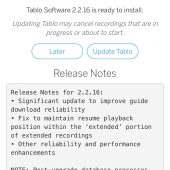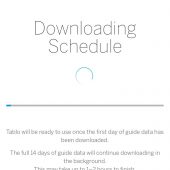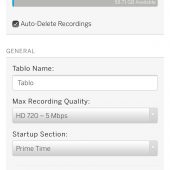Cord cutting just got easier with the Tablo Dual OTA DVR, an Over-The-Air DVR that allows you to stream or record two free HD broadcast channels at once. With 64GB built-in storage and Ethernet and Wi-Fi connectivity, you can get streaming right out of the box; all you need is an antenna.
Get yours now at Best Buy for $199.99.
In order to use the Tablo Dual DVR, you’ll need some sort of streaming media device to serve as a transition between the Tablo DVR and your television. It could be either a Smart TV powered by Roku, Android TV, or WebOS 2.0/3.0, or a set-top box/steaming media device, or a streaming stick, or a gaming system, or an HDMI-enabled computer. Roku devices, Apple TV devices, Amazon Fire TV devices, Chromecast, or Nvidia Shield, and Xbox One systems are all compatible with Tablo. While it’s nice that there are many devices that are compatible with Tablo, it’s a bummer you can’t plug the device directly into your TV like you can do with a regular set-top box.
I was excited to hear about Tablo’s new product since Greg enjoyed his experience with Tablo’s original OTA tuner. When it arrived, I excitedly unpacked the DVR, plugged it into the wall, and connected it to my home network via Ethernet. Then, I forgot that it required an OTA antenna to work. Womp womp. Fast-forward two days…(thanks, Amazon Prime!)…I had the HD OTA antenna ready and it was time to configure my new Tablo Dual OTA DVR.
Initial configuration app screenshots:
Setup seemed like it would be simple, however the Tablo App wasn’t able to find the Tablo Dual on the network, so I had to keep scanning and rescanning. Finally, after a couple of days of trying on and off, I got the initial configuration to work, only to find that my antenna wasn’t picking up any stations at the TV in our basement! I relocated the Tablo Dual to the living room on the ground floor of our house and was able to pick up one, single channel. While not ideal, I was still able to test the Tablo Dual hardware and the corresponding Tablo software.
App screenshots:
The app interface is very nice; there’s a Live TV screen that shows you an easy-to-read schedule of what’s on and when, just click on a show to set up an individual or season recording. There are also screens that show you what’s on during Primetime, or separate the listings into TV Shows, Movies, and Sports. Finally, there’s a screen that displays all of your DVR recordings. Obviously, you’re also able to watch Live TV within the app as well. The app works very well, I really have no complaints about the app.
Here’s what I was watching during my testing:
In addition to the purchase of the Tablo Dual DVR itself, Tablo offers a $5 monthly subscription that offers full guide data for cover art, episode/series synopses, and metadata that make it easier to browse content. Each Tablo comes with a 30-day free trial. It’s certainly an upgrade to the browsing experience, and since you’ll be getting rid of your monthly cable subscription, $5/month isn’t bad.
If you’re looking to cut the cord and free yourself from the chains of your expensive cable television provider, the Tablo Dual DVR is a good option to fill the void. Being able to stream/record two HD channels at once is a great feature and is very similar to what you can do with standard cable boxes. Although you need a streaming device or a Smart TV in order watch on your TV, if you’re cutting the cord, you’ll likely have one of them anyway.
You can purchase the Tablo Dual OTA DVR online or in-store from Best Buy.
Source: The Tablo Dual OTA DVR was a manufacturer provided review sample.
What I Like: Great features; Dual tuner; Great app; Good built-in storage with the ability to add an external hard drive to expand
What Needs Improvement: Setup can be a bit of a pain; If they provided or sold a high-quality antenna, that would be better