Drones are awesome. They look cool, often take impressive photos and videos and are just fun to fly. Sadly, my drone experience has put me on track to get a doctorate in “drone crashing.” Seriously, when it comes to flying a drone, I suck. Then I got to review the AEE MACH 1. It’s as easy as it is awesome.

The AEE MACH 1 camera drone has an MSRP of $349. That’s a decent price since most drones at the price point (or lower) are more like toys than serious tech. As of this review, however, the MACH 1 is just $279. At that price, this thing is a steal.
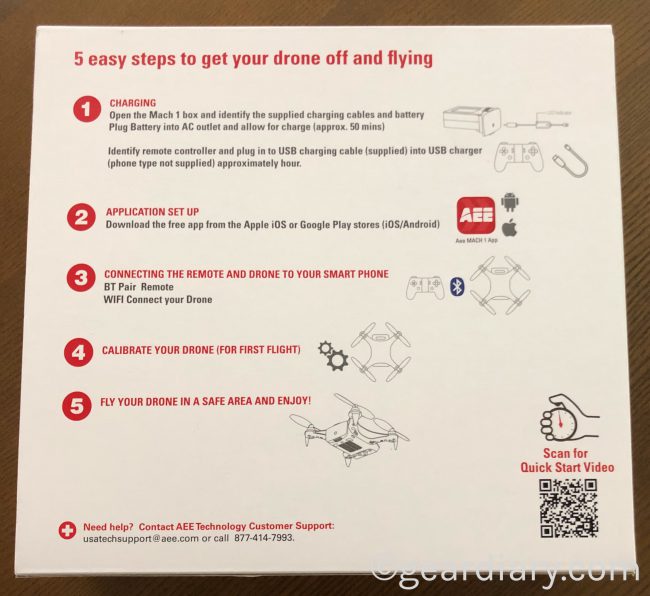
Some sites refer to the MACH 1 are a mini or microdrone. I think they are mistaken.

Sure, the MACH 1 is a compact, portable drone but it features a high-definition 4K camera that is capable of recording at 30 frames per second.
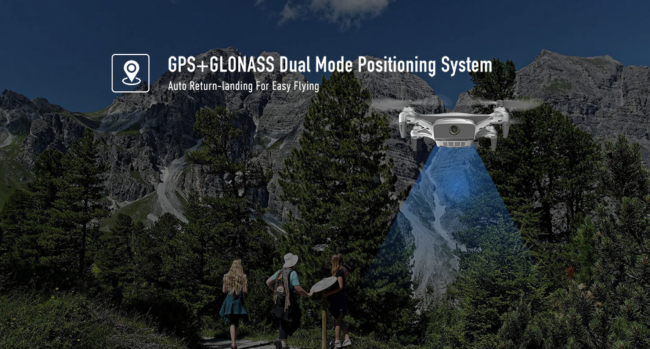
It also has GPS and GLONASS positioning that, when flying in “GPS Positioning” mode, makes even a drone-crasher like me look like I have skills.
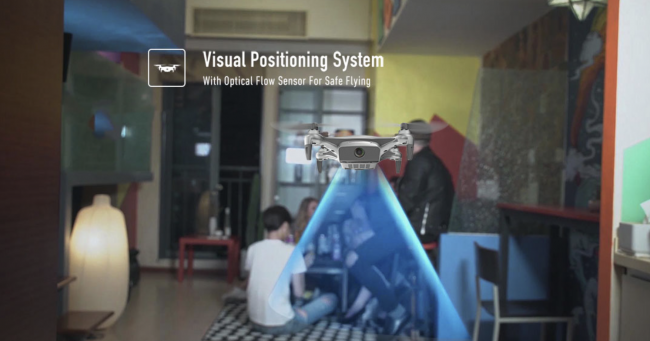
Also, if GPS is unavailable, for example, you might be flying inside, you can switch to “Optical Flow Positioning” mode and let the optical and infrared sensors do their thing. In other words, while the MACH 1 is small, the technology packed into it quickly reveal that this is not a toy and it is certainly not a stripped-down microDrone.

Inside the box you get the MACH 1 drone, a battery, eight propellors (four to use and four to replace them with when you destroy them in a crash), four prop guards (so the drone is a bit “safer” if you fly it inside), charging cables, a BT joystick controller and a plastic storage box.

The included controller looks and feels like a gaming controller.
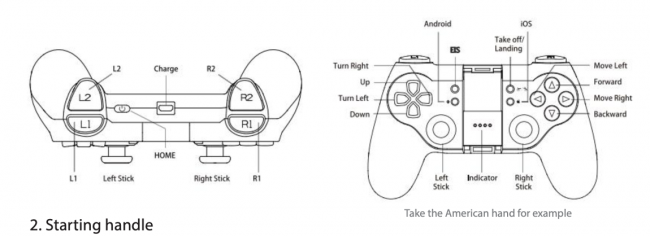
That means it is immediately familiar to anyone who has ever played games on, for example, an Xbox. That noted, you can also download a free app from the iTunes App Store or Google Play store and simply use your phone or tablet to control the action. (This smartphone app interface requires Android 4.3 or later or Apple iOS 8.0 or later.)

Charging the battery takes some time and requires you to not only use the included wall adapter and USB cable but an additional cable that is included with the drone. This second cable has an area that is a bit thicker and, I assume, houses electronics that are key to the charging process. (I only mention this because the first time I went to charge the drone I left this second cable out of the mix and found the battery completely dead when I expected a full charge.)

The BT joystick controller charges via a micro-USB port on the front.

When the battery is fully chartered you simply slip it into the drone and push the button to turn it on. After firing up the app and/or turning on the BT joystick, you’ll want to follow the prompts. The MACH 1 walks you through each step of the setup process. This makes it a great drone for everyone regardless of prior drone experience.

The controller connects to your phone or tablet via Bluetooth, but the drone itself employs 2.4GHz/5GHz dual-band Wi-Fi. The result is a range of up to 300’. That may not sound like a lot, but I’ve found that it offers plenty of opportunities to film the world around me.

It is also worth noting that the 1900mAh battery yields up to sixteen minutes of flying time per charge. That’s not terrible, but it certainly won’t be enough if you are, for example, using the drone during a day-long hike in the mountains. That means you will, of course, want to consider investing in an additional battery or two. The MACH 1 is equipped with Qualcomm Flight. This is a powerful processing intelligent chip that acts as the central brain of the drone and improves both flight accuracy and connectivity to mobile devices like smartphones.

I quickly discovered that the MACH 1 is a ton of fun to fly. It moves quickly, is surprisingly quiet and the controls are intuitive enough that even I was able to get the drone going just a few minutes after inserting the battery. But while it is fun to fly on its own, shooting photos and video are where this small drone shines. Inside this small flying machine is a Sony HQ image sensor. It takes impressive 4K video and can shoot 13MP pictures! Integrated camera ISP allows for a superior imaging experience. I was impressed when I reviewed the images after my first flight.
Features:
- Bundled with a wireless remote controller
- Battery life up to 16 Mins
- Up to 300 ft range
- Quiet Neighborhood-Friendly Props
- Qualcomm Flight
- Integrated camera ISP for superior imaging experience
- Sony HQ image sensor for video at 4K and 13MP pictures
- 2.4GHz/5GHz dual-band Wi-Fi
- 1900mAh battery capacity for up to 16 Mins
- Up to 300 ft range

As I mentioned in the introduction, drones and I have a love/hate relationship. I love them, and the drones hate when I crash them into various objects. The MACH 1 mostly fixes that.
For the sake of full disclosure let me explain that last sentence. When the MACH 1 first arrived I was excited. A year ago I had a large drone a friend gave me. It was incredibly powerful right out of the box but the original owner had tricked it out and added a range extender. I wasn’t a very good pilot and am glad no-one has video of my crashing it into a variety of objects. Yes, during my time with that drone I could be heard yelling such things as “Who put that tree there?” And “That’s not fair. That house got in the way.” That drone found a good home with a kid who, despite its nicks and bumps, was excited to get it.

Since then I had been looking for a chance to review something that was both smaller and easier to fly. I found both in the MACH 1. Still, the first time I went flying it, the drone flipped upside down and nicked two of the propellers. It turns out that while the props came pre-installed, they weren’t fully tight. I neglected to check that and, when I fired up the drone the first time, it only got lift from three of the four props. It flipped around, turned over and landed on the driveway with the motors spinning rapidly. That taught me the first important lesson regarding the MACH 1. It is tough! Despite the delicate appearance and the hard-hit it took, other than a few aesthetically-challenged props, the drone was fine.

I took my time, tightened the propellers and tried again. This time I got to see the MACH 1 in action. And I liked what I saw.

The MACH 1 is surprisingly quiet, gets excellent lift, and moves quickly when instructed. The iOS app does a great job of laying out the various controls. While it isn’t entirely intuitive it is easy to learn the control layout and, before long, even a dummy like me can make use of this small but powerful flying machine.
And here is a video I shot with it today.
I like this drone. No doubt the pricey ones take better pictures and shoot better video, but this drone is under $350! That’s pretty neat. No, it isn’t perfect. Transferring the pictures and video to my Mac took a few extra steps that included needing to download and install Android transfer software, but, overall, this is a small, easy-to-use drone that is even easier on your wallet. Check it out here.
Source: Manufacturer supplied review sample of the AEE MACH 1 drone
What I Like: Small; Easy to set up and use; Comes with a controller but can work with your iOS or Android device only; Gets 16 minutes of flight time per charge; Includes protective case
What Needs Improvement: To transfer videos to a Mac requires extra software







