I was one of the original backers when Brydge first came onto the market. I was impressed with the keyboard when it finally arrived. It was constructed from beautiful aluminum, offered a good typing experience and, my backer version even had Bluetooth speakers. Years later I’ve got the Brydge Pro Keyboard for 11” iPad Pro in hand. It’s impressive.
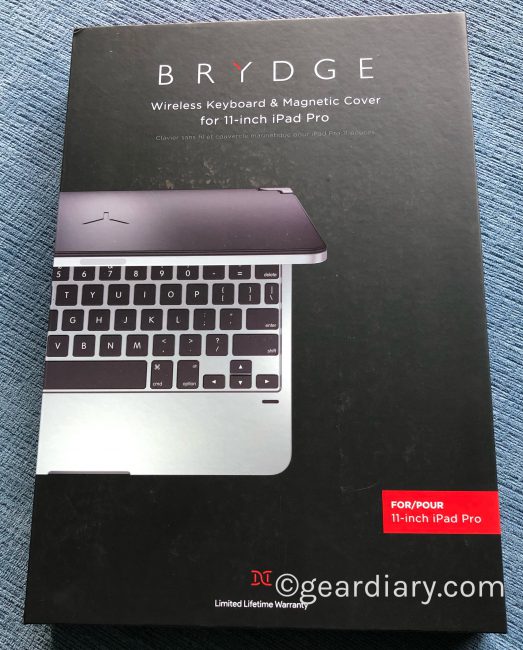
The original Brydge keyboard was great but not perfect. The keyboard was solid, and the experience was great. The speakers improved on the sound from my iPad (subsequent versions dropped them as an option). And, when closed, the keyboard protected the iPad’s screen. But it wasn’t perfect. At times, the Bluetooth connection could be a bit fussy. Getting the iPad in and out of the unique hinges the company developed could be a challenge. And the iPad’s back was left fully exposed. I used the keyboard for a time but ultimately moved to a keyboard-case that protected the entire iPad.
I’ve had numerous iPads since that time and, along the way, I’ve tried out other Brydge keyboards. The result was pretty much always the same. The aluminum keyboard was impressive, the hinges could be fussy, and the back was left fully exposed. Brydge keyboards made my iPad experience a bit more MacBook-like, but, ultimately, I found my way back to a more traditional keyboard case and the protection they offered.

The new Brydge Pro keyboards for iPad Pro address some of these issues and make the iPad-experience a bit more laptop-esque.

With the version for the 11” iPad Pro costing $149.99 and the 12.9” version costing $169.99, the keyboards aren’t inexpensive. At the same time, Apple charges a small fortune for their keyboard case and it doesn’t have nearly the same build quality or deliver the same laptop-like typing experience. Both sizes are available in either Space Gray or Silver.
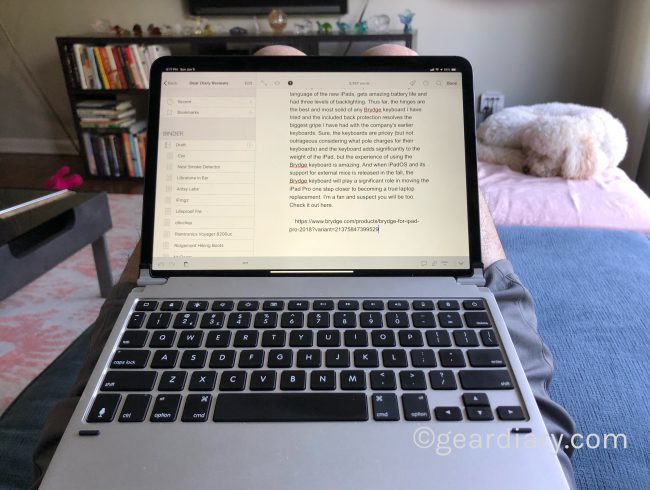
MACBOOK OR IPAD? Perfect for those who want to use the iPad as their primary device. The new Pro keyboards are designed to blur the lines between MacBook and iPad like never before.
The new Brydge Pro keyboards follow the same basic design language found in previous iterations albeit updated for 2019. The new keyboards are still made from aluminum, they still have island keys that look and feel similar to typing on a MacBook from a few years ago (before they adopted the failure-prone butterfly keys), they still have backlighting and they still get remarkable battery life. The new keyboards are, however, an updated version of the familiar design and there are a few features that stand out.

Like the new iPad Pro, the Brydge Pro Keyboard is more angular and has sharper edges than previous keyboards. It is the same size, shape, and thickness as my iPad. As a result, when iPad and keyboard are together you effectively have an iPad that is double its normal thickness. When I first got my 11” iPad Pro I didn’t love the angular design. Over time I’ve come to appreciate it and, when I use an iPad from a previous generation it looks and feels dated. The new keyboards have the same design. And, as a result, look like they are an organic part of the iPad when the two are connected.

SLEEK, SLIM, SUPERIOR: The Brydge Pro combines beauty and strength, while maintaining a premium slim form factor. The design works seamlessly with the new Apple Pencil. Simply place it onto the iPad edge magnetically to pair and charge.
I love the fact that the iPad and keyboard look like they were meant to be together. I also love the fact that the design allows the Apple Pencil to dock and charge as usual. Had I requested a review sample in Smoke Gray rather than Silver the keyboard would look like it is an integrated part of my Smoke Gray 11” iPad Pro. But while I love the matching design and the way it makes the keyboard uniquely suited for the 11” iPad, I should mention that adding the keyboard does increase the weight significantly.

The keyboard employs Brydge’s unique hinge design although they have been updated a bit. They are a bit smaller than previous hinges and n0 longer require you to add the padded inserts that protect and hold your iPad in place. When I got my first Brydge keyboard I was surprised that the hinges just grab the corners of the iPad. I worried they might not hold well or that, if they did, that they put too much stress on the corners of the tablet and, over time, might damage the screen. I was wrong on both counts. The hinges do a great job of holding the iPad in place and I have never had an issue with the iPad encountering any issue or damage as a result of the design.
If you insert and remove the iPad from the keyboard frequently, the pads may wear down a bit and, in the process, lose their grip. I’ve never encountered this but, if you did, Brydge has always made replacement pads available for purchase.
The keyboard offers a variety of different modes.
There is Laptop Mode.

The new Pro keyboards provide an amazing typing experience unlike any other iPad Pro keyboard. Adjust the iPad to the perfect viewing angle from 0-180 degrees and type away. A full-size keyboard with dedicated iOS keys, allowing for fast and accurate productivity.
Laptop mode is the primary way I use the new Brydge Pro keyboard. Even though matching it in size to the 11” iPad means the keyboard is slightly smaller than the one on my MacBook, the typing experience is excellent. Also, because the keyboard is made of rigid aluminum and the hinges hold the iPad at whatever angle you choose, this keyboard makes it possible to do serious typing while the iPad is on your lap. I’m writing this review while sitting in my usual “drinking coffee in the morning” chair with the iPad resting on my lap. I would NEVER do that with Apple’s Smart Keyboard cover.
There is Tablet Mode.

Whether you are taking notes, drawing or reading an iBook, Tablet Mode allows you to insert the iPad facing away from the keyboard and fold the iPad back onto the keyboard to create a simple tablet experience.
I honestly don’t get this mode. Sure, you can pull the iPad out, flip it around and reinsert it into the hinges in the manner described above. And sure, that lets the iPad fold back on the keyboard leaving the screen completely accessible. But why would you do that? In order to get into “tablet mode,” you need to pull the iPad off the hinges. Once you’ve done that, why wouldn’t you just use the iPad on its own? After all, reinserting the iPad into the hinges significantly increase its weight. When using an iPad in tablet mode the weight matters significantly. I see no reason you would want to hold, and let’s be clear, tablet mode usually means you are holding the tablet, something twice as heavy when you don’t need to. So yeah, the keyboard can be used in tablet mode but you never will.
There is Movie Mode.

Perfect for watching your favorite movies or TV show, the new iPad Pro keyboard features a new Movie Mode for tat unrestricted experience. Simply insert the iPad facing away from the keyboard and adjust to the perfect viewing angle.
My initial thinking with regard to Movie Mode was initially similar to my take with regard to Tablet Mode. After all, you can open the tablet as if you are going to start typing, set the tablet at whatever angle is best for viewing and enjoy your video. Why would you want to pull the tablet off the keyboard, flip it around and put it back in place before enjoying your video? For the purpose of this review, I tried it though and I am happy to report that it does make a difference. Rather than having the keyboard sitting in front of the screen, Movie Mode lets you go all screen without the distraction. It is a nice easy to enjoy movies and, best of all, if you don’t want to take the time to go into this mode, you don’t have to.

Of course, what matters most when it comes to an iPad keyboard is the typing experience. I’m happy to report that it is a delight. Until this review sample arrived I was singing Apple’s Smart Keyboard Cover’s praises. I liked the fact that it connects to the iPad via magnets. I like that it protects the back of the iPad. I like the fact that you can connect and remove the iPad in seconds. I like the fact that, since it draws its power from the iPad, you never have to worry about charging it. I didn’t, however, like the experience of typing on it. Sure, it was better than trying to use the soft keyboard that takes up 1/3 of the screen, offers no tactile feedback and can be tiresome on your fingers if you are doing a lot of typing. But better than “really bad” isn’t “good.” The experience with the Brydge keyboard for iPad Pro 11” is “good.”

Delicately balanced to deliver precise feedback and increased accuracy, the new Pro keyboards have set a new standard for iPad keyboards.
The island keys look good and offer enough play to make it immediately familiar to anyone who typed on an old MacBook prior to the redesign a few years ago. The full row of iPad-friendly function keys make life a bit easier and the Control, Option and Command keys let you recreate much of the familiar MacBook typing experience. I do find that I drop letters sometimes when typing quickly but I suspect that is more about my typing prowess than it is the keyboard. And then there this…

It’s Just Night and Day: With three levels of backlit keys, you’ll be productive wherever and whenever you need to be.
Unlike Apple’s offering the Brydge keyboard is backlit and can be adjusted to one of three different levels. That’s a huge advantage if you are not typing in optimal lighting. In addition, the keyboard, which charges via USB-C, can last up to a year per charge. So while the Apple keyboard that never needs charging is ideal, this is the next best thing.
Speaking of the USB-C charging port, it is worth noting that the Brydge Pro keyboard can be connected to the iPad via Bluetooth or by using the included USB-C to USB-C cable. I don’t see myself using anything other than Bluetooth, but options are always nice.

Finally, there is the feature that had me most excited when I first saw the announcement about this keyboard some months ago. Every previous Brydge keyboard left the iPad completely unprotected. Of course, when closed the keyboard protected the screen but there was zero protection for the iPad’s sides and back. I would put a skin on the iPad and try to protect it that way but the hinges often bubbled or shifted the protective skin or decal. This lack of protection was, in fact, one of the main reasons previous Brydge keyboards didn’t see as post-review use as they deserved. With the new Brydge Pro keyboards that is no longer an issue.
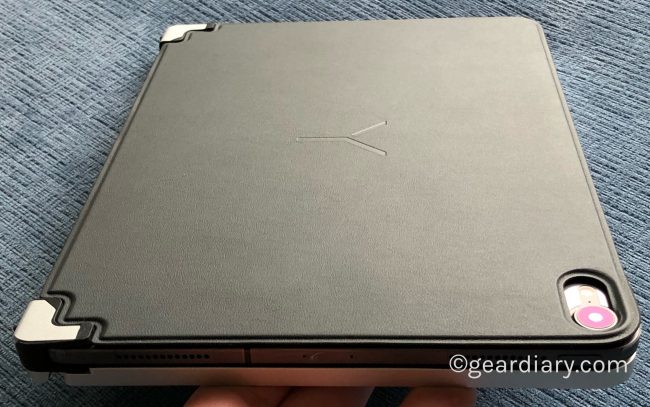
Protection Included: Included with the keyboard, our new snap-on magnetic cover is the perfect solution to protect the back of your iPad from scratches or dents.

The included back protection is brilliant. Like Apple’s Smart Keyboard cover, the Brydge protection connects to the iPad’s back magnetically. It has cutouts for the hinges and the camera, microphone and flash but, other than that, it offers complete back protection. Now, when the iPad/Keyboard combination is closed the entire iPad is protected. And when I pull the iPad off the keyboard the back remains protected.
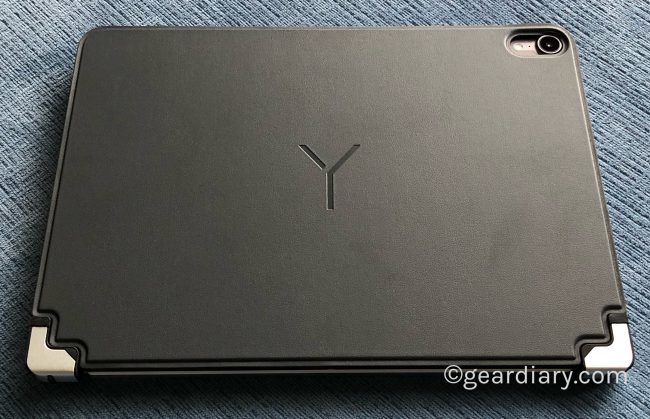
In addition, the leather-like material offers more grip than the iPad sans protection. That makes it easier to hold for long periods. And, when you don’t want to use it, you simply pull it off the iPad. Yes, magnets are a beautiful thing.
Here’s a brief promotional video from the company.
I really like the new Brydge Pro keyboard. It is solid, offers a nice typing experience, perfectly matches the design language of the new iPads, gets amazing battery life and had three levels of backlighting. Thus far, the hinges are the best and most solid of any Brydge keyboard I have tried and the included back protection resolves the biggest gripe I have had with the company’s earlier keyboards. Sure, the keyboards are pricey (but not outrageous considering what Apple charges for their keyboards) and the keyboard adds significantly to the weight of the iPad, but the experience of using the Brydge keyboard is amazing. And when iPadOS and its support for external mice is released in the fall, the Brydge keyboard will play a significant role in moving the iPad Pro one step closer to becoming a true laptop replacement. I’m a fan and suspect you will be too. Check it out here.
Source: Manufacturer supplied review sample of the new Brydge Pro keyboard for the 11” iPad Pro
What I Like: Solid aluminum build; Amazing battery life; Three level backlighting; Three modes of use; Great “laptop-style” typing experience; iPad-friendly shortcut keys; Connects over Bluetooth or USB-C cable; Includes back protection
What Needs Improvement: Pricey; Heavy
