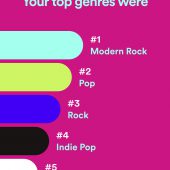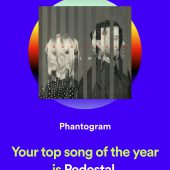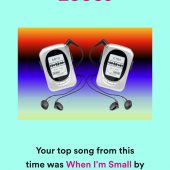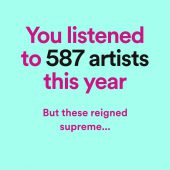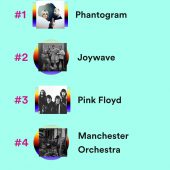Are you a Spotify user? If so, you may have noticed that they’ve recently published their year-end Wrapped results, which revealed the artists, songs, and albums that the world most streamed in 2020. Even better, they’ve released personalized Wrapped results for eligible Free and Premium users. Did you check yours out? I did, and it was enlightening, albeit not surprising. I’ve played these artists and their songs on repeat, and honestly, it’s part of what got me through this insane year.
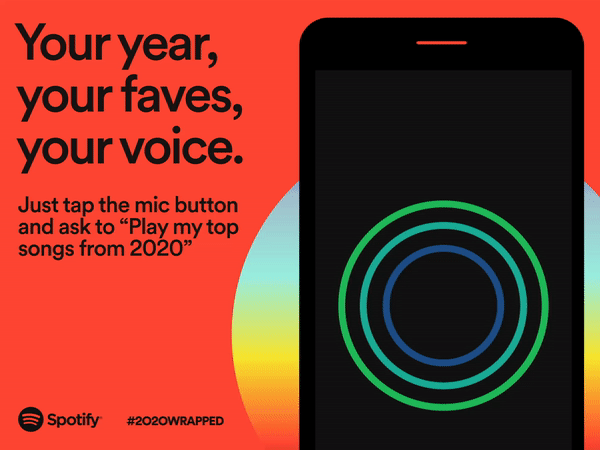
If you haven’t noticed the “Wrapped” card in your Spotify account, or if you dismissed it without a glance and you’re now curious, you can still pull it up and take a look on your smartphone or computer; to see the top-streamed by everyone else, you can look here (without logging in). Spotify has also added Wrapped Voice Commands in the iOS and Android mobile apps. Just press the microphone button in the app’s search bar, use one of the following commands, and you’ll get an insight into the music and podcasts that filled your 2020 listening choices:
- “Tell me a Wrapped fact.”
- “Tell me about my listening habits.”
- “Tell me about my listening history.”
- “Tell me a 2020 listening fact.”
Or you can ask it to play music featured in your Wrapped:
- “Play my top songs from 2020.”
- “Play my top songs from this year.”
- “Play my 2020 top songs.”
- “Play my top songs playlist.”
- “Play my top songs.”
- “Play my Wrapped 2020.”
- “Play your top songs 2020.”
- “Play your top songs from this year.”
If you’re feeling social about it all, you can use the included interactive story lenses, Kaleidoscope and Data Story Quiz, on Instagram. To do that,
- Navigate to Spotify’s official global Instagram profile (@Spotify).
- Tap the “Effects” icon (after “Grid” and “IG TV”) to reveal all of Spotify’s custom filters.
- Select the “Kaleidoscope” or “Data Story Quiz” lenses and tap “Try It” to check them out!
There are also customized share cards at then find of your Wrapped report that you can use on Instagram, Facebook, Twitter, and Snapchat.
And finally, there is a custom integration that will work for UK and US users on TikTok that will be available until tomorrow, December 11th.
- Open up the TikTok app and tap the Plus button to create a video.
- On the video recording screen, tap Effects to search for the branded 2020 Wrapped effect.
- Tap the 2020 Wrapped effect icon, and you’ll see a flash of color take over the screen. After the flash, the prompt “My #2020Wrapped Top _____ is” will appear.
- Share your completed stat with a TikTok video creation!
So, what were my listening habits in 2020? Spotify Wrapped sums it up:
Like I said — it was no surprise. I had Phantagram’s album, Ceremony, on repeat for what seemed like months followed by Joywave’s album, Possession, and assorted (yet still obviously plentiful) songs by Pink Floyd, Manchester Orchestra, and Depeche Mode.
How about you? Any surprises?