The Lowdown
I’m a fan of the Twelve South HoverBar Duo, particularly right now while I am still working entirely from home; it is convenient to have my iPad sitting at eye level alongside my dual monitors.
Overall
Pros
- Ships with both a weighted base and a shelf clamp
- iPad holder rotates from landscape to portrait
- Minimalist design and black color make the accessory fade into the background
- Devices can be charged while in it
Cons
- The shelf clamp doesn’t open wide enough for our kitchen countertops
- Tension in the pivots is, at times, not sufficient to hold the iPad in the desired location (included Allen wrenches let you tighten the joint but it can still happen after doing so)
The iPad is great on its own but becomes exponentially better when paired with the “right” accessories, and the new Twelve South HoverBar Duo is one such accessory. Much more than a simple tablet stand, this smartphone/tablet holder works with a variety of devices, is future-proof, and holds your device in the perfect position for your work or viewing.

I’ve used several different iPhone and iPad stands over the past few years. Some work with smartphones, while others work with tablets. The Twelve South HoverBar Duo works with both.
Some have a weighted base that sits on a table or desk, while others have a clamp that locks it to the edges of the counter, table, or desktop. The Twelve South HoverBar Duo offers both.
Some hold your device in landscape orientation, while others hold devices in portrait. The Twelve South HoverBar Duo does both, and it lets you easily switch between the two.
And while some phone and tablet stands let you adjust the viewing angle, others let you raise and lower the device and lets you find the sweets spot for viewing. The Twelve South HoverBar Duo’s innovative design lets you do both.

Here’s what Twelve South has to say about the HoverBar Duo:
HoverBar Duo is an adjustable iPad stand that frees your hands so you can do more – and create more – with iPad. Watch a cooking show or record your own crafting videos. Lift your iPad to eye-level for Zoom calls or give grandma a virtual seat at the party. If you can do it with iPad, you can probably do it better with a height adjustable, multi-position HoverBar Duo holding your iPad for you. HoverBar Duo includes a weighted desktop stand as well as a desk clamp to suit most iPad setups. Level up your iPad game with HoverBar Duo.
The HoverBar Duo’s iPad clip securely holds devices as small as 5” wide up to devices that are 8.68” wide. In other words, the holder fits all generations of iPads and all current and previous models of iPhone. The shelf clip, which we’ll talk about soon, can fit a shelf as narrow as .4 inches and as wide as 1.4”. That’s not quite wide enough for our personal countertops, but we opted for slightly thicker counters than is usual.
Made from a combination of metal and plastic, the HoverBar Duo’s black color lets it fade into the background and simply do its job.

The HoverBar Duo comes with two different bases and a wrench to swap them out.

The weighted desktop stand is solid and can be placed on any flat surface. It is heavy enough to hold even the largest iPad but light enough to move from location to location.
The flat surface doesn’t call attention to itself, but it does have a narrow groove running from one side to the other that holds an Apple Pencil and keeps it within easy reach during the workday.
Removing the desktop stand is simple, thanks to the included wrench. Replacing it with the shelf clamp is just as simple. Because the shelf clamp can only clamp to shelves up to 1.4” thick, it won’t work with either the countertop or the cabinets in my house. It does, however, work perfectly on my desk.

Regardless of which base you choose to use, there is a vertical arm rising from an attachment point that both swivels from side to side and front to back.
At the top of this vertical arm, there is a second, slightly shorter arm. The connection point between the two arms can be adjusted up and down. The combination of the two arms and two pivot points means you can position the HoverBar Duo most conveniently and ergonomically possible.

At the end of the upper arm, you’ll find the connection point for the HoverBar Duo iPad clip. This attachment port rotates a full 360 degrees so you can adjust your tablet to the most comfortable viewing position. As the company explains:
See eye-to-eye on video calls: Have you ever noticed when the iPad is sitting on the desk, the iPad camera points directly up your nose on video calls? The height-adjustable HoverBar lifts your camera to eye level for more natural, better looking conversations. The HoverBar Duo iPad clip rotates 360-degrees. Position iPad or iPhone horizontally for Zoom meetings, then spin it vertically for one-on-one FaceTime chats. Along with elevating iPad, this stand boosts your confidence by showing your best angle.
On the product page, Twelve South asks, “Ready to unleash the possibilities?” They then offer many appealing use-scenarios for the HoverBar Duo. In addition to enhancing video calls, the company lays out these examples for how the accessory might be useful.

- Helping hand in the kitchen: Follow recipes or make cooking videos more easily knowing your iPad is securely held up off the counter instead of leaning against an olive oil bottle. Clamped under a cabinet or resting on its heavy metal desk stand, HoverBar Duo gives you the freedom to get FaceTime cooking tips from a friend and share a glass of wine for virtual happy hour. We’re sure you’ll cook up a long list of clever ways to use HoverBar Duo.
- Free your hands. Unleash your creativity: The cameras on iPads make creating and streaming amazing videos easier than ever. On your next project, use HoverBar Duo to securely hold an iPad or iPhone to capture the perfect angle. Use the flexible arm stand to hold the iPad flat to capture your hands drawing or crafting. Set the stand on a table for a guitar lesson. Clamp HoverBar on a workbench to make a “how-to” video or set the stand on the floor to capture your TikTok dance moves. Portable, sturdy and stable, HoverBar Duo is an outstanding stand for creating your best video content.
- Secondary screen or mini desktop station?: The adjustability of HoverBar Duo means you can position the iPad right next to your iMac, external monitor, or MacBook to serve as a second or third display. Perfect for using SideCar with MacOS and iPadOS. Or, grab a wireless keyboard and mouse to create a super comfortable mini desktop setup. When it’s time to recharge the iPad, you can do so without removing it from HoverBar Duo.
When the review sample arrived, I tried it in several different locations. First, I checked to see if it might work in our kitchen. As mentioned, both our countertop and the below cabinet molding are too thick for the shelf clamp. Instead, I swapped out the shelf clamp for the solid, weighted base and used it that way for a week. Earlier today, I put the shelf clip back on and attached it to the side of my desk. It is a fabulous way to have an additional screen within my sightline without taking up valuable space on my desk.

The two arms work together to offer a wide range of positions, and the iPad holder easily rotates from portrait to landscape, depending on what I am doing at that moment. And if you were wondering, yes, it is easy to charge an iPad while it’s in the HoverBar Duo. If I am working at my kitchen table or on the island, I can swap in the weighted base and use it that way. The flexibility offered by the accessory is amazing. And the low profile design means it holds your device without drawing too much attention to itself.
Overall the HoverBar Duo does a great job of holding your iPad in the position you want. I did, however, encounter a few times when the weight of the iPad was a bit much for the arm to hold properly. In those cases, I simply repositioned the arm (which for some reason usually did the trick) or used the included wrench to tighten the joints. It’s not a big deal, but it deserves mention.
Here’s the promotional video for the HoverBar Duo:
Features:
- Holds iPad or iPhone in infinite positions, heights, and angles
- Includes both a weighted desktop stand + shelf clamp
- Lifts iPad to eye-level for FaceTime and video conference calls
- Use at a desk, in the kitchen, or shop for hands-free iPad or iPhone use.

I’m a fan of the Twelve South HoverBar Duo, particularly right now while I am still working entirely from home; it is convenient to have my iPad sitting at eye level alongside my dual monitors. It gives me that extra bit of screen-estate, and because it is independent of my Mac, I can run an entirely different program on my iPad and keep an eye on it during the workday. For example, I can keep Slack open on my iPad without taking up screen space and processor power on my Mac. Having the iPad at eye-level is convenient, and it makes both consuming and generating content a pleasure.
The Twelve South HoverBar Duo sells for $79.99; it is available directly from the manufacturer.
Source: Manufacturer supplied review sample
What I Like: Ships with both a weighted base and a shelf clamp; iPad holder rotates from landscape to portrait; Minimalist design and black color make the accessory fade into the background; Devices can be charged while in it
What Needs Improvement: The shelf clamp doesn’t open wide enough for our kitchen countertops; Tension in the pivots is, at times, not sufficient to hold the iPad in the desired location (included Allen wrenches let you tighten the joint, but it can still happen after doing so)

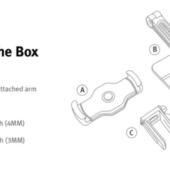















I need this in my life!
It would be nice to have things with “hover” in their names that actually hovered. There are already magnetically levitating speakers, so it’s doable.
My niece would like this to do her research and homework. Better than looking down at the table.