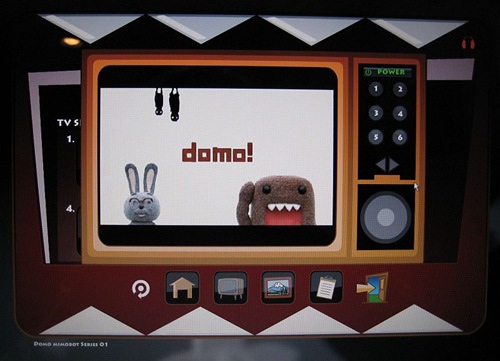Moving your digital information from point A to point B is usually best done by using a USB flash drive, and nowhere is it written that the drive used must be some boring thumb drive. Witness the mimoco mimobot art toy USB flash drive, a memory device with more personality than any I’ve ever seen…
mimobots are available in 512MB, 1GB, 2GB, and 4GB capacities, produced in limited editions, are hi-speed USB 2.0, compatible with both Mac and Windows, and are enhanced for Windows Vista’s ReadyBoost technology.
There are many styles of limited edition mimobots to choose from; I was sent the Domo X mimobot, which is available in 1, 2 and 4GB sizes. Mine came with 1GB and a red protoHoodie. If you aren’t familiar with Domo-kun, you can read more about him on his Wikipedia page.
My Domo is number 130 of 3000…RAWR!
Inside the container is Domo, his protoHoodie, and a sticker (which is long gone because Sarah stole it!).
The protoHoodie makes it possible to snap Domo onto your keychain.
Domo X is one of three in his series, the others being Rasta Domo and Ninja Domo.

Here’s Domo X in various stages of undress; I wish the Mac Book Pro was mine. Alas, this picture is from the mimoco website.

There is much more to a mimobot than just a cute exterior, these drives come with content which coordinates with the character. Domo X comes with “exclusive bonus Domo content, including 23 of the original stop-motion shorts that made him such a hit both domestically and abroad, computer goodies like icons and desktops, and the mimobot soundByte™ application.”
Here is a look at the bonus Domo material included in the flash drive:
mimobot soundByte™ Application: After installing, when you insert or eject your Domo mimobot, “the soundByte application will automatically emit a random Domo sound bite.” If you aren’t expecting them, they can be quite disconcerting, and they will not work when other flash drives are inserted or removed. ![]()
Bonus Domo Content: short little clips of Domo cuteness abounding
Wallpapers: There are quite a few to choose from, in many different resolutions
ScreenSaver: A little running Domo who trucks across your screen and across his written name, occasionally falling when the words un-hinge
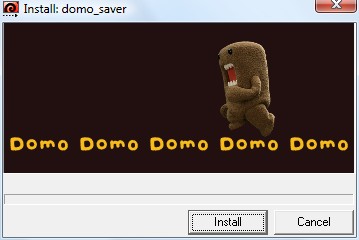
Icons & Avatars: For use in your IM and for customizing folders and files
Okay, there is no denying that the Domo mimobot is cuteness overload personified, but how does he perform as a flash drive? Let’s look…
When plugged into a USB port, Domo’s clear plastic tail glows red and will flicker to show flash drive activity.
I transferred a 577MB movie from my laptop’s hard drive to Domo, and it took 5 minutes 09 seconds, with the “calculating time remaining” window showing speeds up to 1.7MB/sec. I then transferred the same file from Domo to my laptop, and it took 49 seconds with the “calculating time remaining” window showing speeds up to 12MB/sec..
For comparison sake, I transferred the same 577MB file from my laptop’s hard drive to an SD card on the USB Fever Rotation Hub, and it took 2 minutes 42 seconds, with the “calculating time remaining” window showing speeds up to 3.26MB/sec. I then transferred the same file from the USB Fever Rotation Hub to to my laptop, and it took one minute 09 seconds with the “calculating time remaining” window showing speeds up to 7.3MB/sec.
My conclusion is that Domo is a definite cutie, although a bit slow on the download. If you are a spy stealing files, you’ll probably want to look for a speedier thumb drive. But for the rest of us who are moving office documents and music files, I doubt you’ll find a flash memory device with more personality. ![]()
The Domo X mimobot is available directly from the manufacturer, or from design and lifestyle shops, department stores, contemporary art museums, pop-culture shops, and designer toy boutiques worldwide.
MSRP: $49.95 and up, depending upon memory capacity and other accessories, $54.95 as tested
What I Like: Incredibly cute; includes bonus software including wallpapers, screen saver, and sound effects
What Needs Improvement: Not the fastest flash drive, but definitely one of the cutest