In today’s fast paced, spy vs. spy world, information is the most common currency. Protecting that information can mean the difference between wiping out an entire civilization and saving hundreds of millions of lives (not to mention getting the right kumquats at the grocery store). Until recently, information was stored on massive hard drives or servers, which took up entire rooms. Hardly portable. It was easy to store your important information in a locked room, secured behind heavy doors, and a phone booth elevator. Since then, however, storage spaces have grown both infinitely larger and infinitely smaller. What used to take a room, can now be rolled into my sock. When I bought my first PC, it had an unthinkably large 1 MB of RAM. One MB. Today, a small stick the size of my thumb can store 1GB or more. Jingle the change the wrong way in your pocket and one of these thumb drives can easily drop to the ground. And then what? Just wait for the bombs to go off? Not if Corsair has anything to say about it. Their padlock drive will keep your data safe, even if it falls into the hands of KAOS.
So, what makes the Corsair Padlock drive special? Most thumb drives use a software data encryption algorithm. Huh? Yeah..I know. That is pretty much a fancy way of saying you have to type a password on your computer in order to access the contents of the drive. This can be pretty secure. I mean, you can use various combinations of letters, numbers, and special characters to make a unique software based password. Pretty tough to crack, I suspect. And I bet you would be right…unless someone really wanted to crack it. People have been breaking into password encrypted files for almost as long as I can remember. Whole movies have been based on this practice (Does anyone remember Wargames?) Really, if you have a computer, it can be programmed to do all of the hard work for you, speeding through various combinations until it unlocks your data.
The Corsair Padlock drive, on the other hand, uses a padlock combination code, with hard buttons to secure your data. Simply select a 1-10 number code and program it onto your drive. Once programmed, your computer will not be able to “see” the drive if it is inserted into a USB plug unless you enter the code.
One thing I noticed here, although you have ten numbers at your disposal (0-9), they are contained on five buttons, with each button representing two numbers. This means, instead of having 10,000,000,000 possible combinations, the drive actually has only 9,765,625 possible combinations. Some people might argue that the difference between 10 million and 10 billion possible combinations is like professional athletes arguing over millions versus more millions of dollars. Still, it means that by including ten numbers on five buttons instead of 10, the drive is roughly 1/1000 as secure as it could have been. Still, like the professional athletes haggling over the difference between 10 and 15 million dollars, unless you are carrying the nuclear launch codes on your drive, this really should not make a practical difference.
Another thing I found, although I did not try this, there were several reports that the drive was easily dismantled. Once dismantled, it was reportedly fairly easy to bypass the security entirely. Hacking is really pretty far from my specialty, so I would not know where to begin on such an endeavor, but you had better believe the people who are after your important data have a pretty good idea of how to do such a thing. As such, I would have liked a failsafe mechanism included in the drive. Something which would erase and overwrite the disk if the case were forcibly opened. That would have made this drive completely secure.
Maybe now is a good time to back up, as I realize I have written this review completely backwards. I have told you all about the features, without really giving you an overview of the drive itself.
The Corsair padlock is a somewhat larger than average thumb drive. Here, you can see it along with an assortment of much smaller thumb drives all of which hold a minimum of 1GB storage.
What distinguishes the Corsair Padlock from the other drives, of course, if the number pad on the front. There are five buttons (as I mentioned) representing 10 numbers (with two numbers on each button). The key button on top will unlock the drive (if you entered the correct code). If you enter the wrong code, then the red locked light will flash.
I really liked this drive a lot. It was easy to program and use; and the plug ‘n; play technology was platform independent, meaning you can use the drive on any desktop platform. I thought the hardware locking mechanism worked well. In the end, I cannot say whether it makes your data any more secure than software encryption, but it certainly looks more formidable…especially with that skull and crossbones carrying case.
What I Liked: Easy to program and easy to access number buttons. Appears to be very secure.
What Needs Improvement: Building a ten button lock would have made this significantly more secure. There should be a means of overwriting the drive if the case is forced open. The drive is much larger than other thumb drives.
Where to Buy: Corsair
Amazon.com (see links below)
Price: 1GB — $50.22 (currently priced at $33.92)
2GB — $49.99 (currently $18.86)
4GB — $35.53
[Note: This review was based upon the 1 GB model. Some pictures used in this review were provided by Corsair]





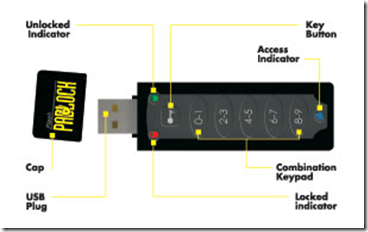

Quote:
—
I would have liked a failsafe mechanism included in the drive. Something which would erase and overwrite the disk if the case were forcibly opened. That would have made this drive completely secure.
—
I completly disagree.
If someone is clever enough to get around the keypad, they would be clever enough to get around the data overwriting system.
The second problem is that the fastest ‘performance’ usb sticks can write data at around 25MB/s. At this speed it would take 40 seconds to overwrite all the data on a 1GB drive. Over 2 minutes for the 4GB size.
The third problem is that inorder for the overwriting system to work, the USB stick would need power from somewhere. Let’s say a supercap, or a small rechargable battery. Both would run out of power eventually and render the system useless (altho it might take a few years for a good battery :P) but the hacker no doubt would target the power source, and once its not operational, he can dismantle freely at will.
Finally, should you accidentally drop the drive, the system may activate, and well, you get to your top secret military meeting with an empty drive, instead of the shiny powerpoint presentation you typed up the previous night (whilst charging a month worth of consulting fees).
A better solution would be to encrypt the data on the flash memory using the password you specify. Arguably, an electrical engineer may desolder the ICs and with enough time figure out how to read the encryption key (key = password stored as a SHA256 hash or some such) but there are ways to stop this from happening. Also it raises the expertise needed to hack it from ‘kid with a screwdriver n some wire’ to ‘experienced electrical engineer with access to a lab’ level.. Anyone with enough knowledge and cash to do this has better things todo, and well the NSA could just use waterboarding as a polite way of asking you for the password anyway..
Arek, All excellent points.
Doogald, I don’t know. Under $20 for a 2GB drive is pretty inexpensive to me. 🙂
Doug
I agree with Arek. I’d say that you are far better off with a less expensive, “normal” thumb and then use Truecrypt to create a whole drive encryption virtual volume. There are Windows, OS X and Linux builds of Truecrypt these days, too, so you should be able to use it on any system that you own.
Yep, the price for a 2G is good.
But if you can beat that price locally on a plain vanilla thumb drive or don’t really need to add to your drive collection (blasphemy! 😆 ) or want a bit more security, hardware-wise, what’s wrong with this ❓
My experience is that folks who do one thing well (like make good thumb drives) don’t necessarily have the expertise to do an add-on well (like secure hardware). Much better to buy from 2 separate vendors, each of whom knows their own business.