One of the challenges with using Windows Mobile devices, as with most mobile devices, is the size of the screen. It is great having Office Mobile on the latest and greatest device but doing a significant edit of a document on a 3.5″ QVGA screen is, well… fun? Granted, on bigger devices that have VGA screens, the HTC Advantage comes to mind, it is a bit easier but you still end up doing a lot of side-to-side scrolling. Couple this with either a soft keyboard on the device or a small thumboard to type with and once again, doing big edits on a document is, well… fun? How then do you get around this quandry? With a colorful insect of course!
The Celio REDFLY is designed to help resolve this difficulty for Windows Mobile users by allowing them to connect their device via a USB cable or Bluetooth to the REDFLY and gain an 8″, 800×480 VGA display and full QWERTY keyboard. The REDFLY has no memory, storage or operating system itself. It is literally an extension of your device, utilizing the memory, storage and operating system of it. Even better, the REDFLY has a VGA output so you can display on an external monitor or projector straight from the device, something only a select few Windows Mobile devices can do natively. All of this in a package that is less than 2lbs. and 9″ wide and under $500? If you a a true power user of your Windows Mobile device, you should seriously consider a REDFLY. It could save your eyes and thumbs!
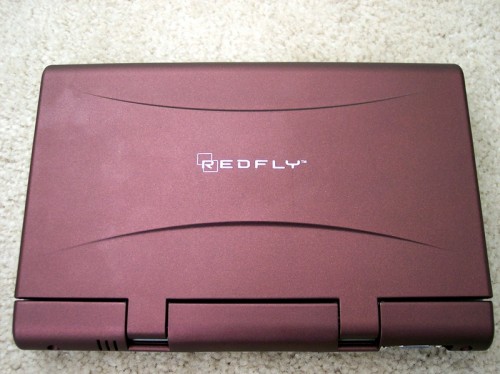
Figure 1: The REDFLY Closed
The REDFLY itself is 1″ x 6″ by 9″ (Depth x Width x Length) in size and puts it in the size of a Ultra Mobile Personal Computer (UMPC) or Handheld PC. It is lightweight, coming in at 2lbs. with the 4500maH battery built into the unit. The outer case, as you would expect, is a metalic red with the edging and inside a dark grey. The 78-key QWERTY keyboard is black and has great tactile feedback when using it. Just below the keyboard is a touchpad which will give you mouse functionality while using the REDFLY. The touchpad has both a left and right button just below it as well.

Figure 3: The REDFLY Compared to an HTC Advantage X7510 (on left) and a SmartBook G-138 (on right)
On the back of the REDFLY you will find the VGA output connection as well as two USB 2.0 ports. These ports can be used to connect USB items such as mice and keyboards as well as your mobile device. In fact, if you connect a USB memory key to the REDFLY, it will appear as a memory card on your Windows Mobile device! If you do not want to connect your mobile device via USB you can also connect through Bluetooth. The REDFLY supports the USB 2.0 standard which is backwards compatible to 1.0 devices. The 9v AC Power Adapter port is also on the back of the device.

Figure 4: The Back Edge of The REDFLY
The power button of the REDFLY is on the right-hand edge of the base where the hinge for the display is located. When you turn on the REDFLY, like your Windows Mobile device, it is instantly on and ready to use.

Figure 5: The REDFLY’s Power Button & LED Indicators

Figure 6: The REDFLY’s Keyboard & Touchpad
Coming in Part 2 of the REDFLY review, I will cover the useage and operation of the device.
The Celio REDFLY is available directly from the manufacturer.
MSRP: $499
What I Like So Far:
Crisp, bright display
Good tactile feedback on the keyboard
Expandability through the USB and VGA Out ports
What I Am Still Debating:
The pricetag

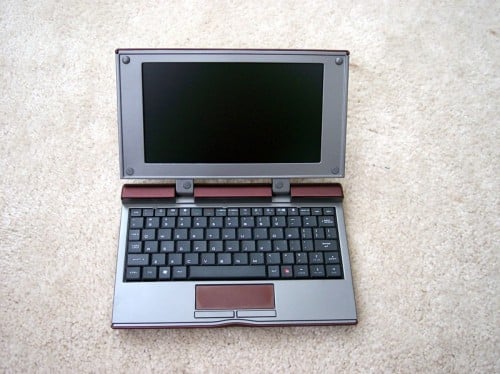
Very Folio – esque! Curious to see how you find it in terms of actual use.. Still having problems incorporating a UMPC into my daily gear, this one looks as difficult.. 🙂
i seriously dreamed of this before
TrvlngDrew,
It is very Folio-esque! I’ll get into to using the device in part two in a couple of weeks but I will say I’ve been impressed so far. 🙂 How’s that for a tease?!
Augie, dreamed in what regard?
Mine will have to be pried from my cold dead hands. Patiently waiting for drivers for the Touch though 🙁
It has almost same size as EEE 701(and resolution too) 🙂 But, the price is not same as EEE. ($350 vs $500)
Clinton… any chance you can address using it with logmein or other remote desktop applications? (BT and/or USB connected.) That would be my killer app that would justify a $500 price tag, if it works well. Celio seems to allude to that on its web site, but I have yet to see anyone try it out. (Logmein has a free WinMobile version, btw, but you do have to set up the desktop as well.)
I’d grab one of these in a heartbeat if the price was more reasonable. Perhaps something like $200. As it is, it’s just too rich for my blood.
I don’t get it. At that price you could pretty much have a an EE or something.
Concept is right, but price doesn’t work. If they made an iphone compatible unit, that could be interesting as well.
Looks very interesting, but I will stay with my Folio. Looking forward to part 2.
No fair Trevor!! We can’t get a Folio!! Ergo no choice! 🙁