Digital cameras seem to be everywhere these days, and I am pretty sure you are all familiar with the basic premises of composing a photo on them. Set subjects in place, aim camera, scream “everyone smile!” point, and shoot as everyone smiles or says cheese, or whatever other instruction you gave them. Pretty simple. Simple, that is, if you are not trying to take pictures of children. My six year old and three year old are a mile a minute. They rarely sit still, let alone, smile on command. And even if one does listen, it is almost impossible for both to sit still, smile, and look at the camera at the same time. This can become an exercise in frustration and futility. Fortunately, the latest Cybershot camera from Sony provides a solution. This camera will refuse to take a picture if your subject is not smiling, and then will snap one each time they smile at the camera. Incredible! Let’s take a closer look.

Unboxing and controls: Before we get into what this camera can do, let’s take a look inside the box. And then, we’ll take the traditional Gear Diary tour.
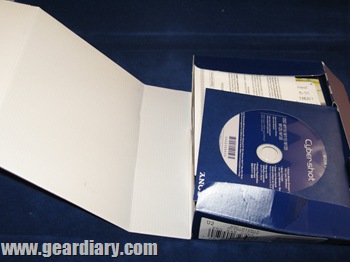
Open up the box, and you will find all of the necessary manuals, documents, and software. On that disc, you will find even more manuals, as well as a very nice photo browser and music transfer tool. Very nice.

Delve a little deeper, and we get to some of the good stuff:
— a video out/USB cable, which can be used to connect the camera to a computer or external monitor
— a wrist lanyard
— a lithium-ion battery pack
— a battery charger


Notably, the camera does not came with a case. Fortunately, Sony makes an excellent, pouch style case, which can be purchased separately. If you do not already have a case to use, I highly recommend you get one, and this Sony case works perfectly for the Cybershot.

Even more notably, there is no memory card included with the camera. There is a small internal memory, which can hold just a few pictures. After that, you will need a Memory Stick Pro Duo. I do wish a Memory Stick had been included with the camera.

OK. Let’s get to the tour. The first thing you will notice is how small this camera is. Like most of the Cybershot line, it is the perfect camera to just toss in your pocket and go, no matter what the activity. In fact, it is smaller and almost skinnier than my Mogul, and is even smaller (though much thicker) than my iPod Touch.

There is nothing notable on either of the sides. The bottom, however, contains a door, which slides open to reveal the battery and Memory Stick.

Next to that is a standard tripod connection, so you can attach the Cybershot to any tripod, including this one which my sister-in-law sent me last year. Finally, there is an A/V out port, which you can use to connect the camera to your computer or external monitor using the included cable.

Unlike many cameras, Sony does not use a standard mini USB connection. Instead, this is a proprietary connection, requiring you to use only the cable included in the box. I found this to be disappointing. I am always happy when I can use one cable for multiple devices. This camera requires me to lug around a relatively large cable, which has no purpose except for use with this camera.

On top of the device, you will find the power button. Push it and it lights up green, which just looks kind of cool.

As soon as the camera activates, the screen will show display your battery information an number of remaining shots. Perfect. I always like to have this critical status information before I start snapping pictures. Next to the power button is the shutter button. As you would expect, push it halfway to focus, and all the way to snap your picture.

On the front of the camera is the flash and the infra-red flash indicator. Of course, the bulk of the front is utilized by the Carl Zeiss Verio-Tessar lens. Carl Zeiss make some of the best optical lenses in the world. Sony, to their credit, has been using Carl Zeiss lenses exclusively in their cameras for years.

The lens on the Cybershot features a more than acceptable 4x optical zoom. You can also use the digital zoom in certain modes…but as most serious photographers will tell you, it is hardly worth the effort of doing so. The lens is the most critical component on any camera, and Sony, as usual, has done a great job with this one.

On the back of the camera, you will find most of the usual controls. Much of the space is utilized by an enormous and vibrant screen.

To the right of the screen are the controls. On top is the zoom control. Beneath that is the Mode dial. We’ll talk about your choice of 10 different shooting modes in a minute. Next two buttons. Menu will allow you to customize all of your shooting modes. Home is the “gateway” to all of the functions of your camera. It will allow you to select and customize all of the general settings and controls of your camera.

Beneath these buttons, you will find the control pad. Each direction of the control pad will allow you quick and easy access to a common setting:
— Up will toggle the display on the screen
— Right will toggle the flash mode
— Down will set the shutter timer (10 seconds or two seconds)
— Left will toggle the macro mode.
The control pad also serves as your directional control when you are in play mode, or any of the menus. The button in the middle, obviously, is the enter or selection button.


On the bottom are two final buttons. The Play button will allow you to view your saved photos on the screen. Use the control pad to scroll through the pictures, and the zoom controls to zoom in or out on individual pictures. Finally, the audio effect button will take you to the music menu, which allows you to add music and audio effects to any picture.
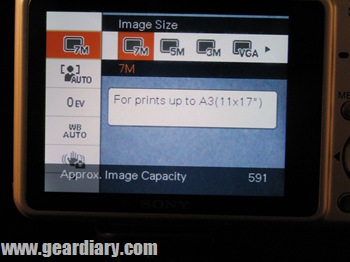
Modes and Smile Saver: OK. Let’s take a closer look at that Mode Dial I told you about. Sony has included 10 modes, most of which are pretty standard. You will find modes like Easy, which does everything for you, to Program Auto, which allows you to control many of the settings. You can also film short movies, and even access four scenes (twilight, beach, snow, and fireworks). The only thing I really missed here was that there is no panoramic or stitch assist mode.
The most impressive feature, however, and the reason I love this camera so much, is the Smile Shutter Mode. This is simply remarkable. It will only take a picture when your subject smiles, and then it will keep taking pictures every time they smile at the camera.

To use the Smile Shutter, make sure your camera is in Smile Shutter Mode (the happy face on the dial), aim the camera at your subject as though you were taking a picture, and click the shutter button. You will notice here that nothing happens. But not quite nothing, because it is now in Smile Shutter Mode. Instruct your subject to smile, or just wait for the hilarity. As soon as they crack that smile the shutter will snap into action. Again and again and again. In fact, it will remain in Smile Shutter Mode until you click the shutter button again, deactivating the mode.
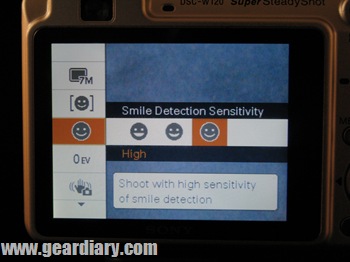
Of course, it is not all just point, shoot, wait. You do have some control over how the Smile Shutter Mode will work. If you are taking a group shot, then the camera will snap at the first smile it sees or, you can set it to watch for the first child’s smile or first adult’s smile. You can also control the sensitivity with three settings (low will look for a large smile, medium, and then high which will snap at the smallest smiles.)
I tested this feature extensively. And those tests went something like this, “Look at the camera…frown…frown…frown…smile <click> from…frown…smile <click>.” And that was it. I have no idea how this worked, or what technology it was using to detect facial patterns. All I can tell you was that it worked every time. Remarkable. I did notice, however, that setting the sensitivity to low or medium, required a smile so large that my family was not able to deliver (and they are pretty big smilers). As long as we kept it on high, however, the Smile Shutter Mode was nothing short of amazing. I never got tired of testing it (though my family may have tired of the experiments a bit since they were my semi-willing subjects).
Now, I don’t have to wait for the boys to look and smile while I scramble to take a picture before it is too late. This camera changes the paradigm entirely. Now, I can set down the camera, push the shutter button, and let the smiles happen naturally. Don’t worry, this camera will catch every one.
Picture Quality: I often have problems with these slim, tiny cameras. The processors are all too frequently sub-par, and the camera itself is so small, that I can barely grip it, causing it to move around when I press the shutter button. As such, I tend to avoid most of the cameras in this genre.
The Sony Cybershot, however, offered a completely different experience. The camera felt very sturdy in my hands, which meant it was not bouncing around as I took pictures. Here are a few of the pics I snapped with it:



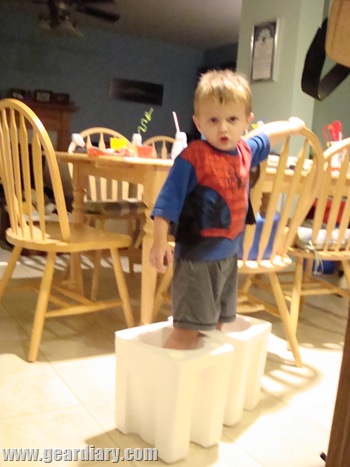
I also found that the processor is significantly better than many of these pocket-sized cameras. Many times, this can result in pictures that are not as crisp as they should be, and experience significant pixelation as you zoom or crop.

As you can see in this pictures, when I cropped in on my son’s eye, there was minimal pixelation. I was quite impressed with the picture quality on this camera.
Conclusion: I have to admit that I absolutely fell in love with this camera. Its small size means I can grab it and go, no matter what we are doing. I can stick it in my pants pocket when we go to the park, play in the front yard, or just about any other activity that may be less conducive to carrying a larger camera. The picture quality was good, among the best I have used in this class of slim, pocket sized cameras. Most impressive, however, was the Smile Shutter Mode. No longer do you need to worry about framing the perfect shot and waiting for the smiles. Take your time. The camera will wait. And as soon as the smiles come…<click>…captured forever.
What I Liked: Smile Shutter Mode!!! There was other stuff I liked, but…Smile Shutter Mode.
What Needs Improvement: Some menus can be difficult to navigate, proprietary a/v and sync cable.
Where to Buy: Sony
Price: $179.99

I have a different CyberShot but now I want Smile Shutter!!! How cool is that?! I would definitely like to try that with my four and one year olds…
This smile shutter is one of the coolest features I have ever seen in a digital camera. 🙂
Doug