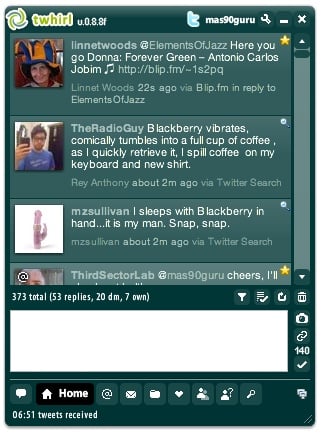
If you’re not into the whole Twitter scene – stop reading now. If you’ve tried Twitter and just didn’t get it (which some days I don’t either) – an update to a popular software program called Twhirl was just released that may win you back.
This incredible upgrade (beta) to the Adobe Air based Twhirl application now uses Ping.fm (built in) to update ALL of your social network sites in one tweet. It also finds all occurrences of your Twitter @name in a message – not just those at the beginning of a message. But that’s not what I’m most excited about.
What I think is the greatest thing about the new Twhirl beta is the way the beta integrates search with your regular Twitter feed.
Here’s an example from my daily worklife. My full time job is as a consultant for a brand of accounting software called MAS90 which is published by a software company called Sage Software.
One of the cool uses for Twitter is to find other people talking about products that you work with. I find that helping them out without any expectation of getting a fee or even a thank you is actually the best way to build both contacts and friends (and often clients).
Prior to this release of Twhirl I used a program called Tweetdeck. It also runs on Adobe Air which means you can use the software on multiple platforms (Windows, MAC, Linux) with the same feature set and interface.
In order for me to monitor real time searches for my keywords “MAS90” or “Sage Software”, I was either setting up bulky screens in Tweetdeck. (notice how this screen would take up my whole monitor) or doing time consuming manual searches. There are also software services that will email you anytime that a keyword is found but I’ve found those to be hit or miss with respect to how quickly they notified me.

The other Twitter search alternative has been to load and type in your keywords one by one. This is slow and means that if you’re using the web interface you must navigate another screen.

What the latest beta of Twhirl has done is allow you to selectively include your search terms right in your main Twitter feed. This is an option that can selectively be disabled for each search. Now instead of scanning multiple feeds for search terms – it’s all right there in your main desktop feed — which is one thin taskbar that can be opened off to the side on your desktop.
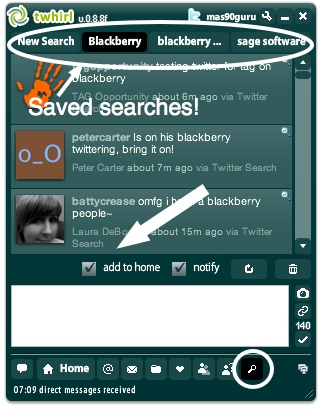
The Ping.fm integration allows you to post one update to Twitter and have that information flow through to Ping.fm where that service will update all your other social media sites (Facebook, Myspace, Friendfeed, Linkedin).
People often ask — “how do you keep up with ALL these different social media sites?
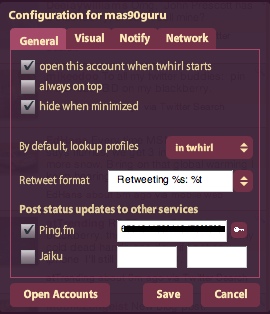
The answer is to use software like this latest version of Twhirl that does all the “heavy lifting” for you. Now instead of visiting multiple web sites to update my status – it can all be done from within one interface via the new integration to Ping.fm.
Some of the other great features added to the Twhirl beta:
In this release in your @username timeline we will display not only the replies starting by @username but also all the tweets that mention your username. Example: “this is fantastic @username have fun” would not show up as a reply (and does not show up on Twitter web as a reply) but will now show up in your @ timeline on Twhirl. This is a great way of engaging with anybody mentioning your Twitter name.
Now loaded with 100% humans inside: record a video and reply to your friends straight from Twhirl.
Follow in near-realtime any topic, brand or username with the new saved searches showing up in your main timeline
This was one of the most requested feature by our community and we are happy to deliver it. Say you want to follow what everybody is saying about anything. Take news, like the plane that landed on water recently. Just type “plane” into the search in Twhirl and locate the “activate” button at the top of the screen. This will create a tab that you can easily come back to and see the latest results for that search term.
It is compatible with all the Twitter Search and Tweetscan commands (you can put “French AND bashing” for example–it will work!). Even better, Twhirl adds the incoming search results for these queries to your notifications (optional) to make sure you never miss an alert as you are working on something else. Your friends tweets and saved searches appear in the same stream to make it all easy to follow.
If you’re a Twitter user, confused about Twitter but willing to give it another look or perhaps have given up previously on the service as being “too confusing” – take a look at the new Twhirl beta because it will probably help change your mind (in a positive way) about the usefulness of Twitter.
Twhirl beta

Reading: “New Twhirl beta turbocharges Twitter – becomes must have Twitter client | Gear Diary” ( http://tinyurl.com/cuvdv3 )