No, this rectangular black box is not the monolith from 2001; it’s the LaCie Little Disk, and it’s the latest addition to my gear bag.
Available in three memory denominations from 250 to 500GB, I was sent the middle size – 320GB.
Specifications:
Capacity – 320 GB
Interface – Hi-Speed USB 2.0 (USB 1.1 compatible)
Interface Transfer Rate – up to 480Mbits/s
Burst Transfer Rate – up to 30-35MB/s
System Requirements – PC or Mac with USB 2.0 interface; Windows 2000, Windows XP, Windows Vista™ / Mac OS X 10.3 or higher; 32MB RAM minimum; Internet connection for software & documentation updates
Box Contents – LaCie Little Disk, Design by Sam Hecht; USB extension cable; USB power-sharing cable**; Quick Install Guide; User Manual; Genie Backup Assistant software with data restore for Windows 2000, XP, Vista; Intego Backup Assistant software with data restore for Mac OS X 10.4; USB Boost; LaCie Sync; LaCie Setup Assistant; Carrying case
**For computers with a low-powered USB port, the included power-sharing cable helps turn the drive on by drawing extra power from a second USB port.
Warranty – 2 Year Limited Warranty
The Little Disk measures 5.08″ tall x 3.19″ wide x o.71″ wide, and it weighs 6.88 ounces. Its shell is composed of the same glossy black plastic used in so many mobile phones, and as expected it is a complete and total fingerprint magnet. The trade off for fingerprints is the drive’s pleasing minimalistic appearance and pocketable size.
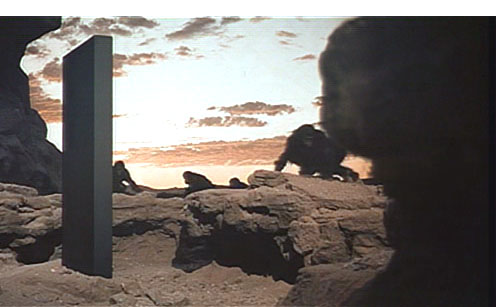
I wasn’t kidding when I mentioned the monolith – you can see there is an uncanny resemblance…
Other than its looks and size, what sets the LaCie apart from many other portable drives is that it is entirely self-contained. Instead of having to carry a separate USB cable along, the Little Disk has a built in 3″ dongle. For times when the integrated dongle isn’t long enough to reach a computer’s port, there is an included USB extension cable.
Disregarding the white LaCie branding on the front, when the removable plastic cover is in place there are no buttons, switches, ports or other distractions. Under the cover are the retractable dongle, a power port for the included power sharing cable, and a small blue LED which glows when the drive is plugged in and blinks to indicate when the hard drive is working.
The Little Disk uses Hi-Speed USB 2.0, and it is also USB 1.1 compatible; let’s take a look at how that translates when doing real world data transfers…
Moving a 5MB MP3 file from my MacBook Air to the LaCie Little Drive was a transfer time of <1 second.
Moving a 97MB MP3 Album file from my MacBook Air to the LaCie Little Drive was a transfer time of <4 seconds.
Moving a 1GB document file from my MacBook Air to the LaCie Little Drive was a transfer time of 31.5 seconds.
Of course, transferring data from one location to the next is not the only reason to use an external hard drive; perhaps the most important use is regular backups of your important files. The LaCie comes loaded with a software suite that will work with both Mac and Windows.
On a Mac, you have the option of splitting the drive into two partitions; if you decide to do this, you can select how large each portion will be. I chose just to keep my drive in a single, large partition.
The included Mac Utility is Intego Backup Assistant, which is a relatively straightforward solution that allows you to schedule backups of your chosen files at regular times.
There are a few limitations to this free version, including the inability to back up to an Optical Disc or iDisk; the PRO version is needed for that.
In my opinion, the included software is vitally necessary for anyone using a Windows Box, but Mac users have got something even more convenient already installed…
I love the fact that the LaCie Little Disk has more than double the capacity of my Air’s hard drive, because it means that not only can I keep an extensive collection of dated Time Machine backups handy, I also have plenty of room for all of the extra media files that I don’t want to keep on my laptop’s 128GB SSD drive.
When I travel, the LaCie slides into one of the spare pockets on my ACME Courier, and when I am home, the drive is small and unobtrusive when attached to my Air. Overall I am very pleased with the LaCie, and it has become my portable backup solution of choice.
The LaCie Little Disk 320GB Hard Drive is available directly from the manufacturer and other retailers.
MSRP: $99.00
What I Like: Extremely small, speedy backup solution in large memory quantities; integrated USB dongle; included backup software which is especially useful for those with PCs; software suite compatible with PCs and Macs
What Needs Improvement: The glossy black case is a total fingerprint magnet



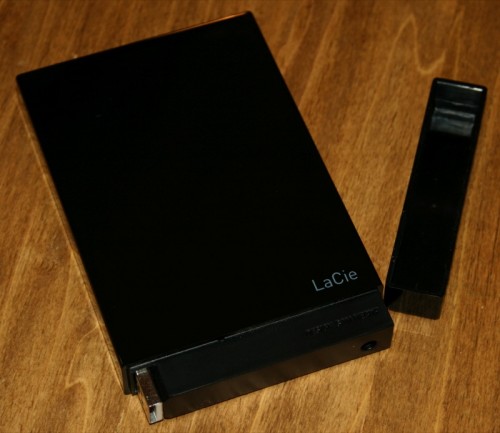

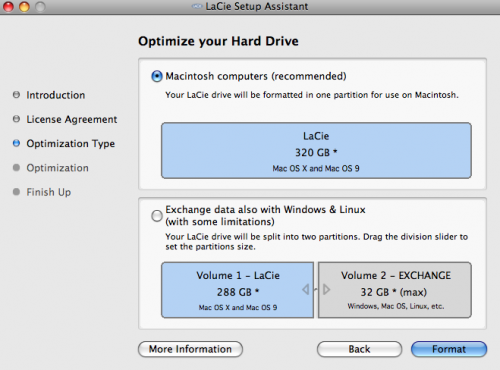
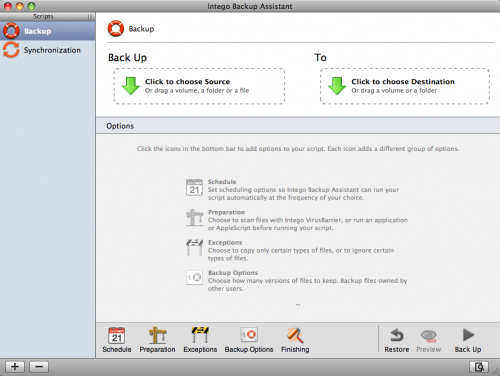

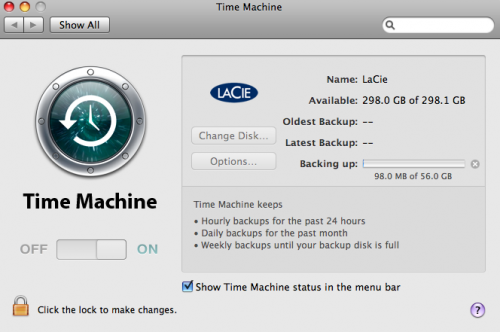
I ordered the 320 GB drive. It did not come with an extension cable, and it didn’t work through the extension cable I already own. The 3 inch dongle makes it really awkward to use with a tower-type desktop computer. The dongle also seems flimsy – if it breaks the whole unit would be useless.
The drive needs a lot of power – I was not able to get it to work with my Samsung media player that has a USB 2.0 port for plugging in external drives. I suspect the power requirement is also why it didn’t work through the extension cable. The manufacturer is aware that the drive may need a power boost – it has a plug for hooking up a power adapter or for connecting it to another USB port through a special cable, but both cost extra and must be specially ordered from the manufacturer.