
ShapeServices has been very busy lately, releasing a wide variety of new and updated mobile applications. You may have read Adrian’s recent review of ShapeServices’ Mobiola xPlayer, or Wayne’s coverage of their popular all-in-one instant messenger, IM+.
This week I’ve been using their VR+ voice recording application, which is available for BlackBerry and iPhone/iPod Touch. VR+ lets you create voice recordings — or even entire podcasts — on the go, and share the recordings via e-mail, Facebook, Twitter, MySpace, and Blogger.com.

If you have been looking for a good voice dictation application, VR+ may be exactly what you need. Students can record entire lectures, save as an MP3 file, and then send the file through e-mail to their Mac or PC (or even create a free VR+ account to store the audio files in your own online archives — you have the option to designate files you upload as “public” if you want your friends, or other VR+ users to be able to access the recordings).
Teams can create their own voice-notes to share updates or announcements internally (just create and e-mail the AMR/WAV/MP3 audio file to their team members — VR+ lets you choose the audio format). Parents and business-professionals alike will likely appreciate the ability to transcribe their voice-recording into an e-mail to their family, friends, and colleagues straight from their BlackBerry or iPhone.
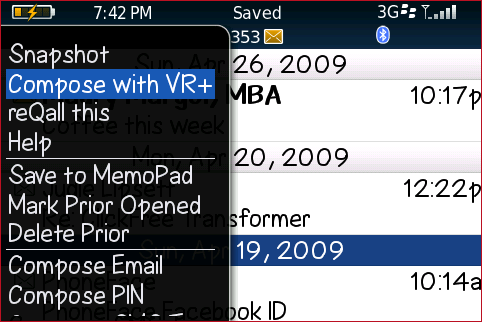
I found the voice-to-text transcripts to be accurate when testing the feature for sending e-mails.
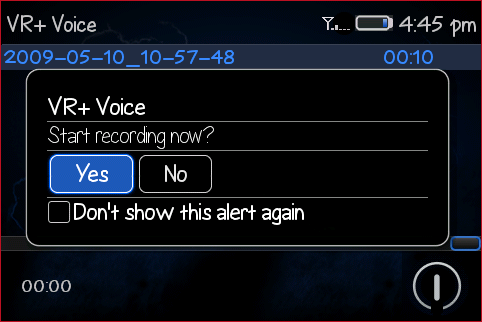
One feature of note: you can append any of your voice recordings before sending to another recipient.
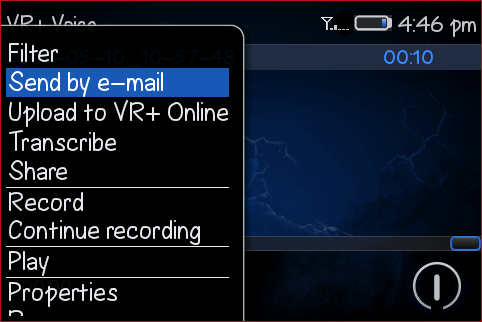
How does VR+ stack up against other voice-recording applications, like Vlingo or MyCaption? When I first started using VR+, I tried the apples-to-apples comparison. In reality, these applications truly fulfill different requirements.
MyCaption is for BlackBerry devices only (4.2.1 OS and higher), and allows the user to compose e-mail, memos, calendar appointments, tasks, contact notes, and PIN messages. MyCaption also allows for integration with a business user’s BES (BlackBerry Enterprise Server on Microsoft Exchange, IBM Lotus Domino, or Novell Groupwise). One important note about MyCaption is that it limits voice-to-text recording and transcription to the type of subscription plan you purchase, whereas VR+ recording length is limited only by the storage available on your device or micro-SD card.
MyCaption pricing is broken down by various subscription plans (monthly or pay-as-you-go) determined by the minutes you plan to use each month. VR+ is a one-time price for unlimited use (iPhone/iPod Touch users can get the application for $2.99 from the App Store. BlackBerry users can purchase the application for $29.99 — yes, 10 times the cost of the iPhone’s version).
Vlingo also does voice-to-text for transcribing e-mail*, searching the web using your voice (a very cool feature that neither MyCaption, nor VR+ currently offers), voice-dialing, update Facebook and Twitter (like VR+). BlackBerry users can also open/use other BlackBerry applications using their voice with Vlingo. There is a free and paid version of Vlingo (*the paid version enables the additional features like sending or replying to e-mail or SMS by voice ). Vlingo’s full version is $17.99 for BlackBerry users, and free for iPhone/iPod Touch users.
If you need to control applications, web searches, update your social networks, e-mail by voice, and do not need to record lengthy notes, lectures, interviews, or create podcasts, Vlingo is likely your best bet.
If you are a business user on a BES, and your company is providing (paying for) the service for voice-to-text e-mail/calendar/contact updates, then you may lean more towards MyCaption.
Users who need unlimited recording capabilities and the options to send their recordings and/or upload them to their own online archive account in addition to sending e-mail by voice, will find that VR+ is the best application for their needs.
The VR+ Voice recording feature is unlimited and free. A purchased license key is required to enable the option for sending the recordings.
What I Like:
* Unlimited voice-recording length.
* Ability to send transcribed e-mail by voice.
* Update your Facebook, Twitter, and Blogger.com accounts from VR+
* Archive your voice-recordings to your own VR+ online account.
* Create and upload podcasts directly from your BlackBerry or iPhone/iPod Touch.
What Needs Improvement:
* Pricing. $29.99 is high for the BlackBerry version (the iPhone/iPod Touch version is $2.99)

Wow that’s one BIG price difference between BB and iPhone.
I’m surprised the BB haven’t revolted.
Absolutely. I can only imagine that the pricing is based on the larger number of iPhone/iPod touch users who can easily purchase via the iTunes App Store (greater volume of purchases more likely than with BlackBerry App World). It definitely brings another topic into play — the differences between each device (and even carrier) mobile “app store” environment.
RIM’s BlackBerry Appt World is a good step forward, but good isn’t really “good enough” these days. A $29.99 mobile application is just too much IMO (the same argument I have for the $39.99 ShapeServices IM+ app). The fact that Apple can afford to keep mobile apps priced affordably means more people will likely pay and use the application. Developers have to make a profit — as do the device manufacturers — but when it is priced at $29.99, it is going to prohibit consumers from purchasing the app.
Jason, thank you very much for the great review!