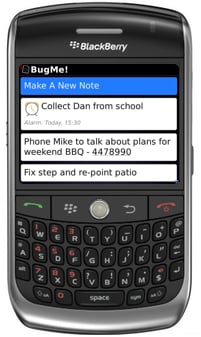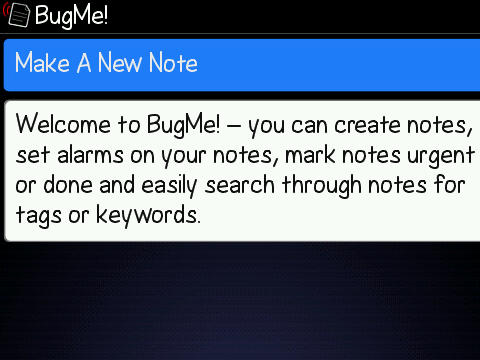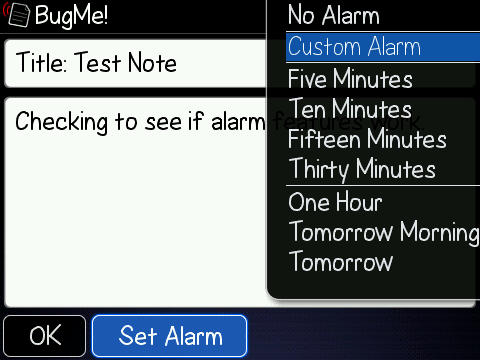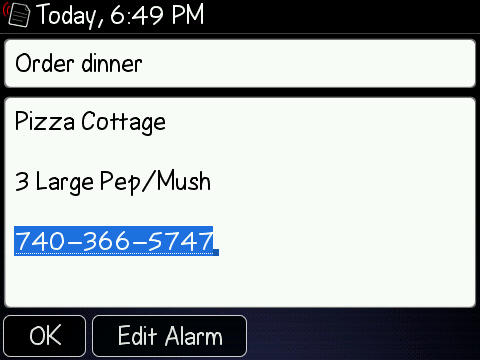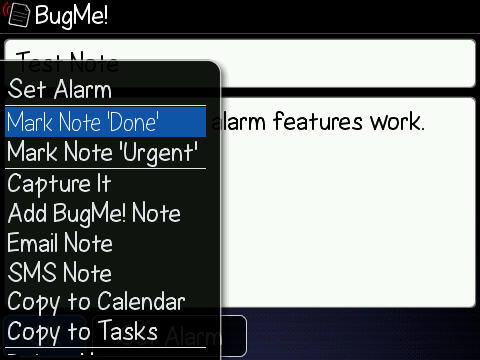My wife will tell you that I forget absolutely everything! But she’s my wife so she’s allowed to exaggerate, and the truth is I do forget stuff…as I am sure many of you do too! I have gotten a little better now that I have my BlackBerry and the calendar and Notes apps, but creating calendars is very tedious and the notes don’t alert me. So what do I do now…BugMe! That’s what. Electric Pocket has just released the BugMe! app for BlackBerry phones, I had the chance to review it over the last week.
Let me start off by noting this application has been around for roughly 12 years, and those of you that used PDA’s religiously may already be familiar with BugMe!. With that being said anything that can help me remember some day-to-day tasks that don’t require a calendar, is worth trying!
So after opening BugMe for the first time you are greeted with this screen that already has a generic note set, albeit with no reminder. As you can see nothing too complicated, just click on ‘Make a New Note’ and you are on your way. For those of you not familiar with the application you are probably reading this and saying “OK, so what”…well here is the what.
You are then able to put a label on the note and a message, which in this case was a simple test message. Where it gets nifty is giving you the ability to set an alarm for that note, which is where it blows away the normal Notepad on BB’s. You can use one of the preset times or go for a custom alert, which allows you to set a specific date & time and recurrence.
Another neat option is that you can even place phone numbers, URL’s, and email addresses within the notes. This allows you to click on link and call, email, or in this case order dinner for the night(stop making that face we were having people over I swear!). When the alarm goes of you have many different options which include ‘Mark Don’, which for me is great and lets me, and my wife, know that my task has been completed.
In the span of 1 week BugMe! has become the most used app on my phone, except BrickBreaker of course…but really who doesn’t spend hours on that. Between the ability to set alarms for every note, the ease and usability, and the option to make calls or send emails directly from the note…this is a definite must have for any personal or business BlackBerry user. It was released today in the BlackBerry App World and is just a one-time cost of $2.99, which to me is money very well spent if it reminds me I need to stop and buy milk or whatever else I may normally forget to do. Well there is the quick and dirty on one of my new favorite apps.
What I Like: ease of use, internal links for calls or emails, alarms both custom and preset, can be accessed by simply pressing the BB button, cost.
What I don’t like: no customized alarm tones…had to find something right?
BugMe! can be purchased for $2.99 on the BlackBerry App World directly from your phone or you can get 15% off at the Gear Diary Store by entering the code GDFallTweets.