
First impressions are important – and the Palm Pre makes a great first impression. It’s small, light and fits nicely in the palm of your hand. The screen is bright and easy to read in nearly all lighting conditions. Data downloads on the Sprint network were fast and my Gmail account delivered email nearly instantly – at least as fast (or faster) than either of my BlackBerry devices. So why was I left with the feeling that the looks of the Palm Pre faded quickly once I began to peer beneath the surface of Palm’s new flagship phone?
The Phone Design
Palm have designed the Pre to be a multi-tasking smartphone using a brand new Linux based operating system called WebOS. Unlike the iPhone, which can have only one application at a time running , the Pre uses the concept of application cards to allow you to switch quickly between multiple running programs.
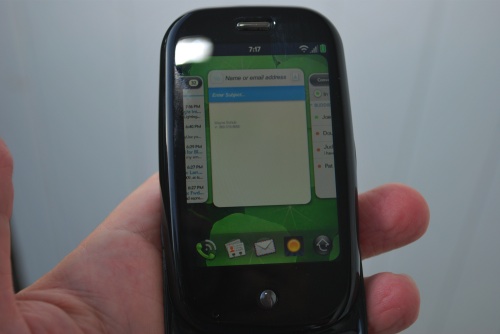
While a program is running you click the center button and the screen shrinks. With the card in a minimized state you can flick it upward which has the effect of closing the application. You can also click left or right which scrolls through all the open programs on the Pre. I tested the Pre with half a dozen applications running and didn’t notice any appreciable slowdown.
Style wise there’s no doubt this is one sexy phone. The compact design hides a sliding keypad that I found easy to use once fully opened. As noted in other reviews there keypad is surrounded by an oddly shaped plastic base which rises up to give a rather large ridge.


Naturally the question many will ask – is whether it’s easier to type on the Pre’s sliding keyboard than the iPhone’s on-screen keyboard?
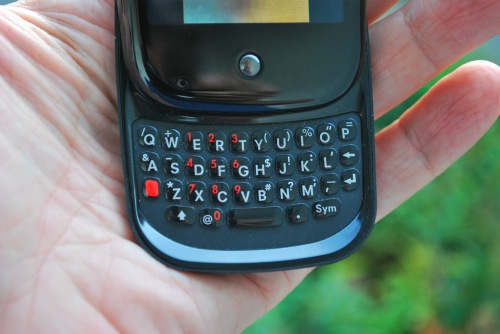
I found it a hassle to slide the keypad open and shut constantly in order to use it. The auto correct on the 1.02 version of the Pre webOS was pitiful (almost laughable) and caught nearly none of my mis-typings. The Sprint network however was an enormously pleasant surprise and I loved using the Sprint Navigation (turn by turn) for directions.
I rate the keypad usability as midway between a BlackBerry Curve and T-Mobile Sidekick. I was able to get reasonably proficient using my fingertips to push keys. I’ve got medium sized hands so if your hands are extra large – expect that you may have issues tapping on the keypad. The device attracts lots of fingerprints. I’ve also seen reports of it attracting a lot of scratches if carried unprotected in your pocket. Sprint includes a cloth carry case which I used whenever the Pre was in my pocket.
One thing that drove me nuts with the Palm Pre is that the slider isn’t easy to open with one hand.
While I never dropped the Pre while opening it – I always used two hands because I feared I’d push too hard and it’d pop out like a bar of soap. Once open the keyboard was more than suitable for use and I could easily have adapted to it for daily use.
Shutting the keyboard was easy too.
It was just that maneuver to open the slider that took me a long time to get used to. If I had a choice between slider, exposed keyboard and on-screen keyboard – I’d select (in order of preference) an exposed keyboard (BlackBerry) followed by on-screen (iPhone) and lastly slider.
Your best bet is to try the Pre’s keypad yourself in a store to see how you like the feel of the keypad and the slider.

A few quirky items of note:
First, I found it incredibly difficult to edit existing text on the Pre.
That is until I learned the secret that Kevin Tofel from JKOnTheRun shared with me in Facebook.
You have to hold the orange key while also moving your fingertip on the text to select a precise range. Doing so enables you to move back (or forward) little by little to select the exact spot where you have to edit. If you don’t hold the orange key then it will be hit or miss as to whether you’re able to edit your text.
Despite becoming pretty familiar with the keyboard layout – I was constantly mistaking the symbol key in the lower right corner for the shift key.
Second, the charging connector on the Pre is a major pain to connect and disconnect. The connector is covered by a tiny piece of plastic you’ll need to be using your thumbnail to remove and reinsert every time you charge. Blech. Do yourself a favor and buy the inductive Touchstone charger (about $70 from Palm) which allows you to charge the Pre simply by placing the device on top of the charging base (very cool but something I did not test with this Pre).
Email, Calendar, Contacts
One of the selling points of the Palm Pre is that much of the data synchronization and storage occurs “in the clouds”. You never cable the Pre to synchronize data. Instead you connect to your email accounts (including MS Exchange) by supplying a user name and password. Behind the scenes all of your data is synchronized by the Palm Pre.
I’m a GMAIL user, a Google Contacts user, a Google Calendar user. All three connected to the Pre and synched up quickly with minimal effort. Palm gets an A+ for ease of use in this category. I was able to establish default mailboxes for trash that sent deleted items to the ALL folder instead of trash – a task the iPhone has yet to master after multiple operating system releases. Since I retain all of my old email (as opposed to dumping it in the trash where it eventually is permanently purged) I’m happy to see that the Pre supports saving deleted Gmail emails into the All folder.
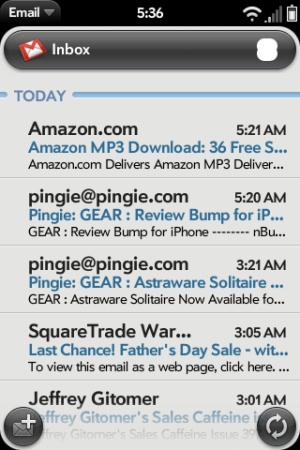
Contacts are automatically synched from your Google account as well. You can enter your Facebook login information and the Pre will synch (without duplicating) all of your Facebook data which I found pretty slick.

There’s no way to synchronize only a tiny subset or group of Facebook users. If you have many Facebook contacts whose data you don’t want in your phone address book then you’ll be frustrated by Facebook synchronization.
Several of my contacts exist in both my Google Contacts and Facebook phone books outside the Pre. When I connected these accounts to the Pre address book I did not notice any duplicating of contacts. The Pre handled the synchronization perfectly on my data.
Where the Pre falls short is in the implementation of the email inbox.
The inbox is home to only email. If you want to view text or picture messages you need to use a separate messaging application.While this is not necessarily different than competitors – it was a step that, based on prior descriptions of how the Pre would work, that I was surprised I had to take.

The same need for multiple inboxes is true for instant messaging (AIM and GTALK are the only two IM clients supported at the time I tested the Pre).
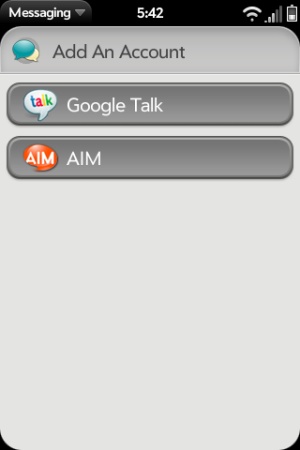
There’s no support for Facebook chat or Facebook email.
Because the Palm Pre was initially demonstrated as having a keen sense of synchronizing all your data – what I’d hoped to see on the Pre was an extension of the one inbox concept that RIM has done very well.
This is where all of your messages – email, IM, Facebook – are sent to one inbox which minimizes the amount of back and forth navigation between different applications.
Unfortunately even though the Pre integrates nicely with Instant Messaging – there’s no native Facebook integration App (?!). To access Facebook you must use a mobile phone optimized web version of the site.
Text and instant messages both reside in a separate messaging application that I found inconvenient and a bit more cumbersome although admittedly this separate inbox is also the way that several other popular smartphones operate including Windows Mobile and the iPhone.
The calendar is one area that Palm just never seems to get right. The Pre is no exception. You have three calendar views – day, week, month. The day and the week were useful and presented information that I could use.
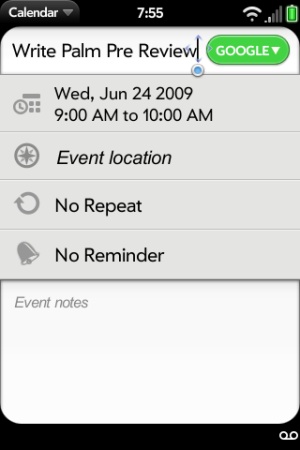
The week view is nothing except some shading blocking out the days that you have appointments set.
Huh?
After all these years Palm can’t deliver a decent weekly view that shows a full week of appointments at a glance?
There’s also no capability to click the day and see a short summary of your appointments. Palm needs to pay more attention to the calendar area.
Using email efficiently was a struggle for me.
All of my Gmail arrived super fast – so that wasn’t the problem.
The issue that was that I receive upwards of 300 separate emails every day. In order to reply to them on the Pre I had to respond to the email notification by clicking the email icon that appeared in the lower right corner of the screen.
That in turn popped me to a screen showing the last email message sent to my phone. In order for me to look at my whole inbox I had to make a backward swiping motion or scroll through each message one by one. This was plain drudgery for me and I soon gave up on the thought that the Palm Pre would become my main phone. It simply took too long to review and reply to email messages with the Pre.

IMPORTANT NOTE: Since returning my review device at least one person has replied to me that if I were to click on the email icon containing the message count that the Pre would take me to the inbox instead of individual messages. That certainly would have been more helpful than the more time consuming clicking through to individual messages one by one.
Web Browsing
Web Browsing worked surprisingly well – or at least as well as the iPhone (if not a bit faster). Pinch zoom and double tap both worked to some extent to bring detailed areas into larger view. Palm has done a very good job improving their web browser. It’s at least as good as what’s on the iPhone.

Web shortcuts (bookmarks) are stored in an easy to access arrangement of icons.

Sprint’s Network
My testing of the Pre was partially conducted while roaming on the Verizon network while I was on weekend vacation. This was because Sprint’s roaming partner in areas of the country where it has no wireless coverage is Verizon. The switchover was seamless though I had to manually set the phone to automatic data roaming.
Sprint includes a number of free applications including:
NASCAR – Sprint is a major sponsor of NASCAR. So naturally they’ve worked in a free application that gives “at a glance” information about races and your favorite drivers. I found it useful and fast at displaying information about current and past races. You can configuration the application with your favorite NASCAR driver which means that every time you start up the NASCAR application you’re greeted with news about your favorite driver.

Navigation – My favorite part of the Palm Pre was a free turn by turn GPS navigation application made by Telenav. This functionality is included with your Sprint plan for no extra money.
In my testing it performed very well and is the feature of the Pre that I find myself missing the most after I’ve returned the phone. While I was driving the application provided constant updates on traffic delays and conditions along my route. It was also simple to find the cheapest gas prices as well as points of interest that were along the route that I navigated. Kudos to Sprint for including this feature (something other carriers like AT&T charge up to $9.99 monthly) at no additional charge as part of the required Simply Everything plan.

Palm Pre Application Store
The Pre has an Application Store that functions in pretty much the same way that the iTunes or Android or RIM’s BlackBerry App store function.
The main difference is there are only 30 applications – while the other stores have thousands. But the Palm Pre is a new platform and just as other new platforms before building up the application catalog will take some time.
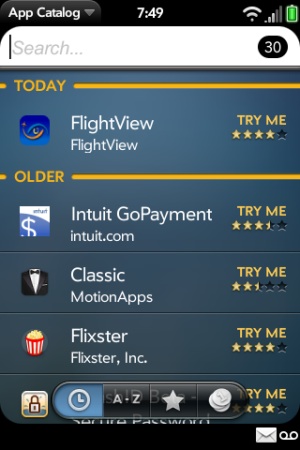
Unfortunately there’s no indication yet of how you will pay for the applications (Sprint’s still working out payment details). During testing none of the half dozen apps that I downloaded required updating so I am unable to determine whether the App store will automatically notify you when an application needs upgrading.

The applications that were in the Palm Pre store were generally very good.
I especially liked Pandora which ,unlike the iPhone, can stream music in the background while you do other tasks.
I tested Pandora on a nightly walk around my neighborhood (about 2 hours) and never once had a song fade out and at the end of my walk the battery was well over 75% full.
Playing Pandora in the background did not cause any pausing or hesitation in the foreground applications that I used (primarily email and web browsing).

Clearly Palm has a ways to go in order to catch up to the iTunes App Store in terms of number of applications available for download.
At this early point in the Pre’s life you’re making a leap of faith that developers will take to this still new platform and develop applications. There’s every indication that the Palm Pre app store will grow over time and that it will probably contain at least the same popular apps as found in the iPhone app store.
If you’re looking forward to using many different applications right away then the Pre is probably not for you.
The SDK (software developers kit) is not yet widely available and it seems that most programmers won’t get a chance to use it much before the end of the summer.
The Palm Pre includes a 3.2 megapixel camera.

Pictures taken outside in adequate light were good enough that I’d consider using the Pre as my main camera.

Move inside to darker lighting and the camera results were decidedly mediocre. Most photos taken in dim inside light came out grainy and of mediocre quality
(not unusual for most camera phones). There’s an included flash and when used on inside photos the pictures were not significantly better.

In my experience the Pre camera functions best in strong lighting and was mediocre (as most camera phones are) in low light.
There’s no video capability in the Pre though I would expect at some point Palm would add the ability to capture video.
Once I’d taken pictures I was able to upload them quickly to Facebook though there was no ability to tag friends in the photos. One thing the Pre should have shipped with was a native Facebook application. As I’ve stated earlier – using Facebook on the Pre can only be accomplished by visiting an optimized web site.
Media Player
One of the more surprising features of the Palm Pre is that you can cable it to your computer and iTunes will instantly recognize it as if it were an iPod.
The icon displayed in iTunes is that of an iPod and while you cannot synchronize any digitally protected music (which likely includes some of your iTunes library) it will allow you to synchronize playlists of non-DRM music.
Palm also includes their own YouTube application which allows you to browse and stream YouTube videos from the Pre.
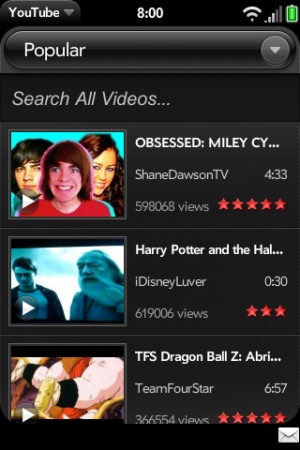
The on-device memory limit for music and videos is 8GB and once you’ve filled that space there is no way to create any more except for deleting music. The recently released iPhone 3GS by contrast allows for 4 times the storage (32 GB) at the same price as Palm Pre.
The Palm Pre doesn’t have any added removable media storage slots. Music can be purchased through the Amazon MP3 store as well as transferred (non-DRM only) natively by cabling to iTunes.
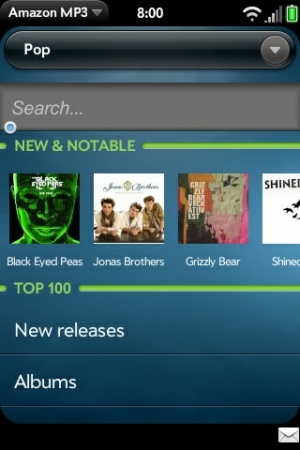
The sound through the media player was good and I was able to transfer non-DRM movies formatted for my iPhone and play them on the Pre without any noticeable issues. Movies won’t play in the background – instead they’ll pause if you try to send them back. When you’re ready the movie will restart exactly where you left off.

Battery Life
I’m on the fence as to how I’d judge battery life on the Pre. During several tests I ran out of power by noon. This was however with steady use of the camera and uploading of pictures as well as testing email.

There’s no way that I’d feel comfortable taking the Palm out on a day trip if I were intent on also using it as a camera. The battery simply drains too fast when the camera features of the Pre are used heavily.
However I’ve had similar power draining experiences with my BlackBerry and users of the new iPhone 3GS have complained about shortened battery life. Based on my experiences with all three I can say that the Palm Pre drains the fastest and is the phone that I’m least confident will make it throuh mid-day away from a charger.
If you are a light user of smartphone features you may be able to make the battery last through mid-afternoon. As someone who receives and responds to about 300 emails per day – after the first day of testing I found myself looking for a charging opportunity around 11 am each day. Certainly I may be a heavier user than most but there’s little question in my mind that the Palm Pre is lacking in the power category.
Key Reasons to Buy The Pre
Buy the Palm Pre if:
You want a smartphone that can run more than one program simultaneously. This type of capability is especially useful for listening to Pandora while also working in another application.
![]()
You’re on Sprint and you want a good touch screen phone with access to some applications.
If using anyu carrier other than Sprint is not an option. Stop reading now because this is the smartphone for you.
You want a reasonable all-in-one data plan that includes all the data, text, picture mail and turn-by-turn navigation that you can eat.
You are a heavy Gmail user and require true push mail. The integration to Gmail is slick, fast to setup and very good.
Key Reasons to Avoid The Pre
Battery life. If you’re at all daydreaming about taking the Pre with its 3.2 MP camera on a day trip then you best be also packing some spare battery power. My Pre was out of juice by eleven on the days when I took photos and also uploaded them to Facebook or sent via Twitter. I don’t think I was taking an extraordinary amount of photos (perhaps a dozen). It’s not unrealistic to assume that someone using the Pre would want to take lots of photos (the camera is great in direct light / so-so with inside light)
Lack of applications. The Application Store is sparse. There are only a tiny sliver of the applications available on competing platforms such as iPhone and Windows Mobile. Since the Palm SDK is not slated to be generally available until later in the summer it’s reasonable to expect that new applications will be slower to appear in the store.
Sliding keyboard – Those of you who are heavy email users might find the constant sliding of the keypad to be tiresome. There’s no option for an on-screen keyboard.
Confusing interface that takes some time to get used to. Even after using the Pre for a long weekend of testing I found myself frequently confused by the options. My initial reaction to using the Palm Pre was that it reminded me a lot of using a T-Mobile Sidekick which has a similarly quirky interface and a sliding keypad that I found difficult to use.
Overall Experience
Palm Pre is a good first effort for a WebOS based device. The problem for Palm is that Apple and RIM have raised the bar to a level where just being a “good first effort” isn’t really good enough anymore. My other problem that I keep telling those who ask is the service fees you pay for using a “good first effort” phone aren’t reduced. You pay the same expensive monthly service plan for a “good first effort” as for a well refined phone with lots of applications available such as BlackBerry, Windows Mobile or iPhone.
The most disappointing aspect of the Palm Pre is the skimpy battery life. That shortcoming would be enough to keep me from buying until Palm figures out how to extend the power until at least late afternoon. I spent the better part of a long weekend constantly looking for a chance to re-charge the Palm Pre. If I were not within easy reach of a power cord then I think I’d have been very frustrated by the constant low power alerts.
The second most disappointing feature of the Palm Pre is lack of apps. Sure more applications will (hopefully) eventually come to Palm Pre. However in the interim you’ll have to put up with your iPhone toting buddies making fun of the 30 applications (as of my testing) that are available for WebOS.
Overall this is a very good phone for someone who tied into a Sprint contract without the option of moving to AT&T or Verizon. Expect the application development for the Palm Pre to be slow until the SDK is released in the early summer. Plan on buying a spare battery or two to keep the device running through the day.
Sadly, in day to day use I just couldn’t picture myself flipping the keyboard open and shut repeatedly as I responded to emails. The usability of the keyboard and the slowness of managing email were my two deal breakers that keep me from recommending this device to heavy duty email users.
If you’re not in the heavy email category – Palm Pre is a fine all around device that I enjoyed using – just not enough to buy with my own money and that ultimately may be the problem that Palm faces in marketing this phone to the masses.
It’s just good enough but not better than the competition – so it’s appeal will be limited to those needing to stay on Sprint or with their mind’s set against using an iPhone.
So, ultimately I re-boxed the Palm Pre and sent it back – but not before making this brief video to illustrate my email usability challenges.

One area I think also needs work is Outlook/Exchange integration. I’ve been reading a lot about the Pre’s limitations in this area – not as severe as the iPhone’s limitations, but still significant.
Great, thorough and informative review Wayne! Thanks.
Are there specific changes that could be made to tempt you to move toward the next generation of the device?
So what phone are you using as your main device ???? 🙂
From everything I have seen and heard, while Palm did an ok job, Android phones are better IF you want a open source like phone. The main thing holding them back is the SDK. If they EVER release it, it won’t belong for it to have the kind of app support the iPhone, Android and Blackberry enjoy.
I don’t like slide-out keyboards and I have been reading complaints about this one already, that it is, as you point out, hard to pull out and that it wobbles pretty quickly. What I find most surprising, however, is that the pim functions are pretty primitive, and this is an area where it would have been quite easy to outdo the iphone – whose calendar is not only amateurish but also fails to integrate with the contacts. If you use Google Calendar et. al., this is a fine device but it is worse than the iphone when it comes to MSExchange/Outlook which I use. I don’t understand at whom this phone is aimed, since it satisfies neither the music/photo loving consumer nor the business user. Can Palm/Sprint survive such an effort?
Nice review Wayne and very thorough! You do a good job of explaining the context and reasoning of your opinions.
I can answer your question about “whether the App store will automatically notify you when an application needs upgrading.” It is not automatic, but if you tap on the “Update” icon in the launcher it not only looks for OS updates but updates for all installed apps too. Also, when you are browsing the app catalog the icon for the app will indicate if it is an update from the version you have currently installed.
In order for me to use the Pre as my main device (I current use the BlackBerry Bold for email and iPhone for everything else) I would need:
1. Easier / faster management of email. As I showed in the video it drove me crazy trying to individually manage messages. Some of this probably was user error — which leads me to a sub-point of the OS being somewhat confusing to use.
2. Better integration – when they announced Palm Pre I thought for sure it would have a lot better “one inbox” features. What I really would like is to see all my text messages and Facebook messages land into the main inbox – much like BlackBerry has done.
3. Must better battery life. I’m ok with the battery needing a re-charge by 4pm (this happens now on both my iPhone and BlackBerry) — but I need it to reliably make it to 4pm. In my testing I was always looking for a charger by early afternoon (around noon). All smart phones seem to have their battery challenges — the Palm Pre just has more.
4. More memory – 8GB seems like a tiny amount now that the iPhone has hit 32GB . In the next version Palm should push at least 32 GB.
5. Video camera – now that I’ve tried the iPhone 3GS video camera there’s no way I would buy another phone that didn’t have both video and embedded YouTube upload capabilities.
Not sure why people are complaining about Exchange support. It’s pretty much perfect, and unlike the iPhone it allows you to select key folders to appear at the top of the list. If you have a ton of exchange folders, like me, the iphone list of folders is clumsy.
The only thing neither it or the iphone does, is push email in any folder other than the inbox. I believe this is a limitation in Microsoft’s Active Sync.
Obviously, after the review was written, the SDK is out and there are now hundreds of apps available. Still tiny compared to the iphone though.
Like wayne, my biggest complaint is the design of the email app and general sluggishness of it.
I will say, that historically Palm had the best mobile calendar app, and now has one of the worst.