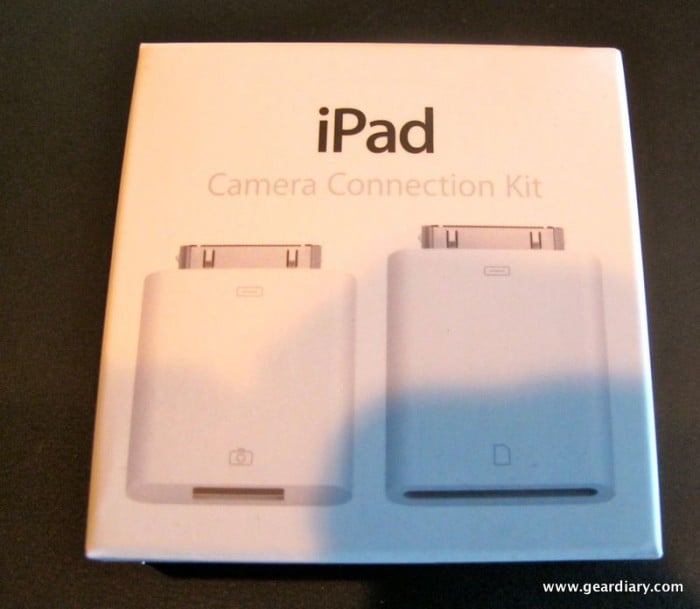
Unlike many of Apple’s devices, the iPad has seen a host of accessories released along with it. In the past Apple has relied mostly on its third party manufacturers to create cases and other peripherals for the iPhone, iPod etc. For the iPad Apple is offering a case, a power adapter, a dock, a keyboard dock, a display adapter and the camera connection kit, the last which we’re going to look at today.
Right about now you’re probably asking yourself, “what do I need the camera connection kit for?” And I did the same thing as I stood in the Apple store looking at it on the rack. The best answer I could come up with? The camera connection kit allows you to transfer pictures from either an SD card or your camera (along with its USB cable) to your iPad. When you’re away from home, say on vacation, this could come in quite handy. Either as a safety measure to insure your precious vacation photos are backed up or a memory saving one when your SD card is full.
The camera connection kit is available in Apple’s retail stores now for $29.99.
Let’s take a look……..
The kit feature two small pieces that look almost identical if not for the different connectors at the bottom. Both feature the connector to insert into the bottom of the iPad. One features a female USB connection while the other a slot for a SD card.

Apple even went as far as to include an instruction manual for how to use both adapters with your iPad. Not that anyone would actually bother to read them right? 😉 I actually did but it turns out the whole image transfer process is pretty straight forward.
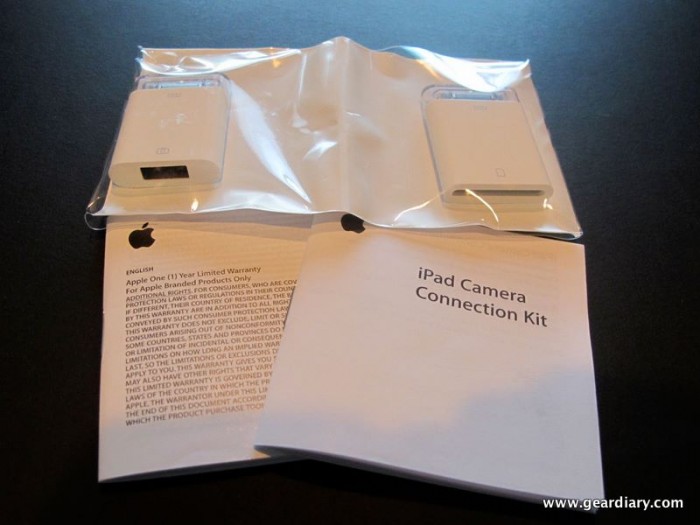
For this review I’ll just be dealing with the SD card adapter. The process for using the USB camera cable adapter is exactly the same. First you simply plug the adapter into the dock connector port at the bottom of your iPad. Nothing happens yet.

Then you insert an SD card into the slot in the adapter. That’s when the magic happens.

The Photos application immediately launches and you’ll be presented with thumbnail views of all the images stored on your SD card. You can choose to import all of the pictures right away by pressing the IMPORT ALL button in the upper right corner.
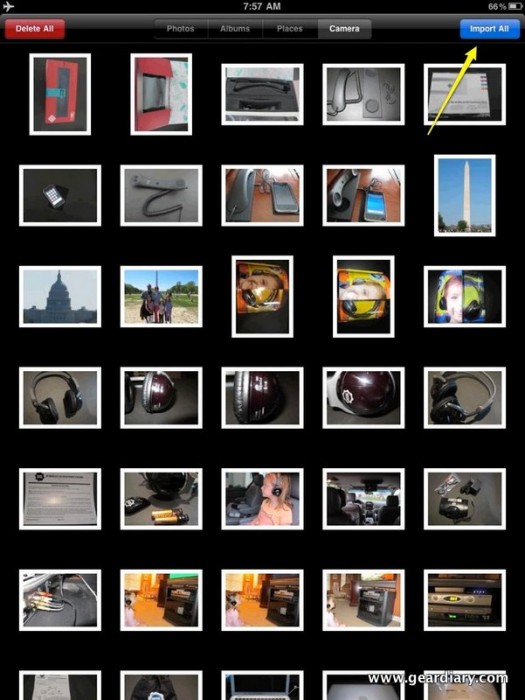
Or you can tap on individual pictures, which places a small blue check box on them, and select only a few to import.
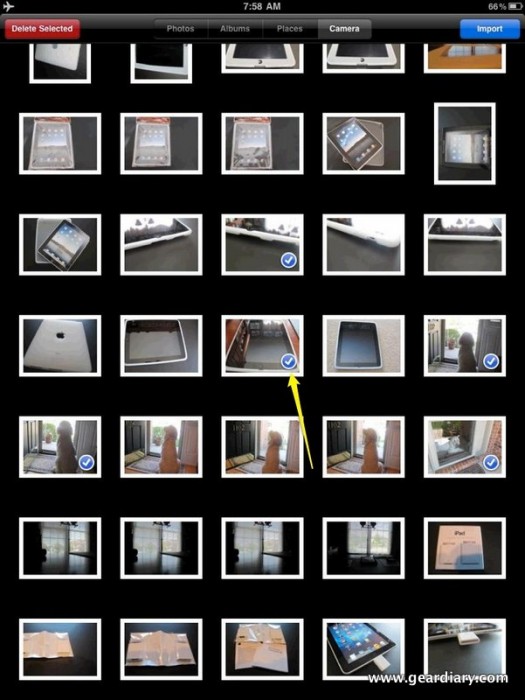
When you’ve selected all your photos to be imported simply tap the blue button. You’ll then be asked to confirm if you only want to import the ones you’ve selected or all of them.

As the import process runs its course you’ll see each of the photos you selected get a red check mark when they’ve been successfully imported. You can halt the process at any time by pressing the red STOP IMPORT button in the upper right corner.
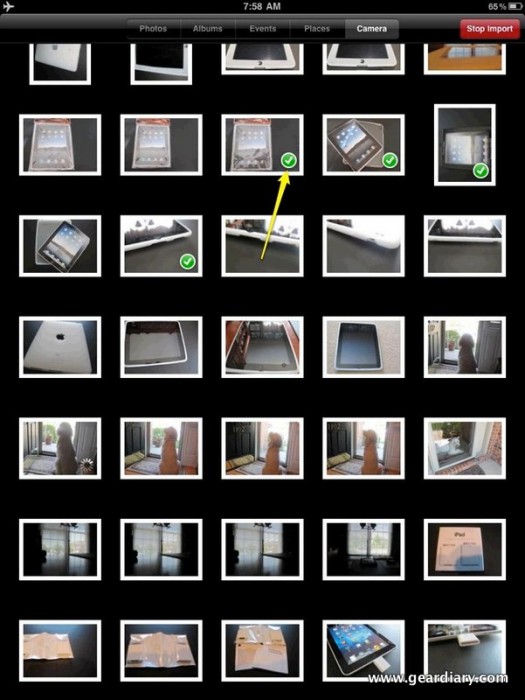
Once all the pictures have been imported you’ll be presented with a pop-up dialogue asking if you’d like to delete them from your SD card or keep them.
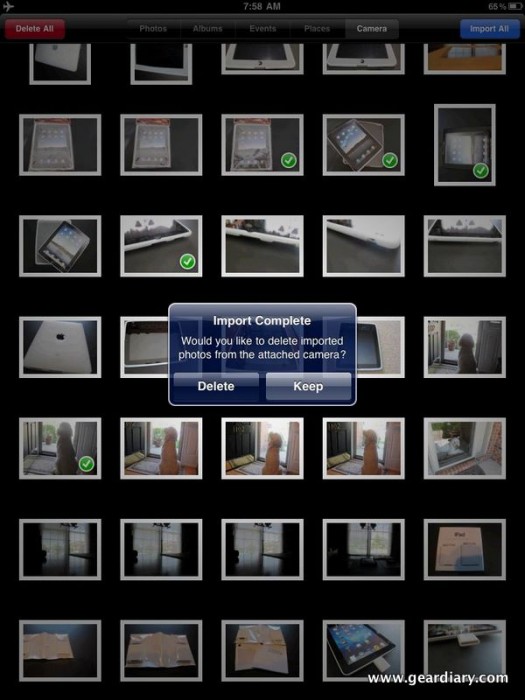
You can then move over to the ALBUM portion of the PHOTOS application on your iPad where inside the LAST IMPORT album you’ll find the images you just moved from your SD card to the iPad.
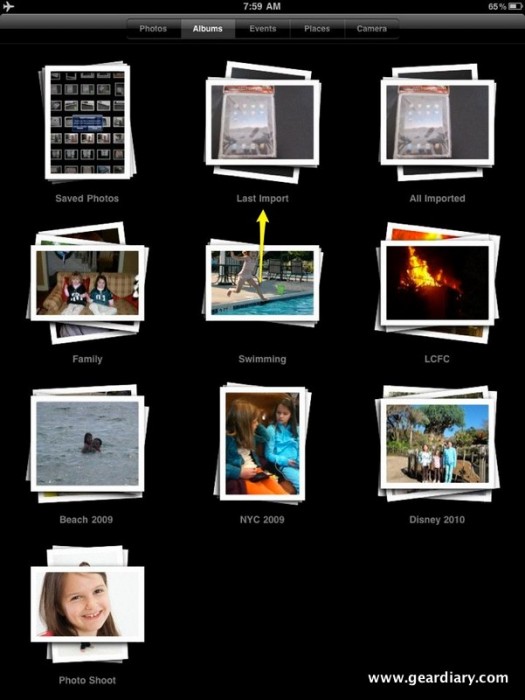
At this point you can view and manipulate the pictures just like any other album on your iPad.
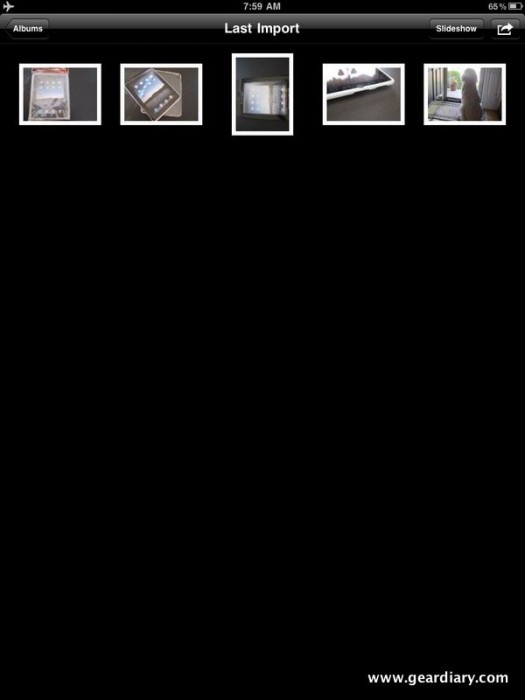
While the initial process of reading the SD card took a few moments the import process was quite speedy. It took only a few seconds to import the five images I had selected for this test.
One thing to note, the Camera Kit only supports the importing of JPEG and RAW file formats.

I’ve heard that it’s possible to use the USB Cable Adapter with some other USB devices such as a keyboard. I unfortunately didn’t have a USB device to test this with. My only USB keyboard is the Apple one and from what I understand since it draws power to supply its two USB ports it wont work. Apparently any USB device you plan to try in the USB camera connector must be un-powered.
The Camera Connection kit does exactly what it’s meant to do. At only $30 and sized small enough to slip in your gear bag without taking up any room, it’s a nice safety measure to keep on hand. If you’re out and about and want to back up your pictures you’ll always have a way of doing so with the SD adapter. You can also use the kit to share pictures from a friend or colleague’s camera or memory card too.
The Apple iPad Camera Connection Kit is available now in most of Apple’s retail stores or from their online store here.
You can learn more about the Camera Connection Kit by visiting product page on the Apple web site.
M.S.R.P. – $29.99
What I like – allows for transfer of pictures to iPad when away from computer.
What I don’t like – can’t use for other files.

Larry – thanks for the review – here is my one question.
Let’s say I’m out shooting, fill up my card and use this to import everything onto my iPad.
At the end of everything – when I sync the iPad back to my Mac – these new pictures will be sync’d back to my iPhoto – so my Master Library remains on my Mac. So far so good.
What’s not clear is – in the process of importing to the iPad or syncing to the Mac – is the original format maintained or is there some loss due to translation? In other words, if each of my pictures on the SD card is 8meg in size as a jpeg – will it import to the iPad as an 8meg file – and similarly will it sync to iPhoto as an 8meg file?
I don’t shoot RAW – but just want to make sure the iPad doesn’t “optimize” my photos on import or export so I end up losing fidelity.
Thanks
I had the 2006 iPod Classic version of this and it was awful – randomly worked, usually timed-out partway through a transfer. I hope Apple have made it more reliable.
It would be nice if you could plug a USB datakey into the dock adaptor so you could use the iPad as an go-between, for extra backups. This is how I use my netbook and would love the iPad to allow similar functionality.
@MicroZealous – good question. I’ll put it to the test and report back.
geardiary: iPad Camera Connection Kit – http://www.geardiary.com/2010/05/04/review-ipad-camera-connection-kit/
Review: iPad Camera Connection Kit http://bit.ly/cvHSvl
RT @BreakingGadgets: Review: iPad Camera Connection Kit http://bit.ly/cvHSvl
geardiary: iPad Camera Connection Kit – http://www.geardiary.com/2010/05/04/review-ipad-camera-connection-kit/
Review: iPad Camera Connection Kit http://bit.ly/cLoBz7
RT @navidrockni: Review: iPad Camera Connection Kit http://bit.ly/cLoBz7
Review: iPad Camera Connection Kit http://goo.gl/fb/YK5Cg
Review: iPad Camera Connection Kit | Gear Diary: Right about now you're probably asking yourself, “what do I need … http://bit.ly/bDaPL8