I have written here and here and here about the OnLive gaming service, which was announced over a year ago as a way for gamers with relatively modest computer hardware to run the latest and greatest games in HD.
The service was supposed to release on June 17th, but folks sporadically started gaining access on the 18th – which is when I got access to the service. I’ve had the chance to get some play time with the service and wanted to give you some first impressions.
The service runs on most reasonably powered Macs or PCs without any issue. The system is designed to handle all computing and graphics processing at the server, meaning that playing games no longer needs heavy computer power, just low-latency peripherals … and a high speed connection.
The installation was quick and easy – a small desktop app installs the web interface and provides direct access to the service. Once installed you simply launch the app and are connected directly to the service.
The first thing to note – while OnLive doesn’t have heavy computer requirements it is VERY particular about the network hookup. Such as:
– No WiFi. Period.
– Even with a wired hookup, if there is something that slows down the connection you won’t even be able to log in, let alone play.
– It will boot you if it detects a period of sustained lag. For example, I was playing and my wife entered a Skype voice call with our nephew who is studying in China this summer, and pretty quickly I was back at my desktop.
Once you get into the service, there are a bunch of options. Your own profile contains loads of information about the overall settings for the service, but one thing that you WON’T find is a bunch of video display options. Again – you don’t have to tweak resolution and HDR and texture size and AA and so on, because all of that is done on the server side.
Choosing ‘My Games’ will bring up all of the games you’ve added to the service through the marketplace. The marketplace has a scrolling list of games that are available to play, and by choosing one you get more info including a running trailer to show off the features and some gameplay.
Once you decide to try out a game, you can either play 30 minutes of ‘demo time’, which is a total of 30 minutes of the actual game rather than spawning a different demo. Once that time has elapsed you need to buy the game to continue. My sign-up included a code for one free game, but I am still playing around with the demos and haven’t decided yet what to buy.
I exhausted my demo time playing the upcoming LEGO Harry Potter Years 1 – 4. The game takes the classic gameplay of LEGO Star Wars and drops you into the Harry Potter world, starting off in the Leaky Cauldron and proceeding from there. Everything works as expected and the game looks to be a load of fun – much better than the average LEGO Indiana Jones and Batman games.
Overall I have enjoyed my initial time with OnLive, but it has also cemented all of my concerns – the network requirements are a major issue and will be a big problem for many. I have a solid 10+MBPS connection and still found occasional lag issues even when no one else was on the network. And of course there is the whole pricing and ownership thing … I can’t get the thought out of my head that the service is like GameTap except that you have to pay $60 for games you can’t keep if you leave the service.
Anyone else get their activation? What are your thoughts? I’ll be sure to check back with a full review after I have more time and use my free game code.

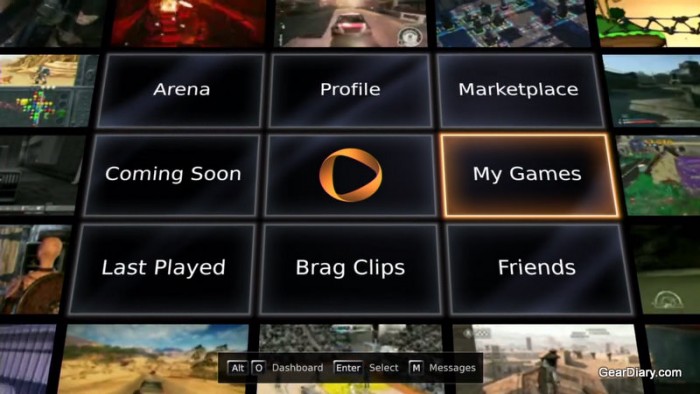




RT @breakinggadgets: First Impressions: OnLive Gaming Service http://bit.ly/aQjFzP via http://topicfire.com/Gadget
First Impressions: OnLive <b>Gaming</b> Service | Gear Diary http://bit.ly/9p1FgL
I’ve got the service and was a part of the beta. There are definate improvements from the beta and while I wish that WiFi were allowed (I’m running 802.11n with a real 300Mbps connection to my router as reported by Windows, faster than a 10/100 wired connection!), I’m impressed with the service.
There is a very slight degredation of video quality vs playing the games locally but that’s barely noticed and not a hinderance. Response time is great, and the game selection is growing. I hope they bring back some of the beta titles like Burnout Paradise.
Overall, you can’t loose with a free year and a free title, but I can see that I’ll be a long term subscriber already.
First Impressions: OnLive <b>Gaming</b> Service | Gear Diary http://bit.ly/9p1FgL
First Impressions: OnLive <b>Gaming</b> Service | Gear Diary http://bit.ly/9p1FgL
Gear Diary, Today I played the OnLive Game Service. Here are my first impressions… http://bit.ly/bWINlS
Now I don't want. RT @OnLiveGames Gear Diary, Today I played the OnLive Game Service. Here are my first impressions… http://bit.ly/bWINlS
RT @OnLiveGames: Gear Diary, Today I played the OnLive Game Service. Here are my first impressions… http://bit.ly/bWINlS
RT @OnLiveGames: Gear Diary, Today I played the OnLive Game Service. Here are my first impressions… http://bit.ly/bWINlS
RT @OnLiveGames: Gear Diary, Today I played the OnLive Game Service. Here are my first impressions… http://bit.ly/bWINlS