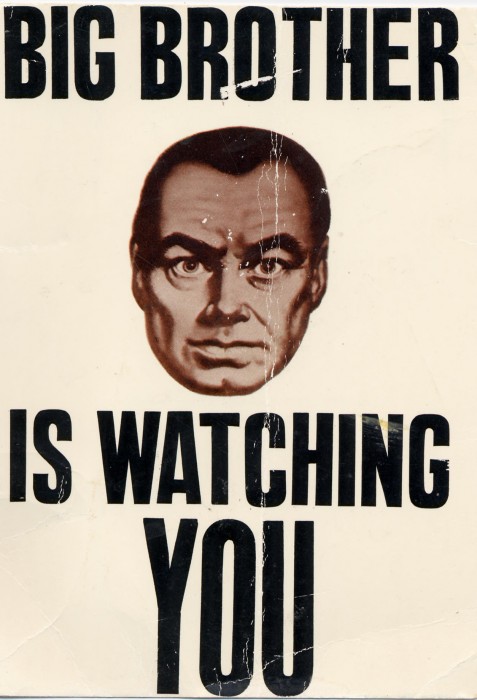
(image courtesy Houston News)
Just last year. there was a pretty serious controversy over how Amazon handled pirated books in the Kindle store. Since anyone can upload a book to Amazon, a version of 1984 was uploaded and sold without the copyright holder’s permission. Amazon took an unfortunate stance of removing all copies without warning, only to find a huge internet uproar emerge from the “big brother” behavior.
Luckily, Amazon has learned from those mistakes. Their Australian store mistakenly sold a book under Jamie Oliver’s name that was not actually written by or affiliated with the chef. Rather than yank the titles, Amazon refunded everyone and let them know there would be no versions archived on Amazon’s servers. No books would be removed from any devices, so if you paid for it and didn’t delete it, free book! 😉
What’s great about this method is that it places the burden of taking action on the consumer. The refund is automatic, the email is automatic, the rest is up to you. If you have a Kindle device it’s easy; just hook up your Kindle via USB and back the file up on your computer. It’s a bit trickier if you solely use your Kindle via an iPad or smartphone, and requires some advanced thinking. In that case, if you’re concerned about physical backups of your books, follow Amazon’s instructions here. You’ll need to choose to move the books to a Kindle via a computer, which will download and save the file to your computer.
It’s great to have an actual example, with proof, that Amazon has changed their policies and is handling pirated books in a more consumer-friendly manner. I still think it’s a good idea to back up all your important Kindle books to your computer if you’re at all concerned about Amazon as your primary backup, but at least you won’t need to worry about Jeff Bezos personally deleting your library one by one!
