
It has been a while since I have used a desktop computer, and even longer since I used a desktop computer running Windows. Truth be told, the last time I had the opportunity to use a Windows desktop computer it was not the most pleasing experience. Yes, it was in the days of Vista, and despite decent hardware I felt like the computer was more trouble than it was worth. With that in mind, when I had the opportunity to review the ThinkCentre M75e Small Form Factor computer from Lenovo, I was initially a bit conflicted. On the one hand, I am probably not the best person to review a Windows desktop thanks to my history and my being more than a bit enamored (errr obsessed) with Mac OS X. On the other hand, perhaps my love of all things Apple makes me the absolute RIGHT person to review a desktop such as this. After all, if I can be won over by a simple Lenovo desktop, then just about anyone can.
So Judie was kind enough to send the ThinkCentre M75e to me for review. I’m glad she did.
There were three boxes that arrived at my house. One had the ThinkCentre M75e CPU along with a keyboard and the mouse, and each of the remaining boxes held a 19″ monitor.
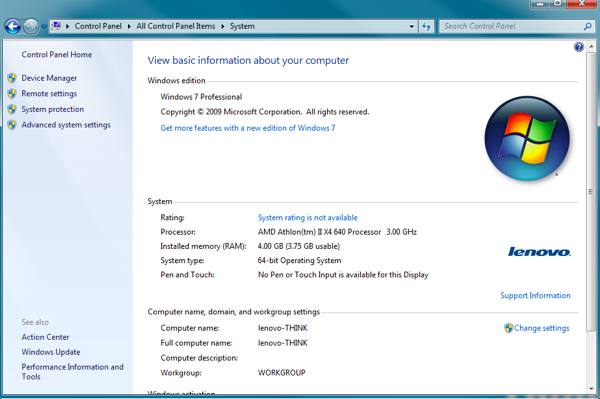
Here’s a look at the specs on the ThinkCentre M75e itself. It has an 3.0 GHz quad-core AMD Athlon II X4 640 Processor, 4GB RAM (with 3.75 available since the ATI Radeon HD 3000 graphics use 256MB) and the system runs 64-bit Windows 7 Professional; other configurations are available.
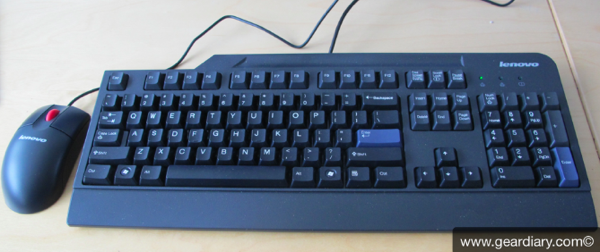
Bundled with the ThinkCentre M75e were both a USB keyboard and mouse. These are the stock items (read: entry level), and they are not the peripherals I would recommend if ordering this computer for yourself. Yes, the mouse is an optical mouse, but it has a physical scroll wheel and it just feels a bit on the cheap side. After using an Apple Magic Mouse for the past year, this mouse felts old and bulky. Don’t get me wrong, it works well enough, but it isn’t nearly as precise as more expensive mice, and it doesn’t feel all that comfortable in the hand. Is it usable? Absolutely, but if you are ordering this computer I would suggest that you look at what upgrade options are available, because often they will be your best priced option.
The same holds true for the keyboard. It is completely usable, but is on the more utilitarian side of things. There are no multimedia buttons to be found on it, and the keys themselves have a tremendous amount of play. I found myself having a difficult time typing with this keyboard since I’m used to keyboards with very little play. Moreover, the keys are rather loud when you press them. In all, the typing experience with this keyboard can only be described as lacking any degree of elegance.
There ARE some excellent keyboard and mouse combinations available for Windows computers, and I would recommend looking into them. I know that my secretary had a keyboard similar to the one bundled with this computer a few months ago that finally died. I ordered her a mouse and keyboard combination with sleek style, numerous programmable function buttons, and keys that only take a tiny bit of pressure to activate. She thought she was in keyboard nirvana when it first arrived.
So I would reiterate the fact that both the keyboard and mouse that are bundled with this computer are absolutely totally usable, but – and it’s a big but, if you have the option and can afford to, an upgrade makes a lot of sense.
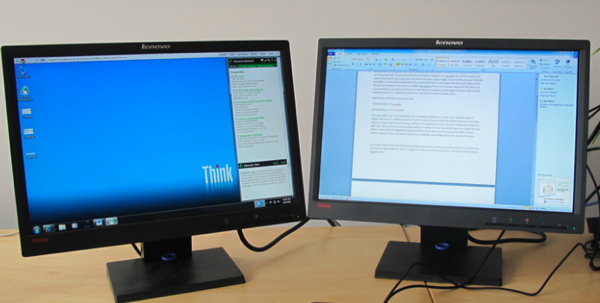
This particular unit shipped with two 19 inch monitors. Like the keyboard and the mouse, the monitors are simple and utilitarian units. Each has both a DVI and a VGA adapter, but that is all they offer with regard to connectivity. They are easily adjusted so that you can get the right angle for viewing. Because the computer only has one VGA port and one DVI port I had to connect one of the monitors using the included VGA cable and the other using the included DVI cable. I really appreciate the fact that Lenovo included both cables with the monitors. This isn’t always the case and is a constant source of annoyance for me.
When I initially booted the computer I was having difficulty moving from the left screen to the right screen until I discovered that I had the screens reversed. I simply flipped the positions of the screens and all of a sudden I went from having a 19 inch screen to having close to 40 inches of screen with each one angled slightly toward me for easy viewing. I absolutely love having two monitors connected to the same computer, and think this is a great way to order a computer such as this.

So let’s talk about the ThinkCentre M75e itself.

There are two versions of the ThinkCentre M75e. One is a more standard sized system while the other is a small for factor that takes up far less space. This was the latter system and it did indeed take up less space than I expected.
In all the CPU is simple, straightforward and familiar. There is nothing to get all that excited about here but, at the same time, there is nothing to complain about either.

I’m used to having a computer that has a built-in microphone and a built-in video camera. Those aren’t available here for obvious reasons. This is a straightforward desktop CPU tower. It has a DVD rewritable optical drive. It has two USB ports on the front along with both a headphone and a microphone jack. The only other area of interest on the front of the computer is the power button. More than half of the CPU is taken up by the vent grill.

On the back of the computer are three more USB ports, an Ethernet port and the aforementioned VGA and DVI inputs. It also, surprisingly, has the old-fashioned PS/2 ports for the keyboard and the mouse. I haven’t seen these in years and cannot imagine someone still having peripherals that require such connectivity.
As I began using the computer I was surprised at how quiet it was. For the past month and a half I’ve been using a 13″ MacBook air. Because it has a solid-state drive the computer is all but silent. The only time it makes any sound whatsoever is when it is being heavily taxed by video processing. I expected the Lenovo tower to be on the loud side and was happily surprised to find that it’s relatively quiet. It is, without question, quieter than just about any Windows desktop I used in the past. Yes, there is a slight hum from the fan that is constantly present, but it is nowhere near as loud (or disturbing) as what I expected. When I put the computer under a great deal of stress, however, it did have a tendency to get a bit noisy. This was rather rare however, and I do not foresee an issue considering how most people use their computer.
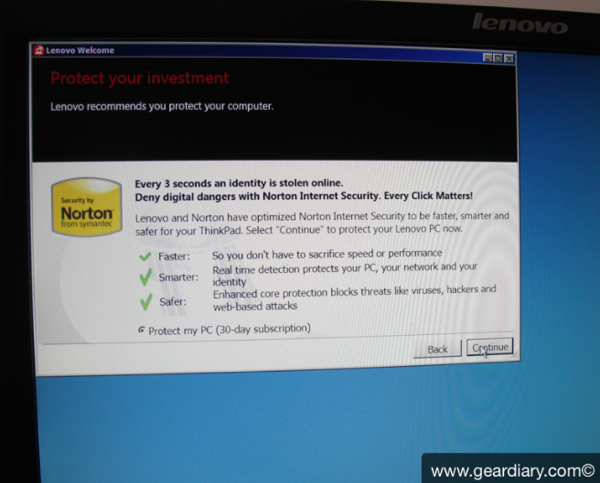
During the initial boot process I was offered the option to use either Office Basic Starter Edition or to upgrade to Microsoft Office at a “discounted price”. In addition I received the expected offer to use Norton Internet Security for 30 days, which I accepted; I also accepted the starter edition of Microsoft office so that I could write this review directly on the computer I am reviewing. I was QUITE PLEASED to find that this was the only potential “crapware” Lenovo put on the computer… And I would not call either “crapware”.
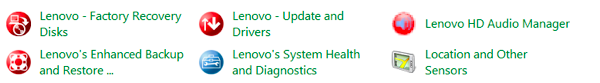
What Lenovo does include are a host of useful utilities that come directly from the company. This includes an easy way to back up and restore and to update drivers.
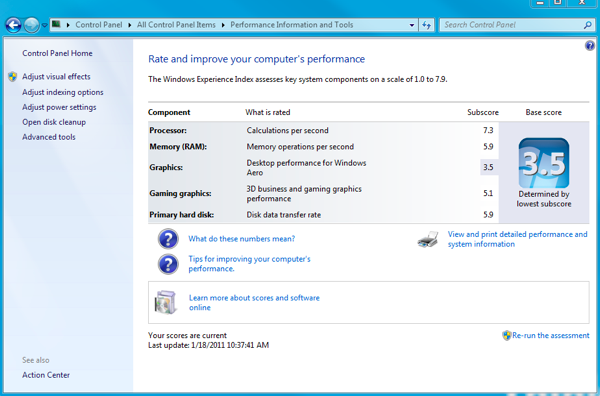
Interestingly the Windows Performance rating only gives the computer a 3.5 out of a potential 7.9. That seems surprising considering how speedy the system seems until you look at the break of the various components. The processor rates a 7.3 our of 7.9. The speed of the computer reflects that. The RAM and hard drive also rate highly. The overall score, however, is dragged down by a meager rating of just 3.5 with regard to the performance of Windows Aero. In other words, the specific breakdown indicates that it is the “Windows eye-candy” that drags down the overall score. That is a shame because the real world experience of using the computer is at odds with the numbers, and anyone who goes by the numbers alone would be missing out. (It is kinda like standardized tests which, for the most part, tells people how well you might do on… STANDARDIZED TESTS!)
Which all leads to the speed test that truly matters to me: the “Dragon test”.

It will come as no surprise to any of you who know me, the first piece of third-party software that I installed on the computer was Dragon NaturallySpeaking Version 11. These days, my test for whether or not a computer is powerful enough is as simple as determining whether or not I can run the voice-recognition programs with ease. Computers that are underpowered tend to choke on the transcription process while computers that are above the minimum speed threshold for running such programs tend to do it with relative ease. And those computers that I would describe as “speedy” run of the transcription programs and offer up the interpreted text as soon as you stop speaking.
Installing the program took a while. I don’t know if that is the nature of the program itself or the fact that the computer, while speedy, is not the fastest I have seen. Regardless, it took a while for the software to install but it did so without issue. I then went through the typical training process encounters when the first initializing either Dragon NaturallySpeaking for Windows or Dragon for Mac. (As an aside, I went through the training process on one of my Macs the other day and my wife commented that, at this point, she could probably do the startup reading process from memory. That is how many times I’ve gone through the training process using one of Nuance’s products.) Once the training process was complete I launched the program, launched the starter version of Microsoft Word and begin dictating.
The very first attempt that I had with dictating on this computer has been with regard to writing this post. How was it? The speed and accuracy of Dragon NaturallySpeaking version 11 on this Lenovo desktop is so phenomenal that it would almost make me consider getting a Windows PC for use at home for those times when I have a tremendous amount to write. Dragon for Mac is good. Dragon NaturallySpeaking version 11 for Windows is even better. And Dragon NaturallySpeaking version 11 for Windows running on this particular desktop is an absolute home run. Yes, this particular desktop falls into the third “speed” category in my voice-recognition rating scale. As soon as I pause my speech the text is right there in front of me and was amazingly accurate. In and of itself, that tells me that this desktop computer has more than enough power for anyone who might be looking for an inexpensive but highly functional desktop computer.
When we were at CES in Las Vegas, Francis and I spent a good bit of time with representatives from Lenovo. We were impressed with what we saw there. They are bringing an increasing sense of aesthetics to their consumer products and they are pushing the boundaries with regard to functionality on the business side of things. Having returned from Las Vegas to unpack this computer, I find that while it certainly doesn’t fall into the category of “increasing sense of aesthetics to their consumer products” it does fall well into the latter category – it is solid, efficient, and perhaps best of all — it is priced right.

If you are looking for a basic computer for every day or business use, and you want a computer that is going to be solid and reliable, then this is absolutely worth a look.
This system, when configured on Lenovo’s Web site just now came in at about $1250 with free shipping. That did not include any additional software packages, but it does include the dual monitor setup that I came to truly enjoy using. The Lenovo ThinkCentre M75e Small Form Factor is available directly from Lenovo and is highly customizable so that you can get the right computer for your needs and pocketbook.
What I Like: Power to spare; small footprint; can drive both monitors simultaneously without issue; not loaded with tons of “crapware”; quiet except when under serious load
What Needs Improvement: Included stock keyboard and mouse leave something to be desired; can get loud when under heavy load
Other reviews on the Lenovo M75e from around the Web:
- CHIPChick
- Digital Home Thoughts
- Women Home Business
- Neowin
- OSNN.net

I’ll miss Lenovo once we go to Dells at work. You are right…that included keyboard is nowhere near my favorite keyboard ever, the Model M that came with the first IBM PC.
The Lenovo ThinkCentre M75e Review: a Small Form Factor Desktop Computer: It has been a while since I have u… http://bit.ly/fruuCF #MJ
RT @geardiarysite: The Lenovo ThinkCentre M75e Review: a Small Form Factor Desktop Computer http://bit.ly/fQMFFG
RT @geardiary: RT @geardiarysite: The Lenovo ThinkCentre M75e Review: a Small Form Factor Desktop Computer http://bit.ly/fQMFFG
The Lenovo ThinkCentre M75e Review: a Small Form Factor Desktop …: … items (read: entry level), and they are… http://bit.ly/ikwLAb
RT @geardiarysite: The Lenovo ThinkCentre M75e Review: a Small Form Factor Desktop Computer http://bit.ly/fQMFFG