I have been a fan of HDR photography for a few years. One of my first projects when I purchased a DSLR was to learn the basics of taking these kinds of photos. High dynamic range photos are a combination of a range of different exposures to make the entire photo look as if it is lit properly. With my camera, I take three photos. One that is under exposed, one is over exposed or blown out and a third that is the normal photo the camera would take. The photos are then sent to a computer application that combines the three into a photo that will sport enhanced colors and lighting. Some HDR photos are actually surreal and considered to be true art. The iPhone 4 has an HDR setting to improve the photos, but it is not a true high dynamic range. There must be more than one photo to create a real HDR image and the iPhone uses only one image to create the final product. While the iPhone’s HDR setting does improve some images, I would not consider those photos true HDR.
Let’s take a look at TrueHDR.
TrueHDR allows several ways to capture images to combine into HDR photos. Auto Capture is the quickest method. Basically, click the button and hold the phone as still as possible while the photos are taken. Once taken, the two images can be seen and merged into the final product. The app will decide how to meter the light and do everything for you. SemiAuto Capture brings a little more customization to the photos. Two boxes will appear on the screen, one over the lightest spot in the frame and one on the darkest. The camera will take the photos according to the chosen exposures. Manual Capture will require two separate images. The first image will meter the chosen highlighted spot and the second the lowest light. All three methods lead to awesome images, but special lighting situations may require the manual capture.
Two HDR modes are available are included in TrueHDR. Natural mode is much quicker and keeps the colors natural, focusing on the light exposures. Enhanced mode will still enhance exposures, while livening up the colors. I found both modes to be similar, with the enhanced mode just slightly brightening some of the colors. When plenty of sun is available, I prefer the enhanced mode. So how does the app’s photos compare to the iPhone’s standard images?
The above image was taken with the standard iPhone 4 camera app. Notice the blown out areas on the left and the darkness of the oak trees.
This second photograph is taken with the iPhone 4 set in HDR mode. As you can see, the color of the sky is slightly improved especially on the left side. To me, the trees are no different and the grass under them actually looks better in the first photo.
The final image was taken with TrueHDR in auto mode. As you can see, the colors are more vivid and the blown out area on the left is not as bad. The trees lost a bit of their focus since the wind was blowing and two images were combined. This is something to keep in mind when shooting any kind of HDR photos. All in all, the TrueHDR photo shows much more detail and color.
While taking these types of photos with an iPhone is not the best way to create HDR images, True HDR does allow users to spice up their phone pics. Never miss the shot where shadows or bright light are just ruining the image. True HDR will make sure the entire shot is seen and the light and dark areas are balanced. I am also guessing using a tripod for the images will make them even better even though the alignment software works really well. Go check out TrueHDR here in the app store for $.99.
What I like: I like the option of taking a real HDR photo using multiple images. The results have been great.
What could be improved: I would like to see a slider to change the parameters of the HDR shot with the possibility to create more artistic images.


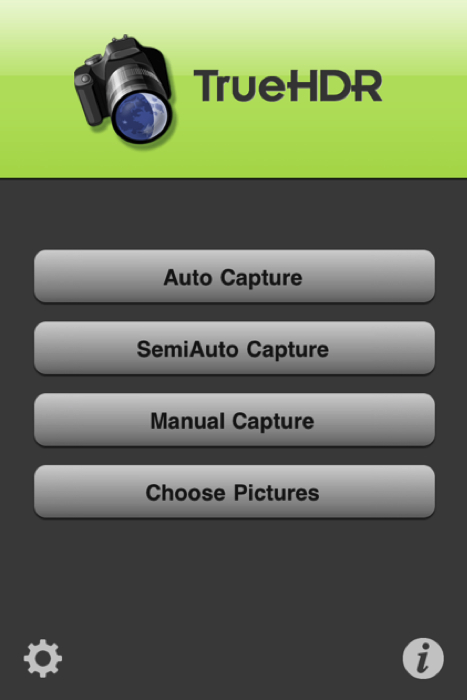
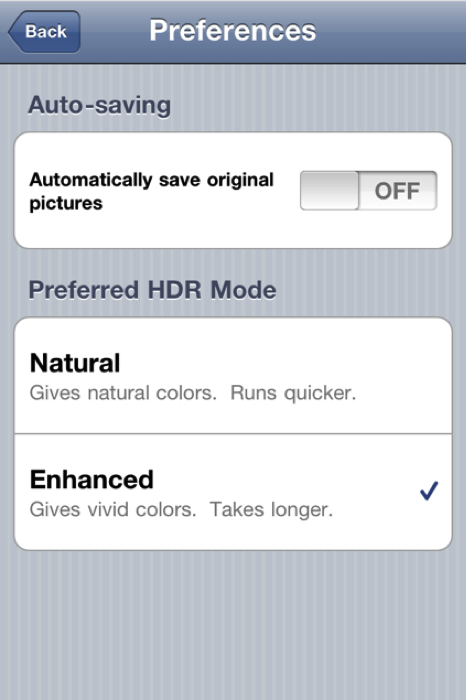



Blue Plate Special: TrueHDR for iPhone | Gear Diary: The photos are then sent to a computer application that com… http://bit.ly/hlAJLx
Blue Plate Special: TrueHDR for iPhone #iphone