We all hear the dangers of texting while driving and how our devices create dangers during travel. These dangers are real and hopefully everyone is taking steps to keep their eyes on the road and hands on the wheel and leave their devices alone. Using my Mogo Talk and voice recognition applications has helped me pay attention to the road, but one area always poses a problem. Using an iPhone or iPod Touch to listen to audio while driving can also take your attention. Changing tracks or play lists can be just as dangerous as sending a text message. With no physical buttons, it is nearly impossible to make these changes without looking at the device. I just found an app called CarTunes that will cure this very problem and cures it well. Let’s take a look.
CarTunes turns the device’s entire touch screen into iPod controls. No more tiny buttons to find and tap and always have the ability to keep your eyes on the road. Plenty of options are available in the settings to customize to your preferences. Multi-touch gestures allows users to control their music without looking at the device.
Once the application is open, tap the screen with two fingers to access the settings. A load of options will appear allowing the experience to be fine tuned to the users preferences. The first setting to concern yourself with is the Music Source. Choose your complete library, play lists or simply choose the songs you wish to listen to that trip one at a time. Once the songs are chosen you are ready to drive and listen.
The default gestures are super simple. Tap the screen with one finger to play or pause audio, swipe with one finger either direction to move forward or back a track and tap with two fingers to bring up the settings menu. There are also a few changes that can be made for the gestures. I left them as default other than enabling two-finger swipe to shuffle songs.
The Theme menu will set up how the screen looks while in use. There are three basic options. The album art view will post a high resolution, large photo of the album art with the name of the track and artist displayed at the bottom. This is my favorite view since the retina display is used in full effect. A choice of three clocks are also available. The three backgrounds are displayed with the clock in the middle. The audio track will also be displayed under the time. The third option is the Spectrum visualizer. The screen turns into an explosion of colors while the music plays. The options leaves you with five views and the developers claim more will be available in coming updates.
CarTunes is a super simple application that solves an important issue. The app is intuitive and attractive and simply works. Do us all a favor and download CarTunes to ensure yours as well as fellow motorist’s safety on the roads. Such a simple solution to a potentially deadly problem. You can get CarTunes right now here in the app store for free. The regular price is $.99, so if you decide to wait, it will not break the bank.
What I like: It works perfectly, keeping my eyes on the road. I like the customization options and the gestures.
What could be improved: I would rather the app automatically using the entire iTunes library without having to choose the music.

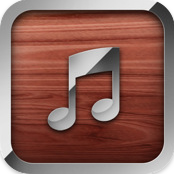

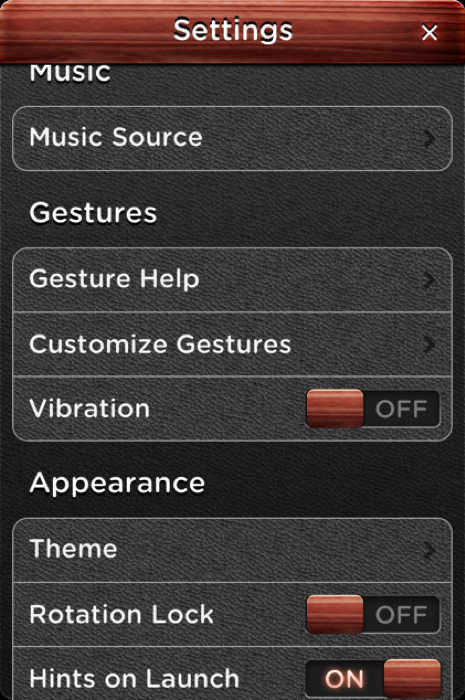
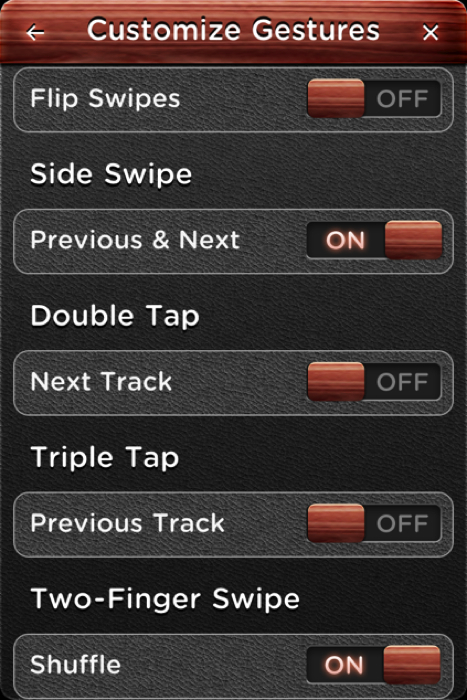
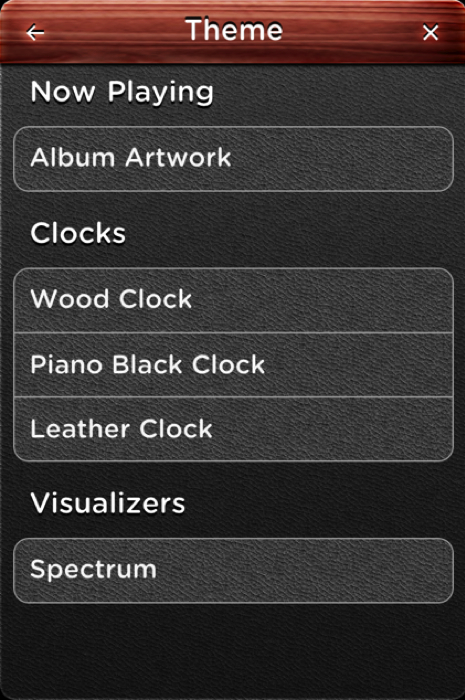
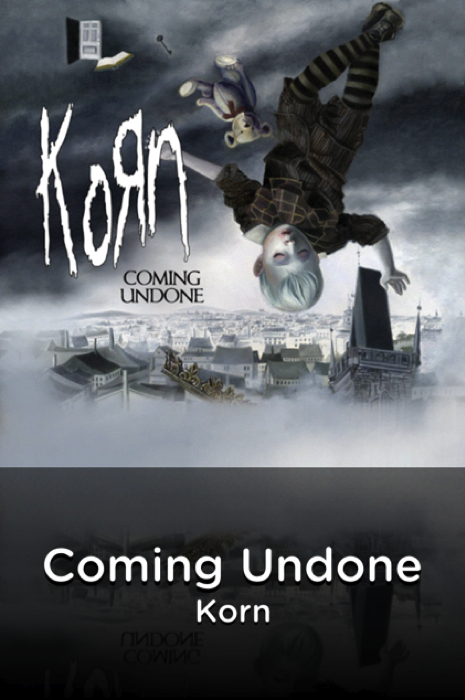

RT @geardiarysite: Blue Plate Special: CarTunes For iPhone/Touch http://bit.ly/eBOKYf