It’s becoming a problem for me that HTC keeps releasing some of their higher-end phones on Sprint and Verizon; see, I am an AT&T customer. One of my old excuses for why I wouldn’t switch to Verizon was that they were CDMA and therefore didn’t use a SIM card. Not using SIM cards (which are easily swappable into other phones) is a huge problem for people who like to use more than one phone, or in other words, people like me. That’s why the ThunderBolt, a phone that I have thoroughly enjoyed testing, became a bit of a conundrum. It has a SIM. When did Verizon start using SIM cards? Is this a common thing with them now? Or is it only for 4G phones?
Anyway let me tell you a bit about the phone, and then perhaps along the way we’ll solve the mystery of the Verizon SIM card.
The ThunderBolt arrives in a minimalistic black box with a red insert surrounding the nestled device. When I saw the phone inside I thought, “okay, I have seen this before.” And obviously another reviewer had too, because the box came complete with those little tears. 😆
At first glance, the ThunderBolt looks like my daughter’s EVO 4G, or the EVO Shift 4G, or the Inspire 4G, or the Desire HD, or the Droid Incredible, or a bigger Aria, or for that matter, the HD2 — the body style that I think really started HTC’s big rectangular device with a sound and LED bar across the top of the screen trend. In other words, there is no mistaking that this phone is made by HTC. It has the style that they seem to be making their signature, and I was prepared to lift the device from its box and find a light-ish phone with a big screen and a rubbery battery cover over some brightly colored race-car inspired battery compartment.
Instead, what I discovered is the one phone that could make me consider ditching AT&T for Verizon. I’ll admit that I am still rather surprised about it all.
Included in the box are an AC charger, a microUSB cable, and a user manual; my review unit came with the 32GB microUSB (that all ThunderBolts ship with) already installed.
Specifications:
Networks: LTE 700, CDMA EvDO revA
Operating system: Android™ 2.2 (Froyo) + HTC Sense
Display: 4.3” WVGA TFT capacitive touch screen
Camera: 8MP with autofocus, LED Flash (2x LED), 1.3MP front facing camera
Memory: 8GB emmc + 768 RAM Memory card, preinstalled 32 GB microSD™
WLAN: 802.11 b/g/n
Bluetooth: 2.1 with EDR (3.0 when available)
GPS: GPS/AGPS
Battery: 1400 mAh
Special features: Dual mics with noise cancellation, Surround sound, Compass sensor, G-Sensor, Proximity sensor, Light sensor, 3.5mm audio jack, MicroUSB, FM radio, LTE SIM slot , TI audio DSP
Chipset: Qualcomm® MSM8655, 1GHz, Qualcomm MDM9600
It was when I removed the ThunderBolt from its box that I realized I might have been a bit hasty to dismiss it as something “already seen”, or rather “held”. The ThunderBolt measures approximately 4.75″ tall x 2.45″ wide x 0.6″ thick, and it weighs 6.23 ounces; in other words, this is one hefty phone. Those of you who like a featherweight phone with a diminutive size needn’t bother. Here is the thing, though. In hand, it feels really good — mainly because of the phone’s softly curved back which fits nicely in my palm. The phone is a little wider than some, but I like the size and get that it is necessary for such a huge screen. This phone is probably the largest it could be while still remaining pocketable, or for me most of the time — purse pocket chuckable.
The build quality on this device is amazing: matte gray metal wraps the sizes of the case, giving it a fantastic rigidity that allowed for no squeaking or flexing when squeezed or lightly torqued. All the edges on this phone are smoothed, and the pieces fit together snugly and tightly.
A bright silver mesh covers the ear speaker and an indicator LED, and to its side is the 1.3 megapixel front-facing camera. A black Verizon-branded border frames the 4.3″ capacitive Gorilla Glass touch-screen, and at the bottom there are four dedicated capacitive Home, Menu, Back and Search buttons. That’s where I had my first “well, it would have been cool if …” moment. I may be one of the few people out there who prefer “real” phone buttons, but that’s just me.
The top of the ThunderBolt has a silver power button, a 3.5mm headphone jack and a microphone.
Spinning the device around a bit; on the right there is a long silver volume rocker …
… and on the left there is a microUSB port.
On the bottom there is nothing but a microphone.
It’s kind of neat to step back for a moment and consider how even three years ago it would have been unheard-of to have a phone without a syncing and charging port on the bottom. Not having a big open docking area makes for a much more sleek and streamlined device. Of course, other than charging the ThunderBolt from a free USB on your computer, there’s really no reason to ever need to connect it to one.
The back of the phone is similar to other HTC models in that it does have a rubbery material coated plastic battery cover that requires near super-human fingernail strength to open, but because there is a 32GB microSD installed, once the phone is set up you might never need to get back under its hood.
The rear-facing 8 megapixel camera is better than expected, and it is paired with two LED flashes. Obviously no mobile phone’s camera is going to be better than a dedicated digital camera, but since the best camera is always the one you have with you, for many that ends up being the one built into their phone. This phone’s camera will get the job done nicely, and because there are so many photo-editing apps for Android, just about any editing that needs to be done will be doable directly on the phone.
Here are a couple of sample photos taken by the ThunderBolt; both are thumbnails, so click to enlarge.
Side note: Almost by accident, I found that hitting the volume rocker bar zooms the camera in or out.
Captain Obvious wanted me to mention that there is a Google-branded silver metal kickstand built into the matte gray metal bottom of the case.

It’s my fault that the battery door is not completely snapped tight in this photo; I had it popped for easy access while taking photos
Notice how the rear speaker is covered by the kickstand? I like the tidy design HTC created by tucking the speaker here, but through use I learned that this does muffle sound a bit when you are using the speakerphone — unless you have the phone propped up in front of you while engaged in a speakerphone call.
Here’s something I think would be more of an issue, however: As I pointed out earlier, the placement of the microUSB port is on the side; notice how it is on the side that would be facing down when the kickstand is open?
If you are using an aftermarket dock to hold and charge the ThunderBolt, and I am guessing that there might be a dock in the device’s future due to this handy port placing, then you would still need to open the kickstand to get the best sound. If you are watching a movie on the ThunderBolt without a dock, presumably with the kickstand open, you can’t easily charge the phone at the same time since the charging port is on an edge that would be resting on the table holding the ThunderBolt.
See what I mean?

It’s my fault that the battery door is not completely snapped tight in this photo; I had it popped for easy access while taking photos
Pulling the battery cover off reveals a plain gray interior. The ThunderBolt got no race car-interior color love, despite being a blazing fast daily driver.
Should you ever need to remove it, the microSD slot is in the upper right of the battery compartment. Did I mention that the phone comes with a 32GB microSD? I know I did, but it bears repeating. Having just purchased one of these for another phone that I use, I can tell you that this is a lagniappe worth ~$60.
And wonder of wonders … there is a Verizon SIM card slot in the bottom of the battery compartment. I believe this to be the first Verizon phone to actually require a physical SIM card rather than using MEID or ESN for device authentication and having the option of a physical SIM when traveling to GSM-only countries. I guess that means that Verizon will eventually incorporate SIM cards into all of their phones, which will make swapping devices much more easy to do.
One of the things that surprised me was that battery life was actually decent when using the ThunderBolt on the EVDO /3G network; I got roughly 6 hours of what I consider ‘regular’ use with no topping off. I don’t live in a 4G LTE area, so I could not test those speeds or the resulting battery life, but of course I’ve heard from others that the speeds are incredible and the battery life is abysmal. Well, what did we honestly expect? =P
I did find this interesting, though … I thought the whole CDMA caveat was that you couldn’t talk and surf at the same time, which was why the Verizon iPhone was supposedly inferior to the AT&T iPhone, and — one would assume — this phone would have the same limitations. Well, I didn’t find that to be the case at all. While I wasn’t able to test it in a 4G network, I found that phone calls would come in while I was surfing on 3G / EVDO … and that blew away another one of my reasons for thinking CDMA was “the suck”.
The ThunderBolt is running Froyo, or Android 2.2, and like many other HTC phones it is coupled with HTC Sense. Sense is the best manufacturer-created user interface I’ve experienced on any device, so it’s no surprise that I was very happy with the ThunderBolt.
I should also mention that the screen on the device is absolutely lovely. Obviously it’s huge so there is that advantage, but it’s also that colors are bright and beautiful, and pictures and video look fantastic on it; so much so that going back to my iPhone 4 after using the ThunderBolt was a bit of a letdown.
This is probably the most important thing worth noting in the settings, and it seems like such an ordinary, simple thing: You see that little tick box that allows you to install apps from “unknown sources”? AT&T phones don’t have this, which means they are totally locked down if you want to install something like the eReader app or anything else that’s not in AT&T’s Android app marketplace. It’s one of those features that you don’t miss until you don’t have it … and then you feel gypped!
Perhaps because I could only use the ThunderBolt on EDGE and 3G, I found that I got fairly decent battery life — easily making it through about 7 hours with regular usage. For me, regular usage anymore is heavy on email, texting and light surfing. I couldn’t find an option in the phone’s menu to turn off 4G, nor could I switch off 3G when I wasn’t in a serviced area, so the battery life was a happy surprise. I’ve heard the horror stories of <3 hours battery life in 4G LTE areas, so that prompted me to look for a way to switch it off. I found a CNet article that mentioned the following:
From your Thunderbolt’s dialer, key in “*#*#4636#*#*” and you’ll be taken to a hidden test menu that features an array of secret options and statistics for your handset. Tap the first heading labeled “Phone Information” and scroll to a drop-down menu labeled “Set preferred network type.” Here is where you’ll be able to select how your phone connects to Verizon’s network.
The default setting is “CDMA + LTE/EvDo auto,” which allows your handset’s software to automatically decide between the 3G and 4G antennas for the best possible speed. If you want to stretch your battery, then you can select the “CDMA auto (PRL)” option from this menu to lock your phone into 3G mode. Anecdotal reports from around the Web report upwards of a four-fold increase in battery life for the Thunderbolt with 4G disabled.
If you live in a 3G only area or if you need to maximize your battery by turning off the 4G LTE service, following those steps should help.
If I were a Verizon customer, I believe that this is the one phone that would get me to walk away from their new iPhone. Having the 4G LTE capability, the new SIM card, such a gorgeous screen and solid build … holding the iPhone in one hand and the ThunderBolt in the other, my mind would easily be made up in favor of the ThunderBolt.
The HTC ThunderBolt is available from Verizon.
MSRP: $249.99 with a two-year contract or $569.99 contract-free. “With the ThunderBolt by HTC, customers will need to subscribe to a Verizon Wireless Nationwide Talk plan and a 4G LTE data package. Nationwide Talk plans begin at $39.99 monthly access and an unlimited 4G LTE data plan start is $29.99 monthly access.”
What I Like: If you live in a 4G LTE serviced area, this phone is capable; phone battery will last all day with regular use in non-4G LTE areas; able to browse the internet and accept calls simultaneously; the ThunderBolt is built like a tank; it feels good in hand even though it is a larger phone; beautiful 4.3″ Gorilla Glass screen,
What Needs Improvement: No easy way to toggle the 4G LTE service off to 3G only; phone will be too large and bulky for some, so you should definitely handle in person before buying; 4G LTE is a severe battery drain;


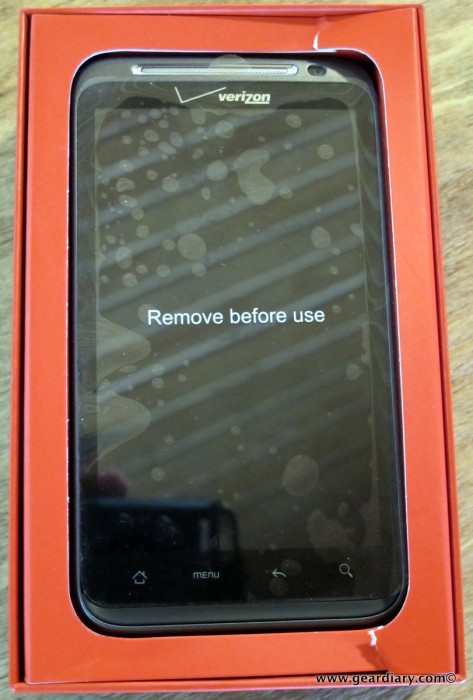




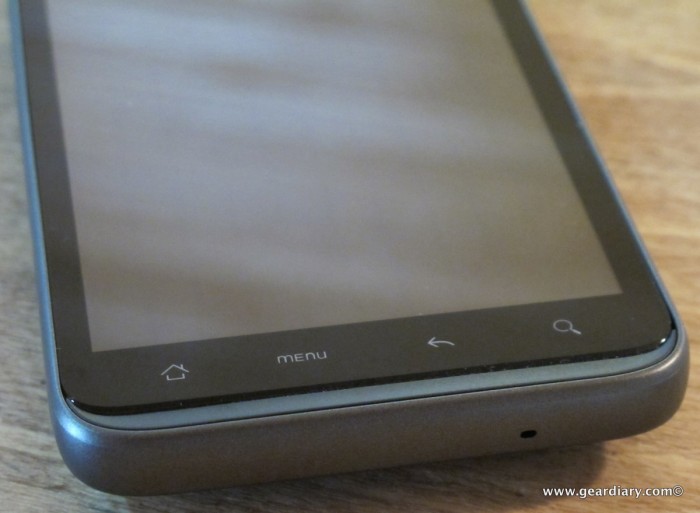








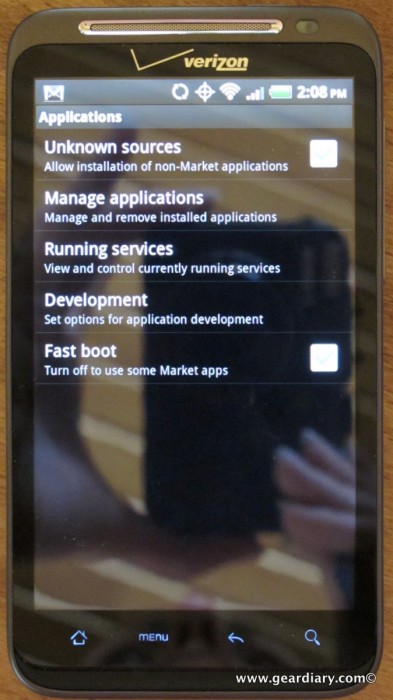

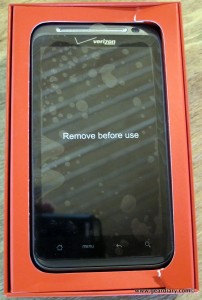



















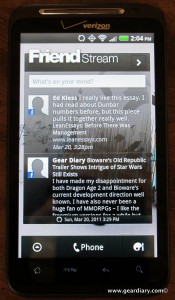

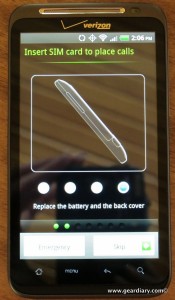
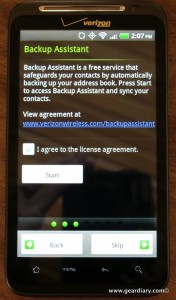
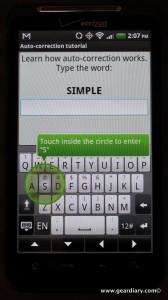










There are a number of apps in the Market that provide a toggle to allow you to quickly turn off/on LTE. I don’t know why it didn’t have one to begin with.
Android Device Review: The HTC Verizon ThunderBolt #gadgets http://bit.ly/fpMhHB
I'm impressed! =) Android Device Review: The HTC Verizon ThunderBolt http://bit.ly/gyqOsY
RT @GearDiarySite: Android Device Review: The HTC Verizon ThunderBolt http://goo.gl/fb/VnlRu