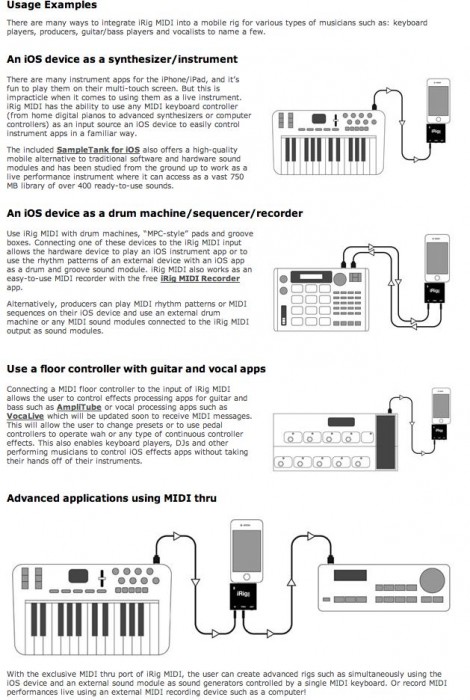The folks at IK Multimedia have been at the forefront of developing great hardware and software tools for iOS devices ever since that capability was introduced. I have been a big fan of their products since iRig and Amplitude launched, so when I was offered a chance to review their new Sample Tank product I jumped. But wait – this isn’t about Sample Tank! I know – as part of that evaluation they also sent me their iRig Midi interface and software, and it is was so awesome I just had to post a quick video hands on!
The Hype:
iRig MIDI is an ultra-compact standard Core MIDI interface for iOS that connects any MIDI compatible device to the iPhone®, iPod touch® and iPad®.
iRig MIDI connects MIDI keyboards, drum machines, drum pads, pedal boards and more to an iOS device to control not only the included SampleTank FREE* but also a world of MIDI-compatible apps such as GarageBand®. You can also use iOS apps to control external MIDI equipment such as sound modules, DAWs or lighting systems right from the mobile device.
The Reality:
If you have been making digital music since the 80’s or even the early 90’s like I have, then you are likely way too familiar with the arcane world of MIDI code. Standing for Musical Instrument Digital Interface, MIDI is a serial communications interfacing standard streamlined to send data in small chunks between a control system such as a computer and a musical instrument of some type. Digital audio and virtual instruments have taken over a large part of the world of music production, but ultimately most musicians still want to way to make their music using a ‘real controller’.
Enter the iRig MIDI Interface.
The iRig MIDI Interface is a one-channel portable interface that connects to the iOS 30-pin port and includes 2-3.5mm connectors that have standard 5-pin mini-DIN MIDI connections on the other end to allow you to easily hook up to any standard MIDI device.
The main draw of the interface is the full Core MIDI compatibility, meaning it works with ANY app that supports the standard, and IK Multimedia has a list of those. So if you throw in pitch or vibrato wheel action on your controller the iPad apps will know, and the same is true for velocity (how hard you hit a key), octave changes on some controllers, and even aftertouch.
If you listen to my synth-horn patch at the end of the hands-on video you will hear a different type of vibrato come in later in the sound, which is related to me pressing down after the initial keystroke. That is called aftertouch, and some cheaper interfaces merely transmit note on/off signals and miss hat data. So it is great to see it fully implemented here.
Since the MIDI data stream is optimized enough that computers of the mid-80’s could handle even things on multiple channels without lag, it isn’t surprising that the iRig MIDI is a low-latency device that was extremely responsive in my tests.
But aside from the core performance, adherence to standards, and solid design, it was the little things that really made me love this little box. First, you get an activity light for in and out, which helped me troubleshoot a lack of sound from a MIDI drum machine (it was a dead audio cable) and just generally know what was going on. It is a feature I always loved on my MOTU MIDI boxes, so it was great here.
Next, they provide a MIDI Thru output – it does exactly what it says, routing the input signal directly so you can have it unaltered. It is a lesser used feature of interfaces and therefore something too often cut on budget devices. For example, the Griffin MIDIConnect costs $10 MORE than the iRig MIDI and doesn’t support Thru.
Finally, IK Multimedia provided an awesome ‘two-fer’: the iRig MIDI unit has a rechargeable battery with an included mini-USB cable. It is quick and easy to just charge the system – but wait, it gets better! If you plug in the charger while hooked to the iPad, you can also charge your iPad! Great touch!
The iRig MIDI Recording software that comes with the interface is pretty basic, allowing you to record MIDI data of any type coming through the interface. This means you can record some music you are playing (stored as MIDI data, not audio of course), but you can also record sysex data dumps so you can capture a synth setup to later reset the same state (very useful!).
You can also just use it to monitor what is going on, or as a way to work on sounds on a synth module and retain the ability to record ideas on the fly as needed. Anything you grab can be sent by email, iTunes or WiFi to another device. For such a basic utility IK packed in just about everything you could ask for … I only wish it would auto-rotate on the iPad (also something you will see in the video).
I was thoroughly impressed by the depth of functionality on the iRig MIDI interface, as well as by the small touches that really set it apart. When I first looked I had no idea how the price stacked up, but after seeing Griffin introduce an interface with fewer features for more money, I feel extremely comfortable recommending this – if you are looking for a MIDI interface for your iPhone or iPad, look no further: iRig MIDI has everything you need.
Here is a hands-on video:
Review: iRig Midi Interface and Software
Where to Buy: iTunes App Store for the iRig Midi Software and IK Multimedia for the iRig Midi Interface
Price: iRig Midi software is Free / $69.99 for the iRig Midi Interface
What I Like: Solid value; solid build quality; great MIDI performance; loads of extras; excellent compatibility
What Needs Improvement: iRig Midi software doesn’t support screen rotation
Source: Publisher provided review sample