I have been fairly critical of Google’s Music service, largely for two reasons: first off it was ‘worst in class’ and made every other music service look great in comparison; and second because as a Google service there were legions of blind Google fanboys spewing effusive praise because it was free. That was 9 months ago when it was in Beta. Then it got out of beta and … it was still the worst music service available, just slightly less crappy than before.
Now Google has made a major update to the service … they added a button.
This button allows you to download your purchases and any free music added to your account. How much control do you have? Binary – you can check a box that only downloads things newer than your last download, or uncheck it to download everything.
For example, during the recent sale on Google Music I bought the new albums by Christian McBride and Nicholas Peyton. I had also grabbed some free stuff that Google was handing out (the like Pearl Jam and Coldplay) and let the service load up my account with free music when I signed up. After purchasing the McBride and Peyton recordings I had two options – listen on Android or download one song at a time.
So now I had a new option – press the button and get my stuff downloaded so I can add it to iTunes and Zune and have access from my iOS devices and Windows Phone as well as Android. Y’know, almost like a REAL music service.
But of course there is STILL no granularity, so rather than the 28 songs I wanted I had to wait through 192 songs to download before I could touch my stuff. And not surprisingly, it took about 5 times longer to do this than it did when I downloaded the 128 songs in my Emily Remler library to my iPad using iTunes in the Cloud.
One thing I continue to notice is that on a computer that can run the latest and greatest games, has 10MB internet, Core i7 processor, 8GB of RAM and so on … Google Music Uploader is still one of the worst behaving resource hogs I have ever touched. Yes I can throttle uploads, but the overall impact is still dramatic in terms of system performance.
The other thing that continues to demonstrate that Google is absolutely clueless about this whole music thing is that uploading has no ‘off’ or ‘cancel’ button. It is true – you can head to Google Music help and check it out … there is only ONE way to stop uploads you don’t want – quit the Music Manager, uninstall it, reinstall it and try again with what you do want.
You can see it in the image, I had selected some folders in my iTunes library to upload but after realizing how awful the Music Manager was I wanted to stop – but was never able. Fortunately I didn’t choose my whole iTunes Library.
Really – if you make ONE selection mistake your only recourse is to uninstall and reinstall and try again. That is laughably and indefensibly pathetic – if Google isn’t ashamed they should be.
So there you have it … Google adds a single ‘download all’ with a single ‘don’t download what I already downloaded’ option, but otherwise remains just an abysmally bad service. I know that they have a reputation for releasing unfinished stuff and improving it … but this is no longer a beta service, and they have really not done much to help the terrible service that got trashed deservedly in reviews last year.
Another reason they should just stick to what they know such as Search and leave music to folks who know more about it … which would be just about anyone based on what they have managed to date.

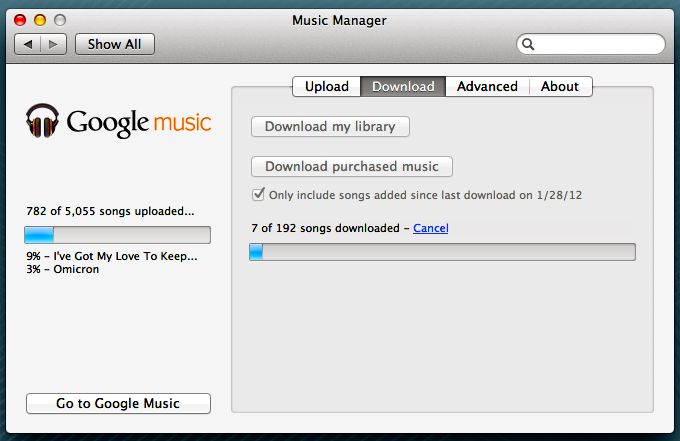
I suspect it’s related to the fact that, while iTunes Match has a $25 yearly fee (it’s rumored that they hand over at least some of this money to the RIAA) and Google Music doesn’t, they both provide high quality versions for you to download, regardless of the… “origin” of what you uploaded in the first place.
What does that have to do with Google Music being bereft of features that have been standard for a decade, having user-hostile design, being a total system pig, and more?
There’s no excuse for the other poor design decisions, but until Google finishes negotiating with the record companies it may be legally beneficial to Google to reduce the incidences of file “laundering”. Google Music on the whole has been more of a “me too” experience than anything else. I wouldn’t expect things to get better before the Big Four (well, Three I guess) sign off on an agreement… at the earliest.
The fact that Google didn’t even manage to get the major labels signed up WITHIN A YEAR after releasing their music service speaks volumes to the type of half-assed outfit they are outside of Search.
You’re making this sound worse than it is. You can download individual songs or groups of songs from the Web interface. Simply select the songs you want to download, then click the little arrow to the right, and there is your option to download songs. Pick one, ten or one hundred, it’s your choice. For whatever reason, it’s more flexible than the Music Manager app.
I agree the desktop music app is way too limited and in need of serious improvement. Would really prefer that it enables two way syncing with your library, be it iTunes or something else. The thing I like about Google Music is that I can play my music on pretty much ANY web enabled device, something I can’t do with MusicMatch. I have never have had issues with the Music Manager affecting performance of my laptop while uploading, other than impacting network performance, since my DSL is limited to 640k up, are you sure you don’t have some kind of issue with your drivers or network card? The Music Manager runs in my system tray 24×7 and doesn’t cause me any resource issues or hiccups at all. This is on a first gen i7 mobile processor with 8 GB of RAM. Still won’t argue with you that the Music Manager proves that when Google is doing anything but Web apps, they are pretty clueless.
It may be a Windows thing, because Google Music Manager runs great on a 5 year old Core 2 Duo Macbook with 3 GB RAM.
Note my screenshot … 😉