Image courtesy of Multi-touch Research
Because of my work, I have to toggle back and forth between a Windows laptop and a MacBook Pro during the day. I am not going to add to the Apple/PC wars, nor to the Windows/Mac OS X discussion; instead what I’ve noticed most, every day, day after day, is the huge productivity difference I get out of . . . the Apple Magic Mouse
Touch interfaces for smartphones and tablets are all the rage right now, and of course the Magic Mouse was introduced several years ago, so you might be wondering, “What is Doug on about?” Fair enough; here’s the thing: those days of toggling back and forth between my Windows laptop–where I use a click wheel mouse–and my MacBook–where I use a Magic Mouse–make it flamingly obvious how great a productivity tool it is. The ability to “swipe” back and forth between browser pages is of course wonderful; being able to slide up and down pages of material based on the speed of your swipe is also awesome. Plus its slim form factor makes it a great traveling companion; no more “travel mouse” vs. “desktop mouse” dichotomy
I should also add that I enabled the “second button” feature on the mouse and, while it is a bit dicey to work with because I mouse left-handed (I am right-handed, but have tendonitis in my right arm), that has made a huge difference in productivity as well.
Image courtesy of Gizmodo
The more I play with it–and then am forced back to the “old-fashioned” click-wheel mouse– the more I think that these gestures and interfaces really are where we want to be. Quick, intuitive, easy-to-learn . . . it’s a big win. Will they migrate to the actual laptop screens, and what will that look like? Will there be similar mice available for Linux and Windows (I think it’s inevitable)? I don’t know; but I do think this is the direction we’re going. It’s just so much easier; it makes me hate having to go back to the PC, no matter anything about the PC hardware or the OS–I miss my Magic Mouse!
So those are my thoughts based on my experience with Apple’s Magic Mouse; what do you think? Share below.

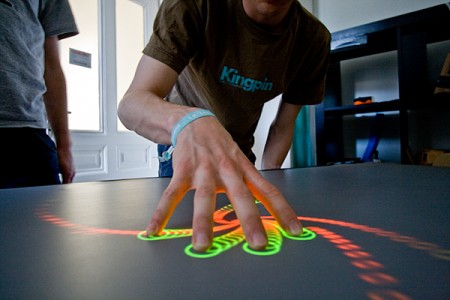

I just got a MacBook Pro and am amazed at how well the trackpad works. Eventually I’m going to buy an external keyboard and mouse that I can leave setup at my desk, but I’m debating going with a Magic Trackpad or Magic Mouse. After reading your article, I think I might give the mouse a try.