Everyone knows the iPhone has an amazing camera. You can take some amazing videos right out of the box with it. But one of the great things about the combination of a solid camera and a popular phone is that aftermarket case and accessory makers create ways to make the camera features even better. That’s the goal of the GoPano Micro, a case and lens combination that lets you take 360-degree panoramic video. Does it succeed? Read on to find out!
The GoPano system has two parts, a case and a snap on lens. The case is a simple slider style, but it is nice enough that you could easily leave it on your phone all the time. Sarah never notices the cases on my phone, and she immediately commented “Whoa, where did that nice case come from?” when she saw it. My only quibble with the case is that it doesn’t offer any face-down protection, but more on that below.
Using the GoPano is easy. You pop the iPhone into the case, and then snap the lens onto the back over the camera opening. The only other thing you will need is the GoPano app. It really does all the heavy lifting here. You record and share the videos right from the app, making it the true nerve center of the system. The app is very simple, and the settings are also fairly easy to use. There is an option to turn off uploading of video via cell network, helpful if you are on a limited data plan, and there are a few different recording quality options. You can upload to Facebook and Dropbox, or explore other people’s videos through the app. Recording is reasonably quick, though the very first round takes a few extra seconds while the app finds the lens.
It took me a few tries to get the recording bit down. I did not realize immediately that even though the main view was of one area, the app is actually recording everything in a 360-degree radius. Yes, it’s a panoramic app and I didn’t connect the dots right away! Once I did, though, I had a lot of fun with it. We took Porter (our dog) down to a local canal path, and I was able to get video of him swimming. Ideally, I wanted to take this lens to the top of a hiking trail, but my schedule just didn’t permit it. However, the video I did get still shows how the GoPano captures everything in the area, from the trail to the dog to Sarah and me laughing as the dog paddles through the water. I embedded it below as a YouTube video:
Also, for anyone who is reading this on a browser, you can check out the video on GoPano.com and scroll around through it!
You get two outputs from the recording. One is a GoPano specific video, which gives you a scrollable video, and the other is one long video showing the entire panoramic view as one strip. The GoPano one is really cool, because you can “explore” the area of the video by dragging your finger (in the iOS app) or your mouse (in a browser, like I linked above-if the link fails or you are on iOS, my username is Questionfear). The downside is that the output is a bit blurry. The long all-in-one video does look clear and sharp though, and that’s the version you can upload to Facebook and Dropbox.
I like the concept of the GoPano, but it has a few limitations in its current form. One, the only way to experience the interactive output is through a desktop browser or the iOS app. It appears to be flash-based, so if you are a heavy user of the app and want to share with friends who have iPhones, they will need to use the GoPano app to watch your videos. Or wait until they get home to their computers and browsers. Alternately, you can add to your photo gallery and upload it to YouTube, as I demoed above. Two, the case is nice, as I said above, but it is very minimalist. If you plan to take this into the woods, or to a sports event, or anyplace like that, your phone is a lot more exposed in the GoPano case. I know they walk a fine line here between protection and convenience, but it is worth noting.
The GoPano isn’t for everyone. It is entirely possible to go months, if not years, and never think “If only I had a 360 video of this moment.” But it is a cool feature to have, especially at a major event, or out on a hike where there is activity everywhere that you want to capture. I definitely wish I had known about the GoPano when I was in Costa Rica and Panama this winter! I can also see this being a blast to have on the dance floor of a wedding, or at a big concert, anyplace where there’s tons of activity you want to capture and relive.
If the GoPano is something that fits your videography needs, it is a great device. Build quality is excellent, and there’s even a little drawstring bag to keep the lens safe between uses. I wish the app had more sharing options, and I really wish there were more ways to view it on iOS besides the app, but these are issues that can easily be fixed with software updates. If panoramic video interests you, the GoPano is a convenient, easy to use way to record and share it!
MSRP: $79.95 directly from GoPano
What I Like: Excellent build quality; easy to use; case can be used without the lens; fun!
What Needs Improvement: App needs more sharing options; no way to watch on iOS without the app




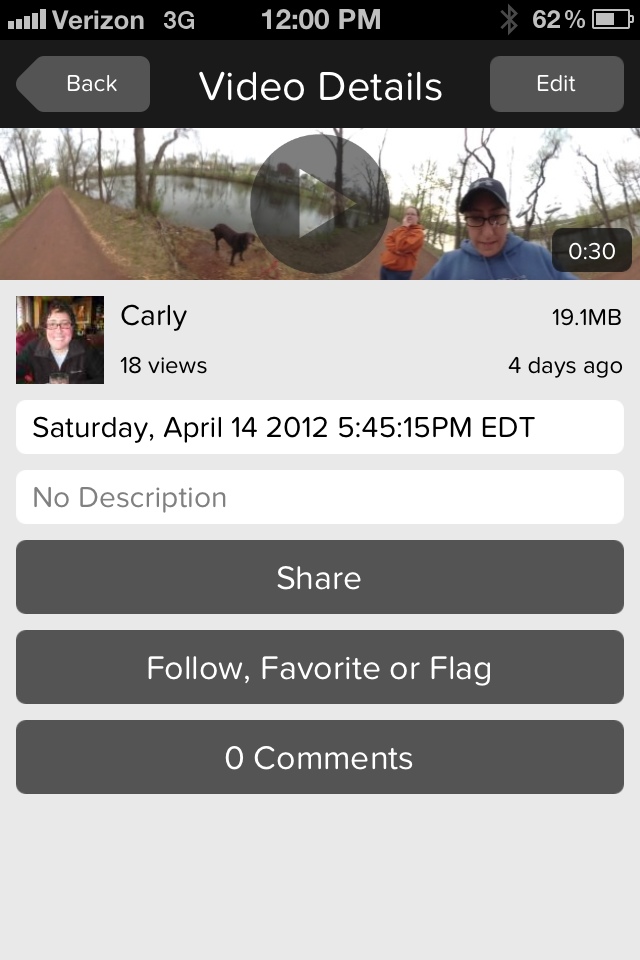

Interesting article and its awsome video sessions