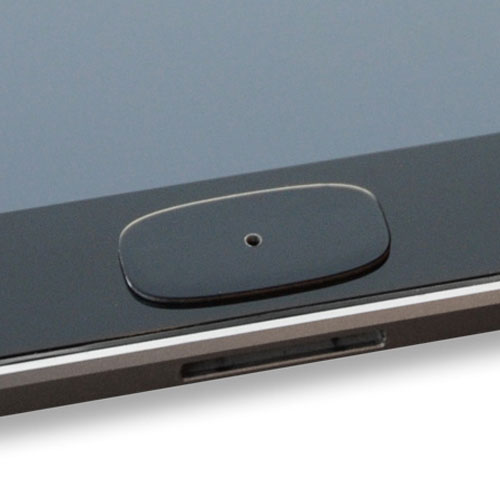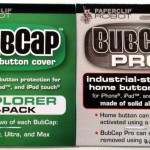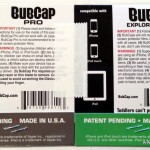If you have an iPad or an iPhone and you have small children, then you’ve learned how much your kids love to play games and watch videos on these devices. The problem is that the same device providing entertainment for your kids is usually the very device that you’re using to organize your life.
Sure, it’s fine if your 7-year-old plays Plants versus Zombies on your iPhone or iPad, but what if he lands on your big presentation with just a click of the home button and a few taps onscreen? Or what if your little girl stumbles across your age-inappropriate sniper game?
That’s where a product like Paperclip Robot’s BubCaps comes in very handy.
BubCaps by Paperclip Robot is an innovative solution to prevent accidently hitting the home screen button on an iPhone or iPad. The latex-free plastic or aluminum cap covers the round home screen button. BubCaps are just rigid enough to stop a child or adult from accidentally pressing through, but flexible enough for an adult to activate the home button with a firm press. It’s especially great for parents with young kids who love to play with their phones and tablets. Parents can load a fun kid friendly app and have peace of mind knowing their little one won’t be hitting the home button giving them access to the entire phone.
There are three basic BubCaps for different applications: the regular version works on the iPhone and touch, and it is strong enough to prevent toddlers from leaving an app. The Ultra provides medium resistance on iPads for toddlers and older children, and the Max offers high resistance on the iPad for all ages. Anyone who is strong enough to press the BubCap can exit the app, but a BubCap will keep it from happening too easily.
I received the BubCap Explorer 6 pack and a BubCap Pro set.
Installation on any of the BubCaps included in the Explorer pack is straightforward:
1) Clean the screen of your iPhone, iPad, or iPod touch, particularly around the home button (only apply BubCaps over screen protector films at your own risk).
2) Remove the backing from the BubCap.
3) Adhere the BubCap directly over the home button. If the BubCap isn’t positioned correctly, remove it and try again.
4) Once correctly positioned, press firmly on the left and right side of the BubCap for at least 30 seconds.
5) Wait at least 15 minutes before use, or longer if you believe there will be vigorous attempts to remove the BubCap. The adhesive bond will continue to strengthen for at least 24 hours after application (or reapplication).
It’s mentioned on the BubCap site that these may not work with all skins or all cases, and if you install one over a screen protector or skin and then decide that you want to remove the BubCap, you’ll likely have to remove anything under it as well. With that said, they do have this caveat: “While many people report good outcomes using a BubCap over a screen protector, the results can be unpredictable; do so at your own risk.”
This is the BubCap Max installed on my iPad
I installed the BubCap Max on my iPad, and since it doesn’t currently have a screen protector, I have no unpredictable behavior to report. I’ve found that while it is not hard for an adult or older child to press the home button, younger children and toddlers have no choice but to either stay in the app you are allowing them to use or turn the iPad off.
So there’s one need that BubCap definitely meets.
But how about taking it a step further? What if you are setting up a kiosk in the mall or at a convention, and you would love people to see the demonstration you’ve installed on your iPad, but you don’t want them to exit it and start reading your email? Or what if you are a teacher in a classroom equipped with iPads and there is a particular app that your students need to use, and you would prefer that they not be able to exit it?
That’s where the solid aluminum “industrial-strength” BubCap Pro comes in.
These suckers are incredibly rigid, and they are not easy to remove … but that’s exactly what you would want in an industrial or educational setting right?
I didn’t install the Pro version on my iPad, but I was able to more or less test it out. So how do you exit an app and tap the home button when you have one of these on your screen?
image courtesy of BubCap
The BubCap site says you can use a toothpick to poke through the hole and activate the home button. The BubCap’s hole looks deceptively small, though, and I was worried that the round toothpicks we use would be too fat. I needn’t have worried; I was able to lay the BubCap Pro over the home button and easily activate it.
BubCaps in their various strengths are a brilliant product for parents with small children; they will keep your kids from seeing anything inappropriate, but they will also allow you to use your iPad or iPhone without too much inconvenience.
BubCap Pro takes this idea to a whole new level; I can see how it would be invaluable for those who use the iPad in settings where they want to make sure the intended audience’s attention can’t wander.
PaperClip Robot BubCaps are available directly from the manufacturer.
MSRP: Most BubCap sets are $5.99 each, with the exception of the Explorer Pack ($7.99) and the Pro ($9.99)
What I Like: Different BubCaps offer various degrees of resistance for little fingers; Will work on the iPhone and iPad; the Pro version works in commercial and educational scenarios quite well
What Needs Improvement: Nothing, they work exactly as advertised