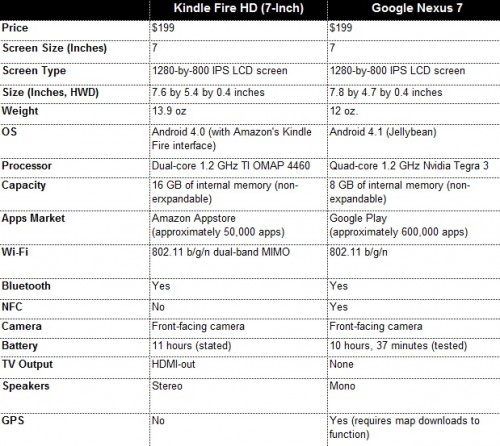Last year Amazon stunned the world with the $199 Kindle Fire, melding a 7″ tablet that was a solid front end for Amazon with a decidedly budget price. A few of us at Gear Diary bought them, but whether they remained varied quite a bit based on usage. Since then there have been some other 7″ tablets but only one worth noting – the Nexus 7. Now Amazon is back with the next entry – the Kindle Fire HD. Let’s take a quick look and see how the three titans of 7″ tablets compare!
The Hype:
World’s most advanced 7″ tablet
- 1280×800 HD display with polarizing filter and anti-glare technology for rich color and deep contrast from any viewing angle
- Exclusive Dolby audio and dual-driver stereo speakers for immersive, virtual surround sound
- World’s first tablet with dual-band, dual-antenna Wi-Fi for 40% faster downloads and streaming (compared to iPad 3)
- High performance 1.2 Ghz dual-core processor with Imagination PowerVR 3D graphics core for fast and fluid performance
- Over 22 million movies, TV shows, songs, magazines, books, audiobooks, and popular apps and games such as Facebook, Netflix, Twitter, HBO GO, Pandora, and Angry Birds Space
- Integrated support for Facebook, Twitter, Gmail, Hotmail, Yahoo! and more, as well as Exchange calendar, contacts, and email
- Free Skype video calls with front-facing HD camera
- Free unlimited cloud storage for all your Amazon content
- Includes special offers and sponsored screensavers. Learn more
- Kindle FreeTime – a personalized tablet experience just for kids. Set daily screen limits, and give access to appropriate content for each child. Free on every Kindle Fire HD. Coming next month
- Prime Instant Video – unlimited, instant streaming of thousands of popular movies and TV shows
- Kindle Owners’ Lending Library – Kindle owners can choose from more than 180,000 books to borrow for free with no due dates, including over 100 current and former New York Times best sellers and all 7 Harry Potter books.
The Reality:
There is a stark division in those who buy consumer electronics products such as smartphones and tablets – some folks head for the spec sheet, and others looks for the overall experience. This is easily seen in the contrast between Samsung and Apple this year, and with the Google Nexus 7 compared with the Kindle Fire HD.
If you care about specs, the Google Nexus 7 is the top of he heap, as shown in this graph from PC Mag:
But for me there is much more to life than a spec sheet – there is the user experience. So rather than run down specs and details, here are the five reasons I consider the new Kindle Fire HD to be the best 7″ tablet available.
- #1 – Amazon: the huge thing about the Kindle Fire HD is that it is not just a really good small tablet, it is an ‘Amazon portal’. Given that Amazon has the largest (by far) ebook store, reportedly 16% of the MP3 market (iTunes has 65%, the rest are rounding error), a huge video streaming service and of course normal shopping, getting into their ecosystem is something we ALL already do. The Kindle Fire is simply the BEST all-around way to experience Amazon.
- #2 – Build Quality: the original Kindle Fire was a ‘brick’, the Nexus 7 felt fragile and creaky, and the new Fire HD is smooth, sleek and yet the screen feels solid and protected. I don’t need a case to keep it safe, it just feels rock solid. All of the switches and connections are strong and secure.
- #3 – ‘Hand Feel’: we tend to develop habits based on how devices feel in our hands. If they feel slippery we will fear dropping; if uncomfortable we will avoid holding, and so on. As I mentioned, the original Kindle Fire was a brick, so I keep it wrapped in an Oberon case to be tolerable. The Nexus 7 doesn’t feel like it would survive a drop of hard bump, so I have it in an Oberon sleeve. The Kindle Fire HD is sleek yet solid, and is very comfortable to hold, and I’ve not yet felt compelled to use a case.
- #4 – Speed & Components: a tablet lives and dies by the screen, and while the Nexus 7 has a high resolution screen it has been roundly criticized for having crappy visual fidelity – the Kindle Fire HD has a superb screen that looks great and has rich vibrant color display. Everything about the Fire HD seems well designed – it is zippy in general use, WiFi and Bluetooth connections work well, touch screen is accurate and responsive and so on. The vaunted dual-band WiFi works so well that when downloading the Jenny Scheinman ‘Mischief and Mayhem’ album for the video, I started on the Fire HD LAST and it finished downloading FIRST.
- #5 – Sound Quality: If you haven’t noticed, sound MATTERS to me, so one of the most intriguing things for me was the new built-in Dolby sound system on the Fire HD. Amazingly, there is simply NO comparison to the others – as you will hear in the video the new Fire HD is about TWICE as loud, and has better sound! I was a bit surprised that the worst sound was on the Nexus! In real life, I was cooking dinner using a recipe from AllRecipes while streaming music over Slacker and had no issue hearing over ovens and fans and other cooking noises.
As for criticisms, while I notice a bit of lag here and there, I can’t say it is any better or worse than the Nexus 7 – I have always found Android-based devices to have ‘phantom slowdowns’ that vary based on device and OS version. My biggest complaint is that the screen-toggle and volume are flush-mounted, meaning that you really need to ‘feel’ where they are by using the headphone jack and speaker grill. At least there is the front-facing camera to know which way is ‘up’.
Check out the video below to see the Fire HD in action!
Here is the hands-on look at the Kindle Fire HD compared to the original fire and the Nexus HD:
Review: Kindle Fire HD
Where to Buy: Amazon.com
Price: $199.99
What I Like: Solid and robust feel; great portal to Amazon; solid performance; great value for the price
What Needs Improvement: Controls should be raised for easier access
Source: Personal purchase