
Evernote just released version 5.0 of its iOS app. It takes one of the most important productivity apps on my iPhone and iPad and makes it even better. What does the new version offer?
Entirely new home screen, divided into ‘Quick Note’ buttons at the top for easy note creation and a stack of ‘Views’ below to navigate
Notebooks, Notes, Tags and Places with one tap
Notes View allows you to easily visualize and browse note contents
Notebooks View brings all your Notebooks, personal or shared, to one single list
Tags View sorts your tags alphabetically or by note count
Places View displays your notes on a beautiful map layout, with the option to enable auto-location tagging on all notes created on mobile
Premium View helps you view and manage your Premium features
iPad only Recent Notes view gives you the ability to quickly go back to recent notes you’ve looked at and worked on
You can learn all about it here on the Evernote Blog.
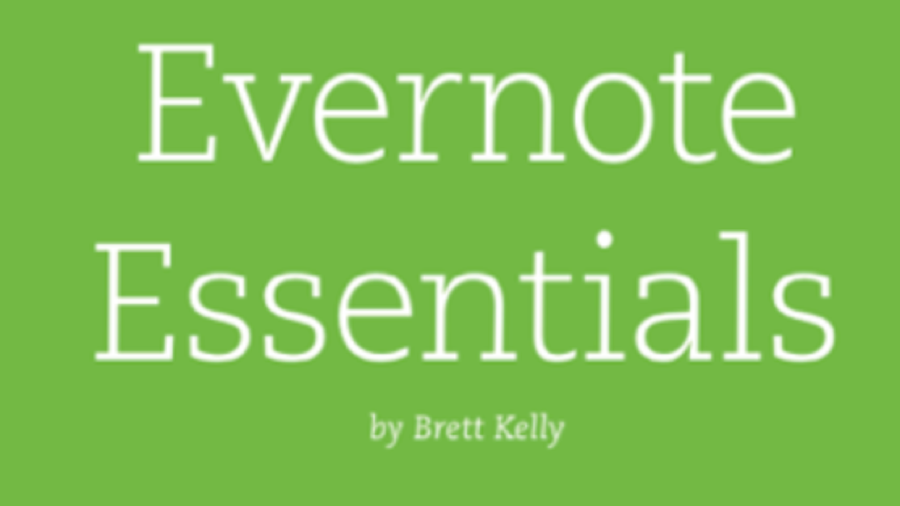
And to get the most out of Evernote, check out Evernote Essentials.
