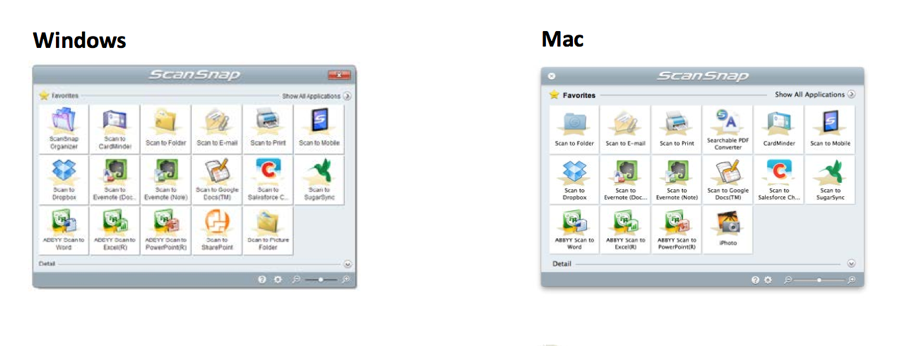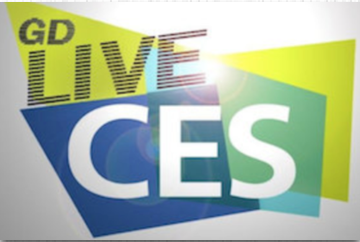

Scansnap’s scanners have been a mainstay of my move toward a paperless life. They have also played a huge role in my digitizing much of my rabbinic library. I wrote about it here and here and here. The hardware is always top-notch and the software integrates with the hardware to create an excellent and seamless workflow. And while I have enjoyed using the mobile scanners I’ve reviewed it has been the desktop versions of the device that have truly been a huge help to me as I have continued to convert my documents and library into electronic formats.
The company has just announced their latest and greatest scanner/software combination and it is fantastic. I’ve had the chance to use the iX500 Scanner for the past few weeks and have been anxiously awaiting the chance to write about it. Here’s why.
The ScanSnap iX500 is the sixth generation of the Scansnap line. When it was initially released the line was described as offering a “simple, sophisticated, and powerful” scanning solution. It did and with this next version is continues to live up to its initial goals. This scanner, however, takes things to a new level by adding speed and advanced integration with mobile devices. The main features of this updated Scansnap include
- Faster Speed (up to 25 ppm)
- Enhanced Feeding System
- Powerful GI Processor
- Scan to iOS and Android
- Intelligent Quick Menu
- Faster Searchable PDF Creation
- Ultrasonic Sensor
- Scan there! ScanSnap Folder
- New CardMinder for Mac
A mainstay of the Scansnap line has been its dropdead simple one button one touch scanning. That features extends to the iX500.
And thanks to the Quick Menu, once a document is scanned you can select where you want it to go and what you want to do with it on the way there. A nice new feature is the ability of the Quick Menu to actually recommend choices that might best serve you.
And, of course, some of the best and more important Cloud Services are integrated into the system. As someone who uses Evernote and dropbox alike I really appreciate this degree of flexibility.
The scanner is fast and can scan up to 25 double-sided pages per minute. That may sound impressive on paper but when you actually see the pages flying through the scanner in person you cannot help but be blown away. Seriously, it is FAST.

The scanner can handle all kinds of material and does so with aplomb. And the addition of an ultrasonic sensor helps avoid multi feeds. In my extensive testing of the review sample I did not have a single double feed. Again… I was impressed.
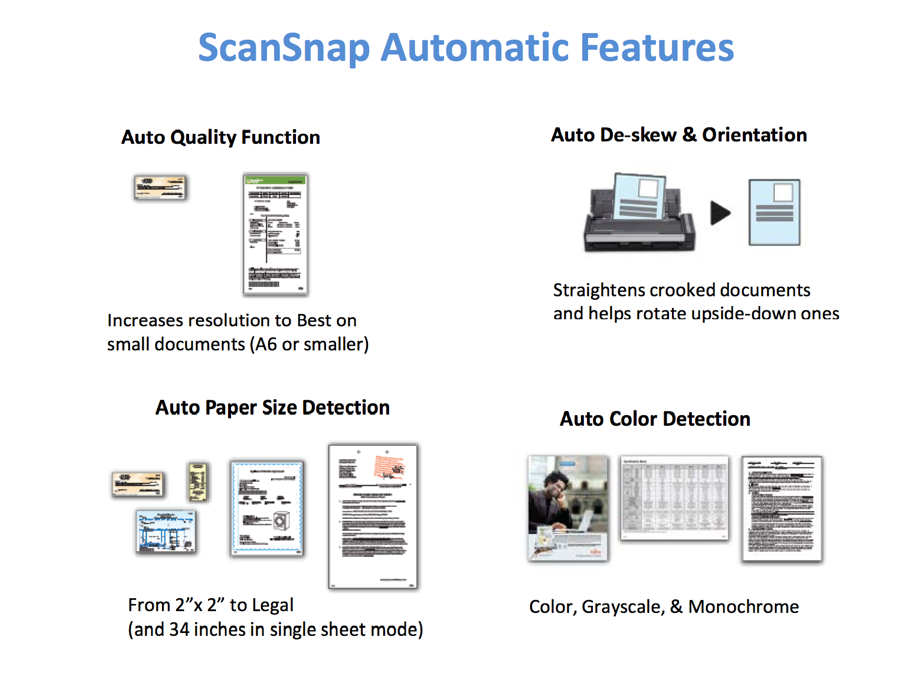
And while you can have plenty of control over your scanner settings the iX500’s automatic features make life far easier and, when combined with the scanner’s speed, help you get the job done in record time.
All that is nice but it is not the hallmark of this machine nor the reason I cannot recommend it sternly enough. Why do I think this is such a fantastic scanner? PC-less Scanning.

Yes, the iX500 truly lets you cut the cord and scan documents right to your iOS or Android device. Once you set the system up (we’ll walk through that in a bit) you simply fire up the free app on your device, touch ‘Scan’ button inside the mobile app or on the ScanSnap itself and you are good to go. It is that simple and, better yet, it works perfectly.
The key to this is a “GI Processor inside that not only creates the PDF or JPEG and intelligently corrects the image but it also creates a bridge between your mobile device and ScanSnap (separate of the computer) to wirelessly transmit it to your mobile device or tablet via your existing wireless router”.
Let’s walk through the setup process.

Once you load the included software it pretty much walks you through the process in a step by step manner that is as close to foolproof as you will find.
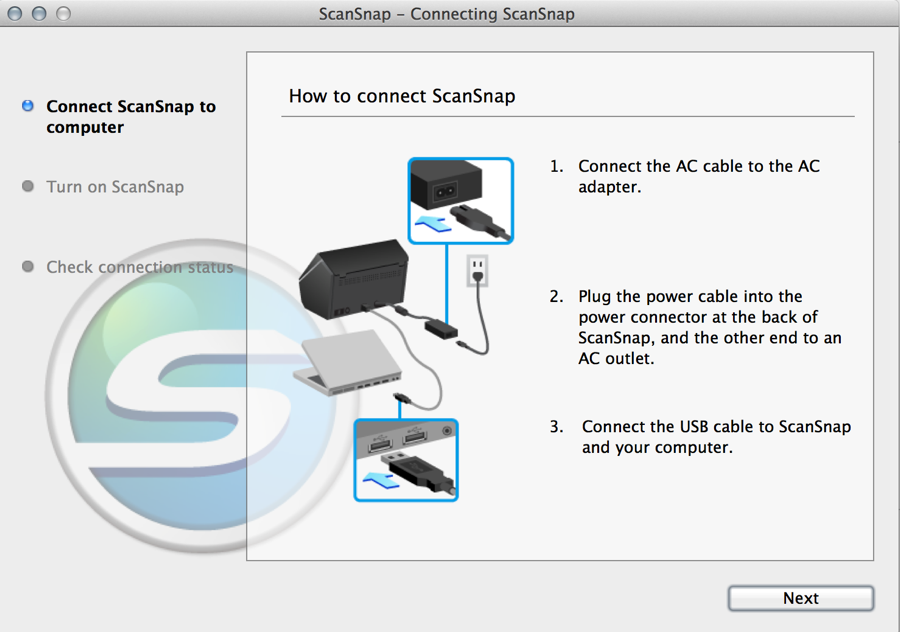
Once connected the system double-checks your work.
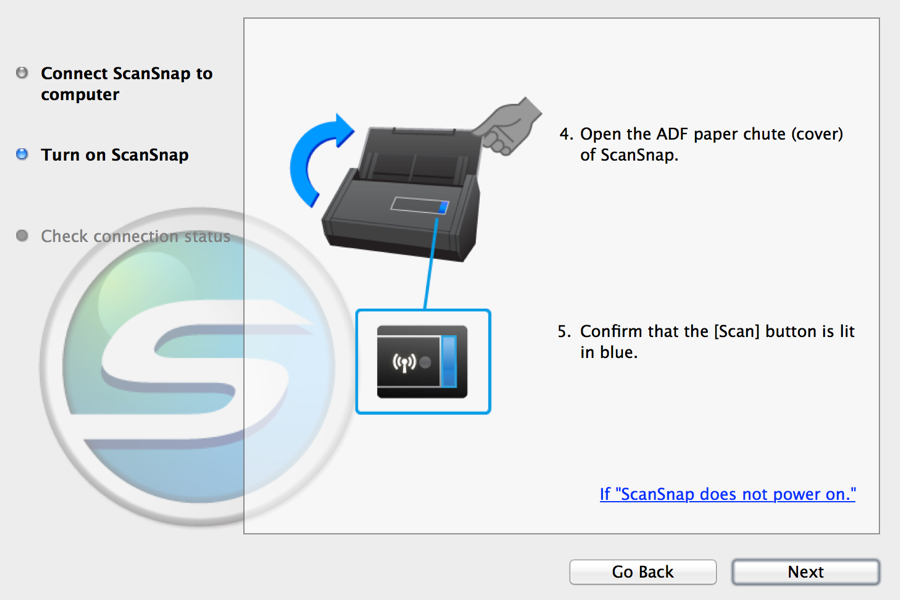
It lets you customize the icon or hide it completely.
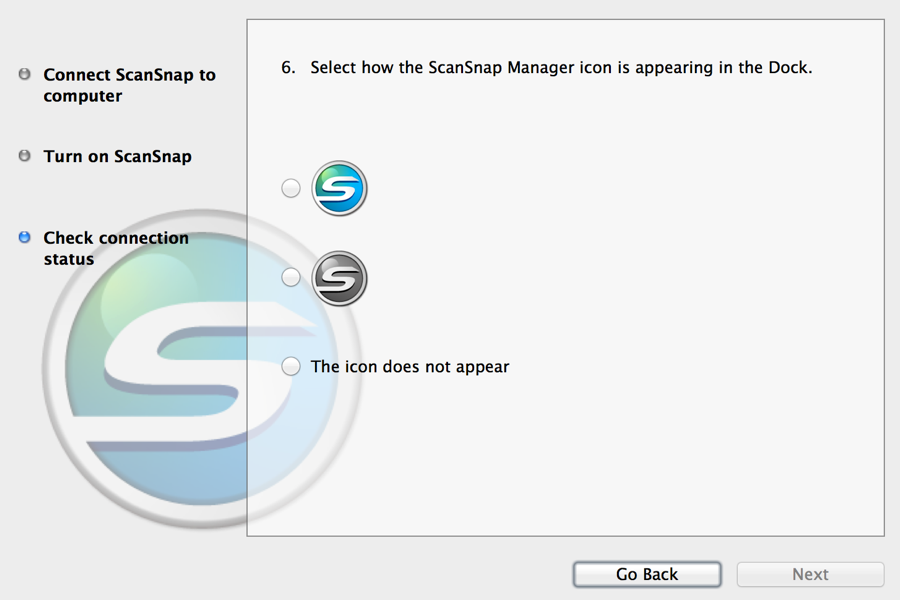
And then offers some positive reinforcement if you did it correctly.
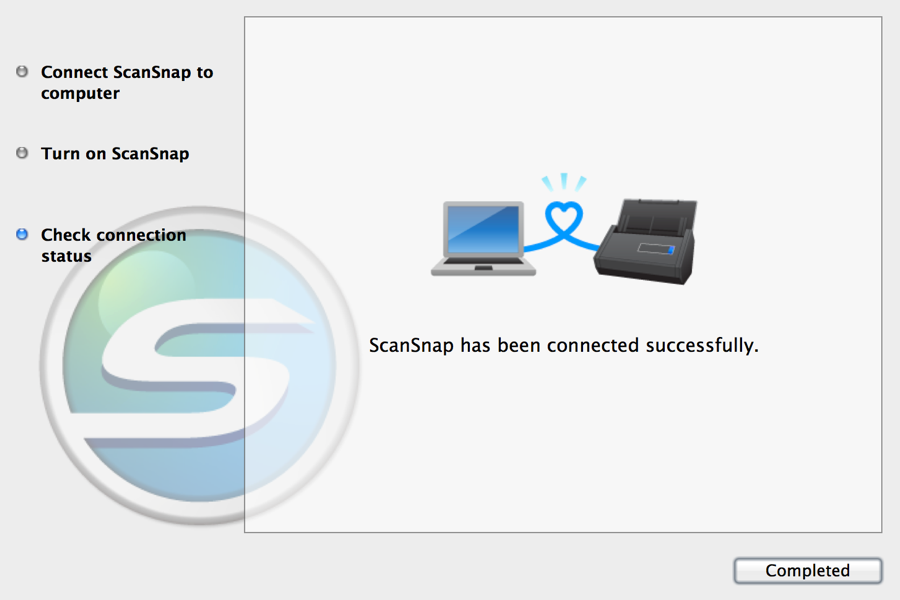
It then asks if you want to go mobile. Of course you do. After all, that’s one of the key reasons this scanner rocks.
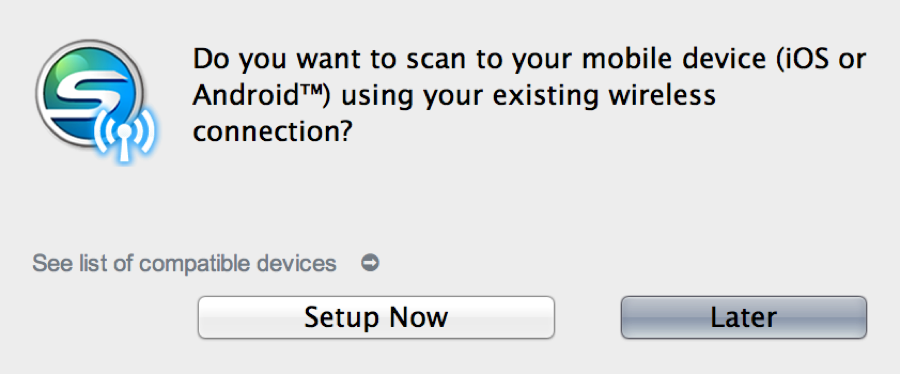
The scanner lets you know what needs to be done.
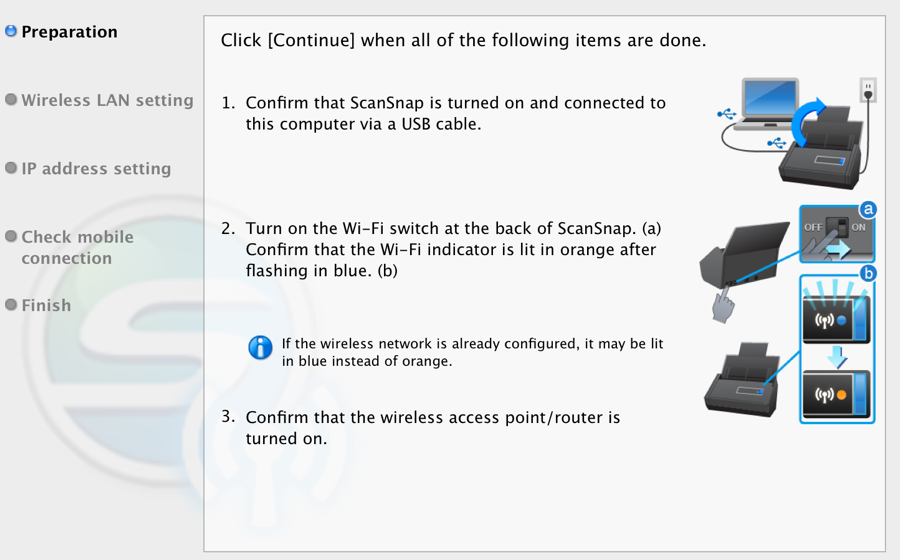
Then the iX500 scans for a wireless network.
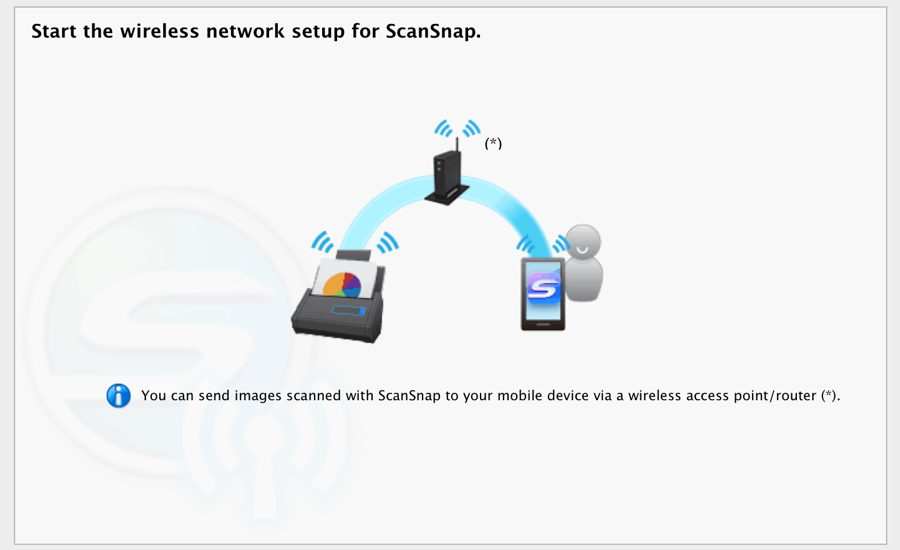
You then put in the network key.
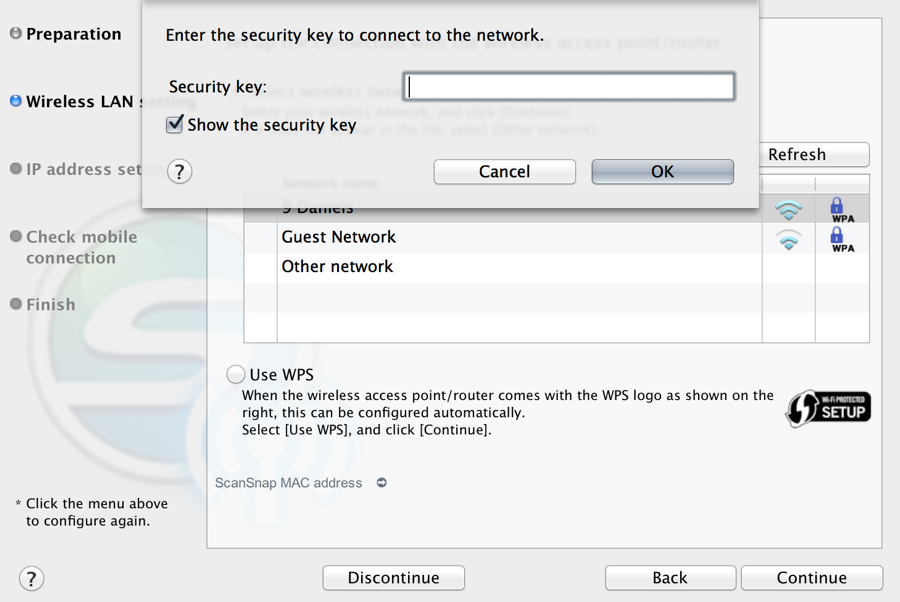
And the software will confirm that it is all set and ready to go.
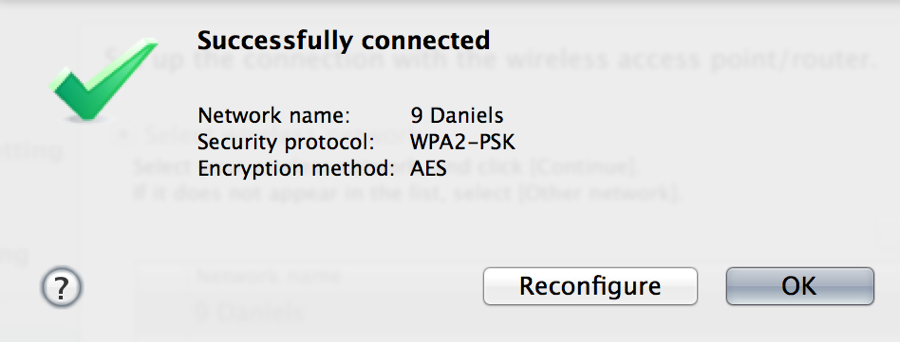
It is then time to move to the mobile device side of the equation.
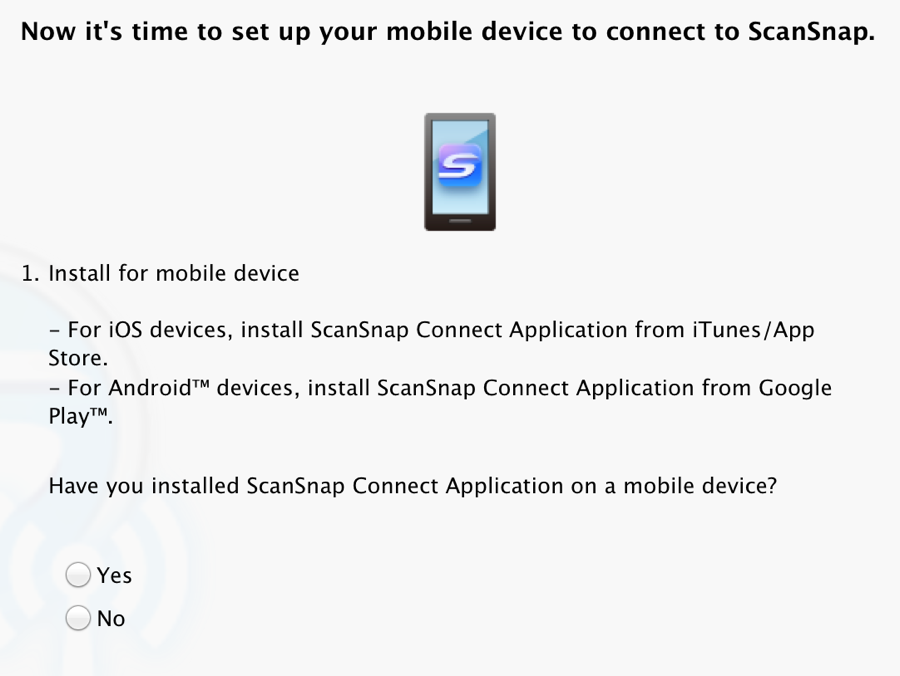
The ScanSnap Connect app is available for iOS and Android. Download the app and you are ready to move on to the next step.
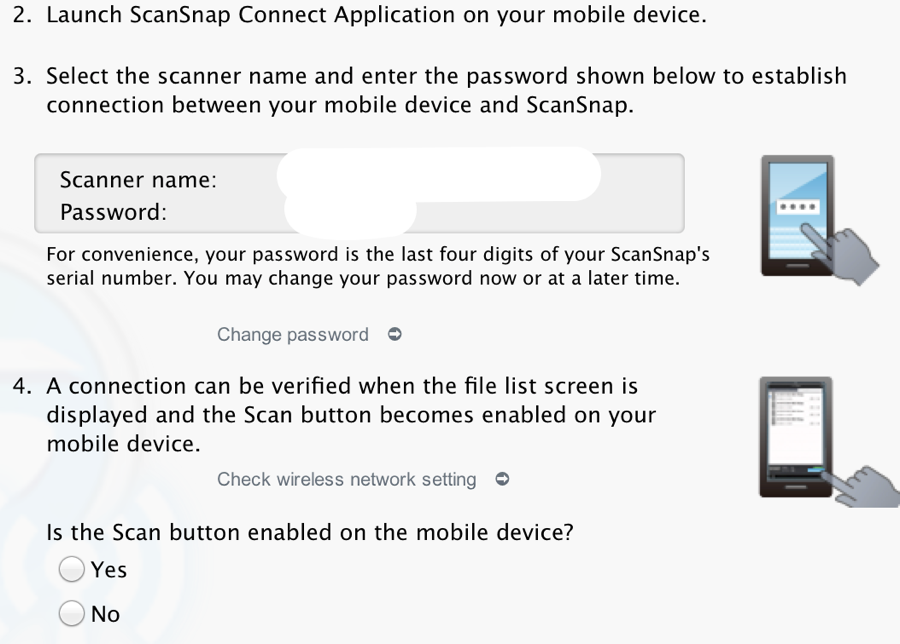
And if everything went smoothly, and with such clear instructions it should, you’ll be ready to go. No you simply follow the instructions and… can start scanning.
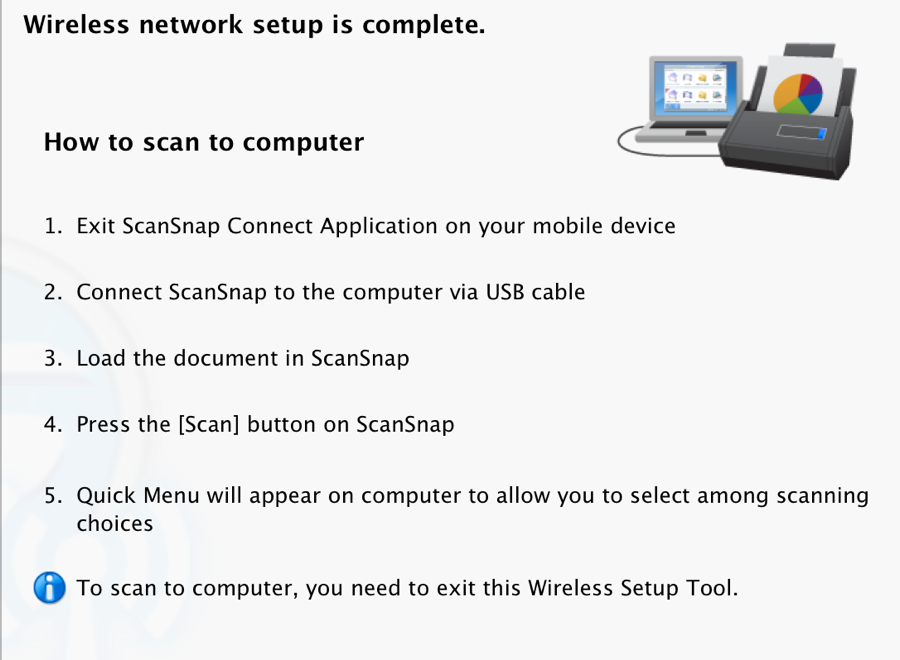
The entire setup process probably took less than five minutes. After that I found myself able to put the scanner anywhere within my WiFi network, plug it in, put paper in the feeder and fire up any of my mobile devices to begin the scan. The ability to scan without the need to connect the device to a computer after the initial setup is a welcome convenience. And while this feature might be less attractive to someone who has a desktop computer and can set up a permanent workstation with the ScanSnap connected to it, for someone like me who is now only working with a laptop, tablet, smartphone arrangement, the ability to put the scanner anywhere in my house or office and not worry about having a computer in close proximity is a welcome advance.
The iX500 is truly the first scanner I have tried that is ready for the post-PC era. (Or, to be precise, closest to being ready. After all, it does still require a computer when initially setting it up. My bet is that a future software update will completely cut the cord but only time will tell.)
As I noted at the beginning, I reviewed an early sample of the iX500 and have been using it ever since. I am totally impressed by it and can recommend it without reservation to anyone who is in the market for a pro-sumer grade scanner for home or small office work. If you already own a ScanSnap scanner it is a more difficult call but for anyone who values speed and relies on a mobile device more than a traditional laptop or desktop a rather compelling argument can be made for upgrading.
MSRP: $495
What I Like: Fast; Easy to set up; Cuts the cord and lets you go wireless with the ScanSnap Connect app; Intelligent suggestions offer up “next steps” and let you work faster
What Needs Improvement: Not inexpensive
Source: Manufacturer supplied review sample