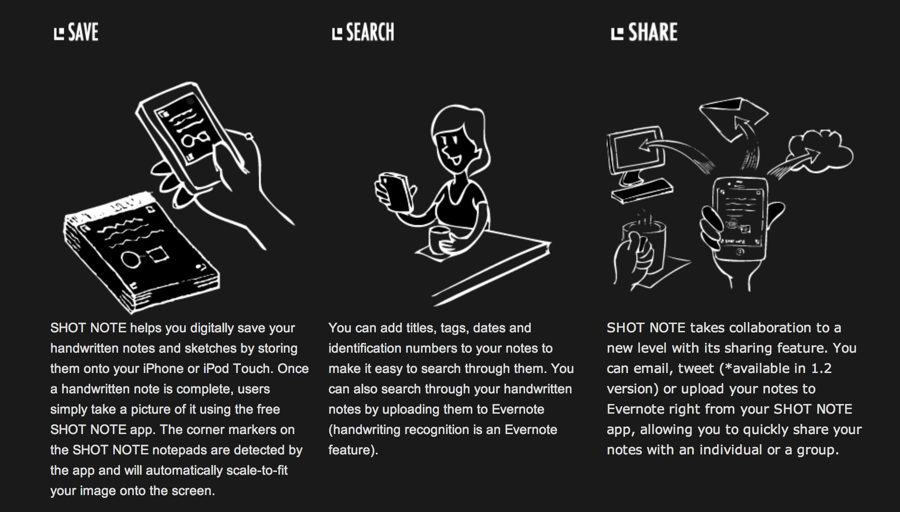
Shot Note Pad
If you take notes with a pen and paper and incorporate those notes into your digital life, the Shot Note Pad and iOS app may be just the thing. Each Shot Note Pad looks like a standard writing tablet, but when used in conjunction with the free app the pads make it easy to capture your notes, drawings and diagrams in digital form.
I’ve been trying the Shot Note Pad and app out for a few weeks, and I think they are a decent way to merge traditional and digital workflows. Let’s take a look.

Shot Note Pad
The Shot Note Pad looks like any inexpensive standard paper, but each pad has some special markings printed on it in addition to the standard lines or checker mark lines. You can take notes, draw pictures etc on the Shot Note Pad as you would with any pen and paper. When you are done, you simply snap a picture of the page using the special Shot Note Pad application. Each Shot Note Pad has markings in the corner that help line up the page properly. This lets you capture everything in as accurate as a manner as possible.
Here’s a walk through of the process.
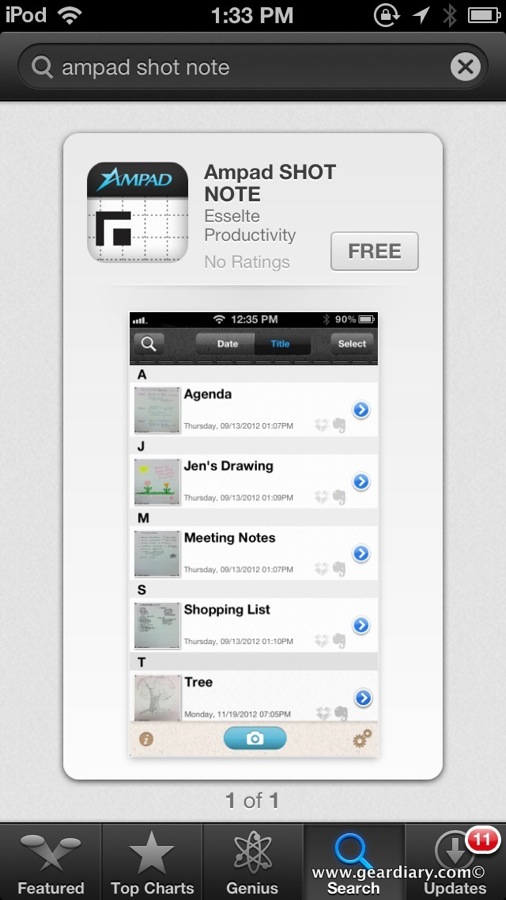
Shot Note Pad
You grab the app in the iTunes App store.
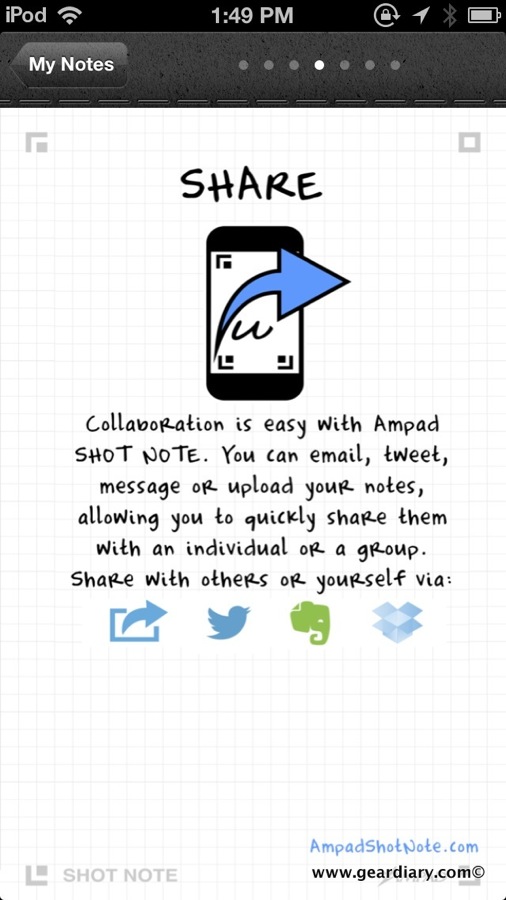
Shot Note Pad
The welcome page explains that the app lets you share via email, Twitter, Evernote or Dropbox.
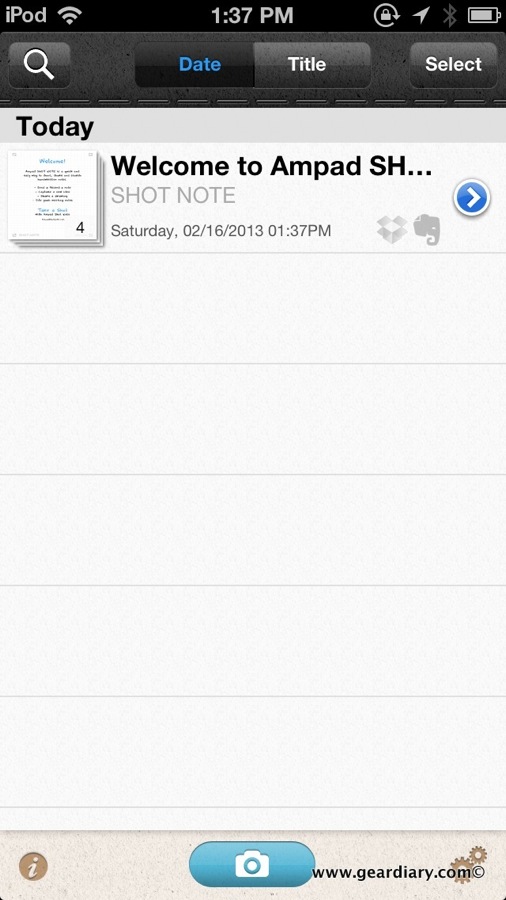
Shot Note Pad
A quick note of explanation is all it takes to get up and running.
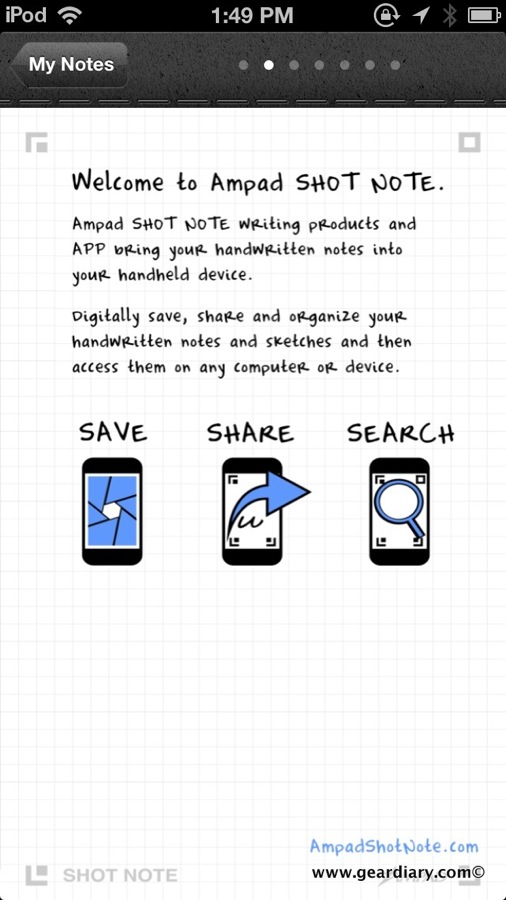
Shot Note Pad
From there it is simply write, save, share and search.
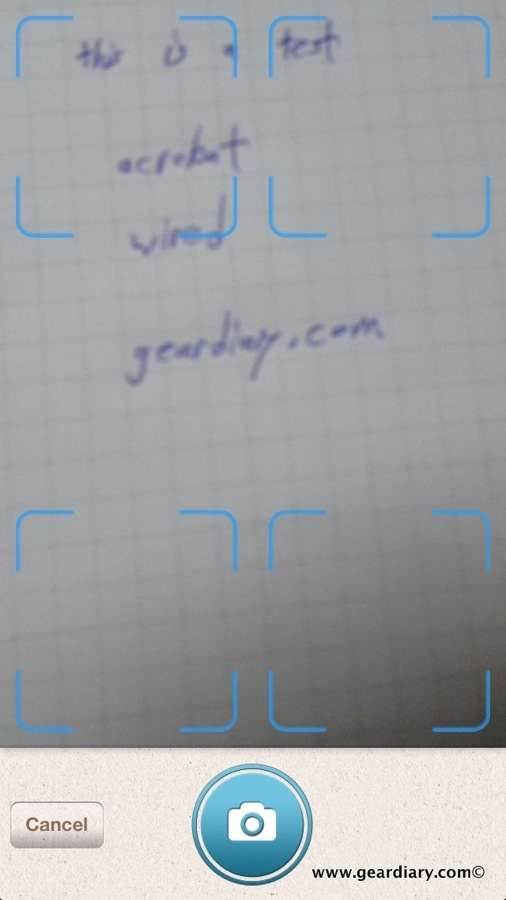
Shot Note Pad
I wrote a note with the Shot Note Pad and fired up the app.
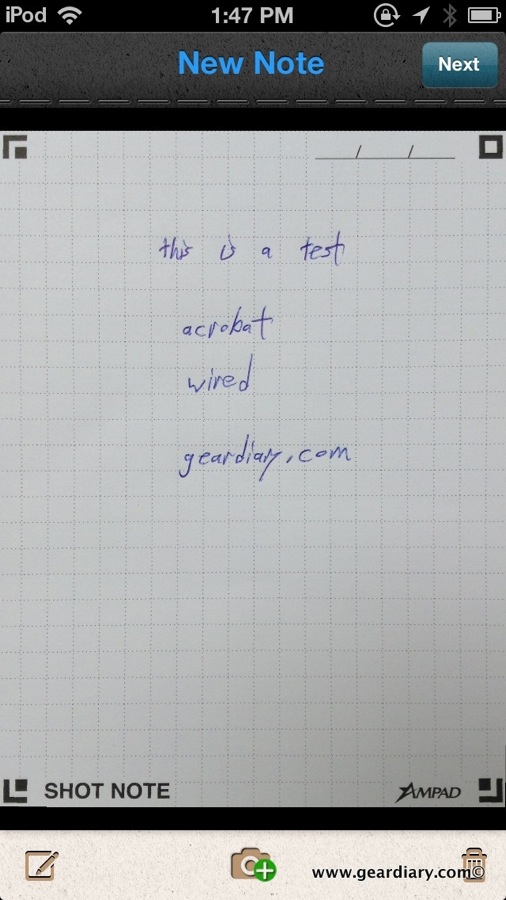
Shot Note Pad
I then lined up the corner markings and took a picture.
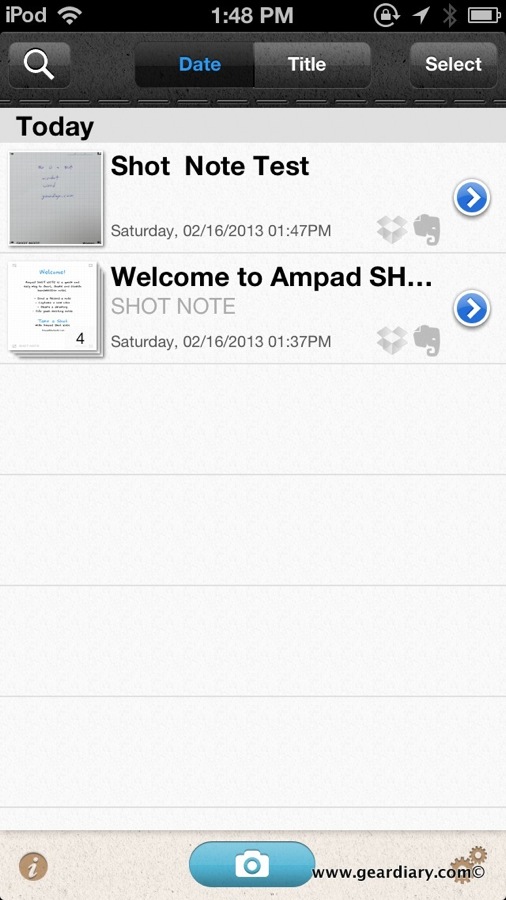
Shot Note Pad
The picture was immediately stored in the Shot Note app.
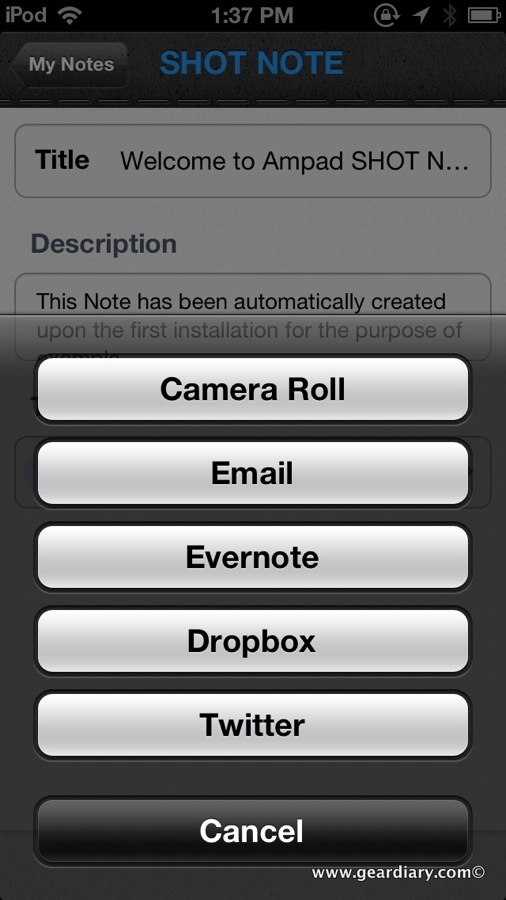
Shot Note Pad
The app asked how I wanted to process the note. I selected Evernote, and once I had input my credentials and linked Shot Note to my account I was good to go.
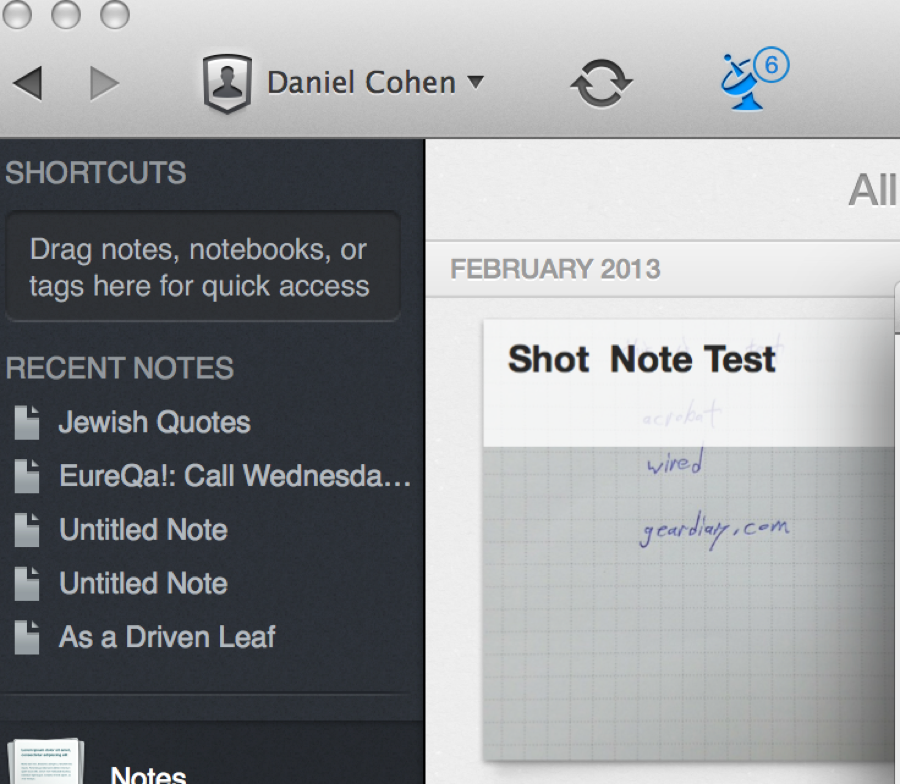
Shot Note Pad
Within seconds the note was in my Evernote account and available on my Mac.
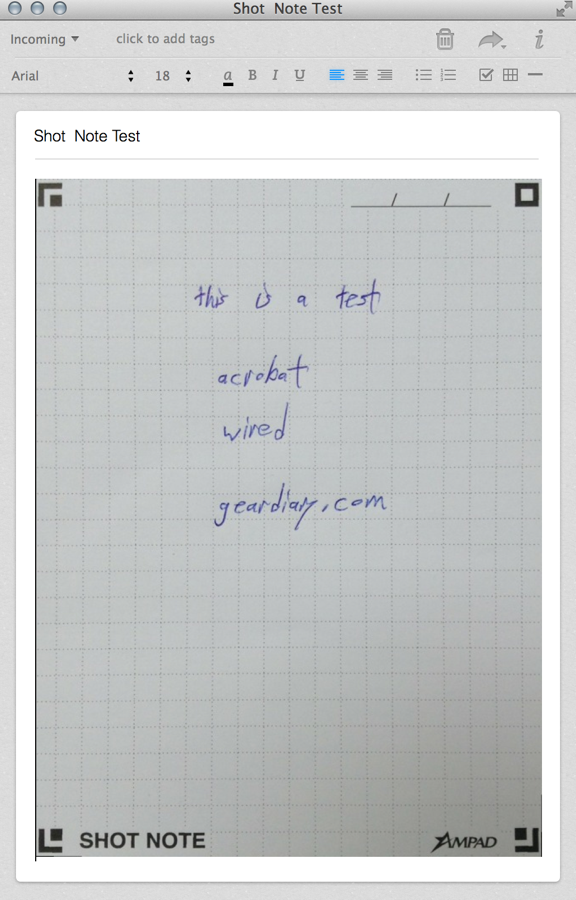
Shot Note Pad
The quality of the note image was good, but that really isn’t why this approach is so useful. This is why …
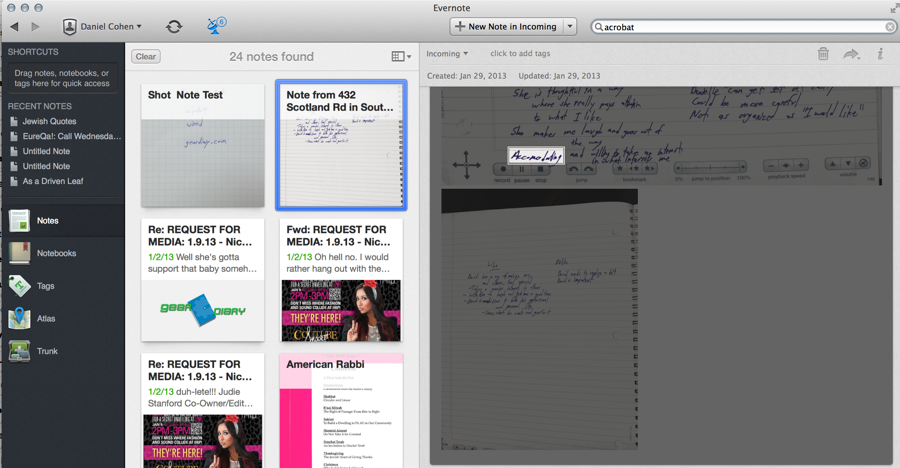
Shot Note Pad
Handwritten notes are immediately searchable thanks to the power of Evernote and its use of OCR (Optical Character Recognition).
The Shot Note Pad is a terrific option and it works quite well. There are, however, a few downsides. First, the quality of the paper is fine but not terrific. Maybe I’m being a bit of a primadonna, but I really enjoyed writing on nice stationary, and this is not it. The other issue is a bit more significant; you need to use a special application in order to take advantage of the paper’s special functionality. The application is free, but it does mean that you need to move away from your standard note taking app and change your workflow. For someone who is new to iOS or who doesn’t mind switching around applications this won’t be an issue. For someone like me, however, someone who is trying to consolidate which applications I use, it is a bit of an annoyance. The app does let you send notes to Evernote, but it is not automatic. For my use, I think the Evernote Moleskins — while pricey — are a simpler and more elegant option. Still, for the price, the Shot Note Pad and App (there are both iOS and Android apps now available) make a nice system for combining traditional note taking with today’s digital world of wonder. You can learn more on the Shot Note Pad page.
Pricing: Shot Note Writing Pad, 5 x 8 Inches, Wide Ruled , 40 Sheets $5.81 (Buy); Shot Note Sketch Pad 9 x 12 Inches, 40 Sheets $7.59 (Buy); Shot Note Writing Pad, 8 1/2 x 11 Inches $8.81 (Buy)
What I Like: Inexpensive compared to other options; Lets you use any pen; Does not require you to use the digital approach but, when you do, it works well; Free app lets you email, tweet, or send to Evernote and Dropbox
What Needs Improvement: Paper is decent but not great; Requires you to choose how to share a note rather than saving it automatically
Source: Manufacturer supplied review sample
