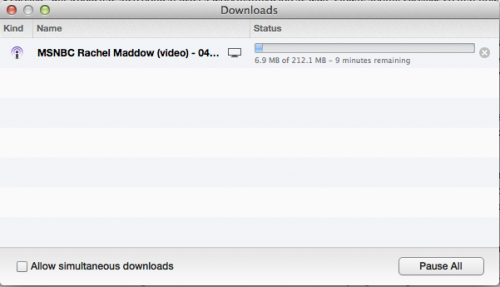As more and more information storage moves into “the cloud” — that is to say, you aren’t necessarily storing all those movies, TV shows, books, and whatever else locally on your system, but pulling them in from the Internet at need instead, using other people’s storage instead of your own hardware — it’s interesting to me watching various companies adapt. Amazon has of course been out in front with their AWS service. But Apple has also done at least a workmanlike job as well, slowly adding services so that now, if you like you can store a bunch of your entertainment material on their servers instead of your local hard disk, and pull it down at will.
This has its down sides, of course; I am nervous about someone else storing my material (what if they won’t give it to me when I want?). What if they lose it, or (more likely) lose the record that shows I own something? And of course there’s the download time; I have good connectivity, but it can still take hours to download a high-definition movie. So yeah, it makes me nervous, but in the main I have been keeping more and more of my entertainment material — videos, in particular — in iTunes cloud storage. When I want to re-watch “Animal House”, say, I download it and watch it, rather than storing it locally on a 2 TB disk or something.
But Apple hasn’t quite thought it all through yet, it seems to me. Consider this situation, which I am finding occurs more and more frequently: Through the wonderful world of streaming, you discover something new. My daughter, for example, has recently been hooked by Dr. Who. Netflix has many back-seasons available for streaming, but not all of them. So okay, Maggie, I’ll buy you a season. What happens next?
Why, iTunes downloads each and every one of those files — tens of gigabytes of files — to your local system. Whether you want it to or not. And even if you go into the download window and pause all the downloads and delete them from your queue, as soon as you try to download anything else — new app update, a new book, a new podcast, anything — BOOM those files are put back in your queue. iTunes demands you download them. You cannot store those newly purchased files for later downloading; you are required to download them after purchase, no matter what. The only thing you can do is let iTunes download them — plugging up your Internet pipe for hours and hours — and then delete them.
And this is, of course, silly. Just because I bought Maggie a season or two of Dr. Who, doesn’t mean I want to download every episode immediately. Heck, I may not even want to download every episode at all; I just want to buy them and let Maggie download them on her laptop when she’s ready. But iTunes won’t let you do that. (Which I only was able to find out for sure after three increasingly annoyed letters to iTunes. Seemed simple: “Here’s what I want to do; can I?” They kept talking to me about “automatic downloads” and pointing me to forum chats. No, I kept saying; I don’t want to download automatically, is that possible? More pointers. Etc. Three exchanges to get a straight answer. NOT THAT I’M FRUSTRATED. Ahem.)
So the cloud is here, and companies like Apple are implementing it. But they’re not there yet. So Apple: C’mon, get with it!