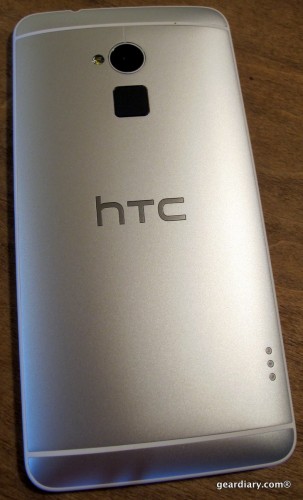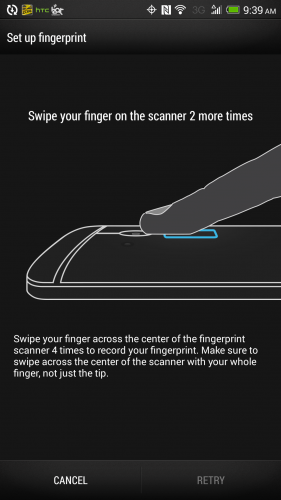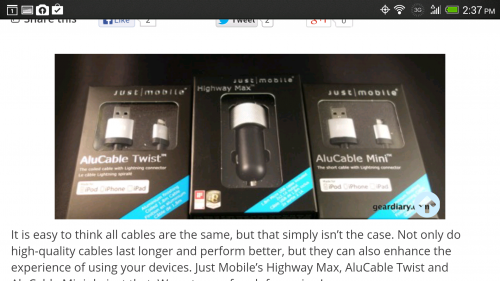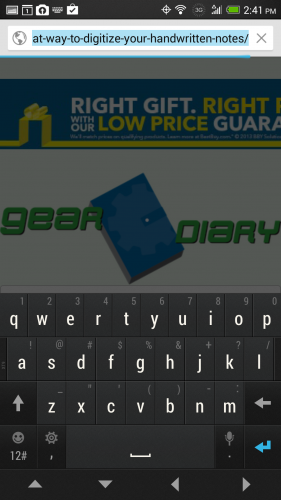I like my HTC One; it has turned out to be the best Android phone I’ve ever owned or used, but I do wish that it had a larger screen and a better camera. When I heard there was an HTC One Max coming out, I couldn’t help but be intrigued. Larger screen? Better Camera? Yes and no, but …
I received the HTC One Max on Friday, and I have been fiddling with it over the weekend. A few days isn’t enough for a full review, but it is enough time to form some general impressions that I’ll share.
In the US, the HTC Max One is available from Sprint for $149.99 with a two-year contract. Inside the box you’ll find the phone, a USB/AC wall charger, the microUSB cable, an HTC sticker, warranty paperwork, a quick start guide, and a phone recycling bag — which makes me wonder: Do any of you actually use those recycle bags? Or do you generally sell your older devices on eBay or Gazelle?
- Instructions on how to open and close the battery cover
My first thoughts when pulling the HTC Max out of its box were that I wouldn’t be caught dead holding this phone to my face in public … and that I really liked the larger screen size. The One Max might be a decent solution for someone who didn’t want to carry a phone and a tablet together. Could this particular Android 4.3 phablet turn out to be the truly elusive all-in-one device? We’ll see.
The HTC One Max is a beast of a phone or it is a tablet on the smallish size — however you want to look at it. The One Max measures approximately 6.4″ long x 3.15″ wide x 0.2″ thick, and it weighs 7.7 ounces with the battery installed. Compared to the 4.7″ screen on the HTC One, the 5.9″ screen on the HTC One Max looks incredibly large — and that’s not a bad thing.
Unlike the HTC one, which has a solid metal unibody, the HTC One Max has a plastic bezel wrapping around its Gorilla Glass dominated front side; there are metal “micro-drilled” speaker grills above and below the screen, and (just to get ahead of myself a little bit) a metal backplate. The phone feels extremely solid … and big. It will definitely be too big for some, but there will be plenty of others who might be willing to make the trade-off for a device that has a screen they can easily read from on a device that is still somewhat pocketable (depending upon how large your pockets are, of course).
In the same place on the top of the phone where the power button was located at on the One, the One Max has a black bar that isn’t a button — it’s the IR emitter for those who will want to use their Max as a universal remote control. If you are used to using the HTC One, you will likely find yourself hitting the IR emitter often; I do. There is also a 3.5mm headphone jack on the top, and in this picture you can see the 2.1 megapixel front-facing camera and the two dots that make up the proximity sensor and the light sensor on the top of the Max’s face. A notification LED is tucked under the left side of the “micro-drilled” speaker grill.
The volume rocker is on the right side, and just below is the new location for the power button. I really like the power button being on the side rather than on the top left; being on the side puts the button in the same location as many other phones — including the Nokia Lumia 1020. When you switch phones as often as I do, any continuity between models and brands is welcome.
On the bottom there is a microphone and the microUSB sync & charge port.
On the left side, where the SIM tray was located at on the One, there is a small metal lever. This is the mechanism for opening the rear cover; there isn’t much for your thumbnail to catch onto, but when you slide the lever down, the back cover will release.
Opening the back cover exposes a SIM tray and — something that would have been very welcome on my HTC One — a microSD slot. The huge 3300 mAh battery is not user accessible. Do any of you mind phones with sealed batteries anymore? I can remember non user-accessible batteries being a huge con for me, but I’ve grown used to not being able to swap out batteries, and not being able to do so seems to be the norm now. I guess you could say that we’ve all been trained as we’ve grown accustomed to managing our power more effectively (or keeping charging options handy, anyway).
The back cover is reinstalled by inserting its pegs into the left side and then firmly pressing the cover back down on the top, bottom, and right side until it is flush. I don’t think that having a removable back cover makes the device feel any less solid, and the microSD card slot takes away my gripe about the One Max not having a unibody construction. See, it’s all about give and take; trade-offs, if you will.
On the back of the Max you’ll find the camera, the LED flash, and the new fingerprint sensor. The three dots on the lower right are charging prongs for use with a charging cradle (sold separately).
Let’s talk about the fingerprint sensor for a moment. Hmm … where to start? I really wanted to love it, but so far I’ve had mixed results. Setting it up was easy enough — except that I had to keep flipping the phablet over to make sure that I was doing everything correctly. You can program the sensor to recognize up to three fingers.
Unlike the new fingerprint sensor on the iPhone 5s, which is situated on the front of the device and which doesn’t require you to swipe your finger, the HTC One Max puts its sensor on the back, and it requires you to swipe. The whole implementation feels awkward, unfortunately; rather than swiping your finger and getting the instant satisfaction of seeing your launcher screen, this is how it goes …
- Press power button to wake device
- Swipe up on screen to get the “Swipe finger to confirm” prompt (only if you forgot to disable this step under settings)
- Flip phone over
- Swipe registered finger across the fingerprint sensor
- Flip phone back over to make sure it worked
This seems like at least two steps too many. Contrast it to my iPhone 5S, which requires me to:
- Press power button to wake device
- Lay my finger on the fingerprint sensor located on the front of the device
I’m not saying that the Apple way is perfect by any stretch of the imagination: it’s just much simpler. Perhaps I would like using the HTC One Max’s fingerprint sensor better if it allowed me to place my finger on the sensor rather than requiring me to swipe. Placing seems to offer a little bit better chance of one-handed or blind operating, whereas swiping means I will usually need both hands, and I’ll have a better chance of getting it right if I actually look at what I am doing; perhaps this will get easier the longer I use the device.
Putting the One Max next to the HTC One really shows the difference in their sizes.
- The HTC One is approximately 5.3″ tall x 2.6″ wide x 0.2″ thick; the HTC One Max is 6.4″ long x 3.15″ wide x 0.2″ thick
- The HTC One weighs 5.1 ounces, and the HTC One Max weighs 7.7 ounces.
- The two models appear to be virtually the same thickness.
- The HTC One has Beats Audio, the HTC One Max has HTC Boom Sound.
So let’s take a look at some of the more basic things about the One Max, starting with the screen. It is gorgeous, and definitely a pleasure to read on or browse from …
…but here’s the thing that may or may not bug you: the screen is set up to make the picture you would see on a regular Android phone fit on the larger One Max screen. That means that the keyboard still looks like it takes up too much room …
… but the flip-side to that is you’ll have more room if you have larger fingers. It also means that with more room for everything, you can make your fonts a bit larger so you can stop squinting at your screen.
I’m still in the early days with the One Max, so that’s really all I want to say for now. After I have used it for a few more weeks, I’ll be back with a full review.
The HTC Max One is available from Sprint.
MSRP: $599.99 outright, or for $149.99 with a two-year contract
Source: Manufacturer provided review sample (on loan)