If the error code 80C805E2 means nothing to you, you probably don’t use a Windows Phone. I’ve seen it crop up twice, with two different email addresses, and the fixes have been different for both. For my GMail, I had to delete and re-add the whole account; for Outlook, I had to wait for a text message backup to complete.
Both times it was fixed, so I should be happy, right? Sort of. Yes, they’re fixed for now, but all indications are that these fixes are temporary unless I kill SMS backups entirely. And even then, it may not fix the error code 80C805E2 issue, since I did disable SMS backup in an attempt to fix GMail, and I still had to delete the account and start over. It’s minor, but deleting Gmail is a pain because it’s my main contacts and calendar sync, so I’ve had to re-pin my favorite contacts and clean up a few minor issues that appeared from deleting it.
More worrisome, though, is that this is a bug that is clearly tied to Windows Phone’s email program, or it wouldn’t be appearing across multiple accounts from different email services. In fact, it’s almost worse that Microsoft’s own email service has issues with its own mobile OS! I like Windows Phone, and I want it to succeed, but I get worried about the future when basic services like email have random stutters with no easy fix. Let’s hope 8.1 brings some bug fixes as well as new features to the platform; all the app parity and cool features won’t mean a thing if you can’t email your friends to brag about it, right?
If you use Windows Phone, have you seen this error code 80C805E2 bug? What fixed it for you?

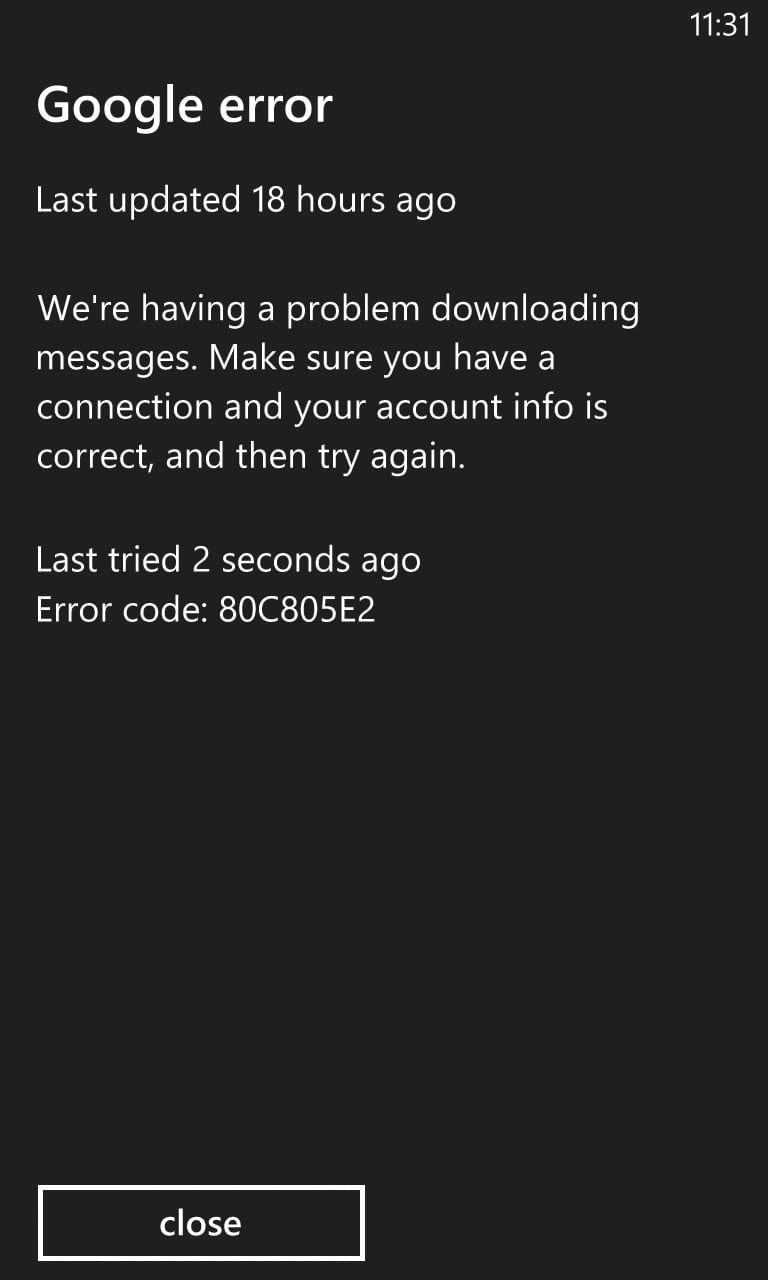
Honestly, this happens for me from time to time both on free Google apps and business accounts and I have not been able to figure out why. Tried reseting my phone and running it without apps but still have these issues. I just can not trust my phone like I would have wanted to.
Ugh sorry to hear this has happened multiple times to you too!
It’s a huge pain…and I hate that there’s no official solution. 🙁
Sent from my iPad
Had it this weekend. Appeared I had some mails in my Deleted Items folder that caused this problems. I removed these mails, synched the folder, and the error was gone (also for inbox). Was on an Office 365 email account.
I haven’t seen that one – my Google email is very slow loading, though! But I do see a problem on T-Mo with my Lumia 1520 (and I have seen it reported heavily with the Lumia 1020) that doesn’t permit Internet sharing to be turned on even though your account permits it. These are on ATT unlocked devices. T-Mo is still in denial and keeps trying to end discussion but the problem remains.