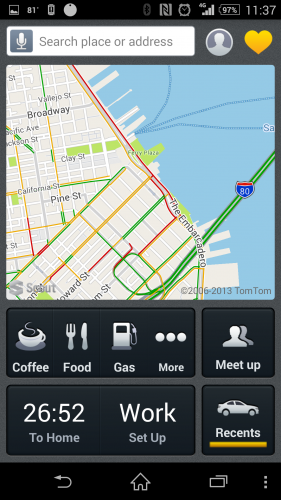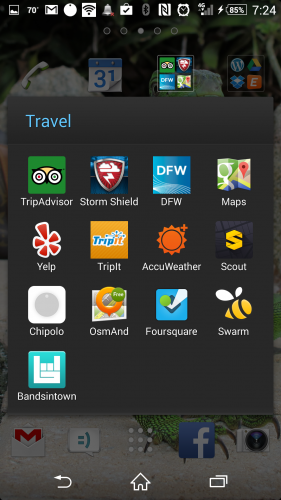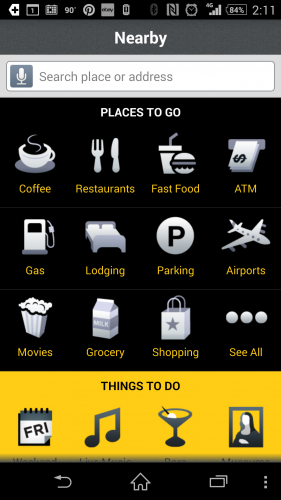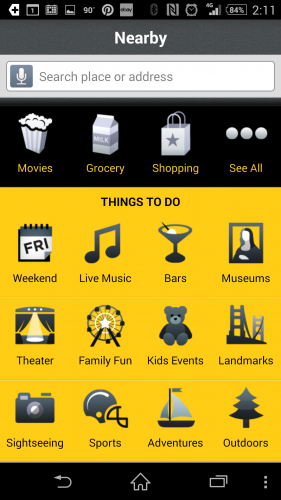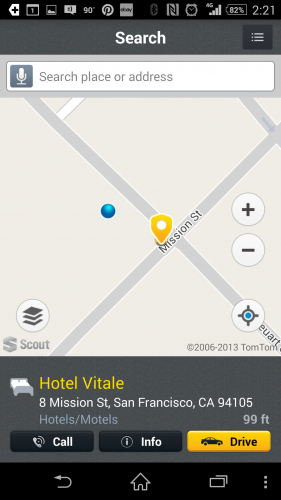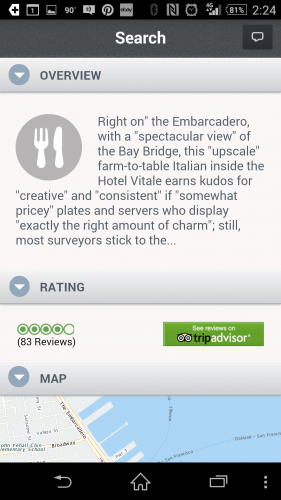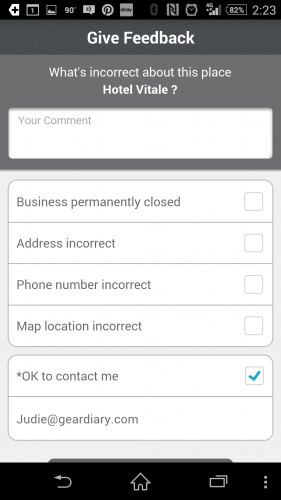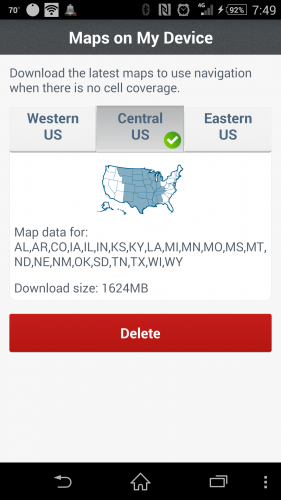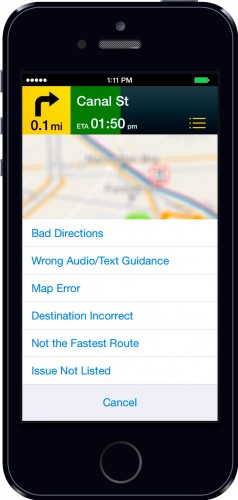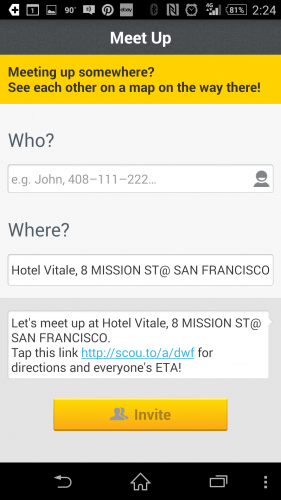My main mobile mapping requirement these days is that whatever navigation app I use must be easy to operate, accurate, and socially connected. I’ve been trying Telenav’s Scout app; the more I dig in, the more I realize how handy it is, and I wonder what took me so long to try it. Is it perfect? No. But it’s close.
Here’s the thing: we are a much more mobile society now than ever before, and we are much more adventurous, too! Or at least, I like to think so. For instance, it’s nothing for me to travel to a city that I don’t know well, because I know that once I’m there I can easily use my phone (and the various apps I’ve loaded on it) to find interesting places to explore, things to do, and to discover good places to eat. Years ago, I might have relied upon a thick local guide-book to find my way around; these days I rely upon my mobile phone and a “whole constellation of apps” to answer questions about how to get somewhere and what I should find time to do once I’ve arrived.
My typical course of action before traveling is to use Google maps to find out what points of interest I’m familiar with at the place I’m visiting — assuming I’ll have time to explore. If I am already there and time is tight, I might consult Yelp for ideas on nearby places to eat, or I might check TripAdvisor for nearby attractions; I’ll always scan through the social reviews for anything I find, because I don’t want to waste time or money on a dud experience or lame meal. Once I’ve arrived at my chosen destination, I’ll usually check-in on Foursquare (or now, Swarm), so that I can see what tips others have left and see if there are any discounts being offered. It’s not exactly a streamlined experience, but it’s what I’ll typically do. So what do you get when you take mapping software made by one of the leading navigation companies, and you make it portable, more intuitive, and a bit more social? You get Telenav Scout.
Scout gives “personalized and important information that makes your trip easier, less stressful and more productive.” Scout offers hands-free search from inside the Android or iOS app; it has a search ahead feature, which can offer suggestions on things such as where to return a rental car when you’re on the way to the airport, for example, or where to fill it up along the way. Scout offers arrival information such as suggestions on where to park or things to do in an area, and it appears to have high user satisfaction, as shown by the 4.5 stars it has in the iOS app store, 4.3 stars in the Google Play store, and 3.5 stars in the Windows Phone marketplace.
The basic Scout app is free, and with it you are able to:
• Search Ahead while navigating to find coffee, food, gas, or popular chains up ahead along your route—never behind or off track! Add a pit stop and be routed there. Scout adjusts your ETA and continues navigating you to your original destination when you’re done!
• Find the cheapest parking—Get the lowest priced parking options on a map as you approach your destination—available in more than 100 cities in the US.
• Interact with the Dashboard by zooming and panning, check out what’s nearby, and get your traffic-based commute drive times right on the map with one-tap navigation!
• Get food and drink suggestions nearby on the map. The more you use Scout the better the suggestions get, based on time of day, location and day of the week.
• Share your location from the map to meet up with friends or save it to your Likes for later. Mark a spot directly on the map by pressing and holding.
When you use Scout, there are a couple of important pieces of information that pop up once you click on a business’s card. The address is shown along with options to call, plan a meet up with friends, or driving directions. 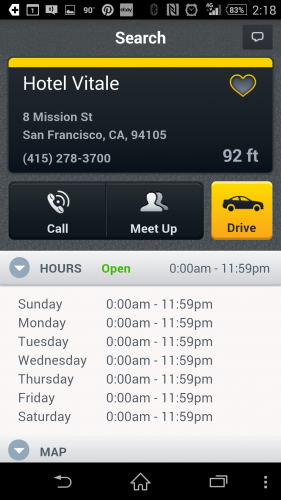
Clicking the map pulls up directions, and clicking the Drive button immediately opens navigation to that location.
Ratings are integrated with Yelp and Trip Advisor, so you are just one click away from their extensive databases of user reviews when you want to explore those.
You can also give feedback on business’s; if you find that a place has been closed or that there is incorrect info displayed, you can edit and submit corrections.
You can also pay 24.99 for the premium version (I did), which allows you to download maps for offline use as well as gain the ability to have “voice-guided navigation, speed limit alerts, red light camera information, traffic alerts, lane assist, and voice commands.”
This week Scout announced the integration of OpenStreetMap technology, which means that the app will now be even more responsive to changes in routes, new venues, and current construction. Open, crowd-sourced maps create the only free and open truly global map data set. Every minute there is a new update added to OSM which will be expediently verified and integrated into the Scout app. Compare that to updates made every *quarter*, which is the reality for Google, Apple, and Bing maps. Let’s face it — nothing is worse than using an out of date navigation app. The navigation tools that Telenav (and any other mapping company for that matter) creates are to essentially help you find a needle in a haystack. But sometimes maps aren’t 100% correct, and Scout will now offer a way for users to give immediate feedback on issues they encounter.
Something that I wasn’t aware of, because I had never really considered where my maps come from (I mean, why would I?), is that maps aren’t free, and they aren’t open. Getting a high quality map, such as the ones used by Google, Bing and Apple requires money – money to pay for cars used while gathering the information, gas for the cars, and the people gathering the information’s time. OpenStreetMaps are compiled from unpaid community members’ data, and they given away for free because there is no overhead. Rolling their data, after it has been verified, into Scout is the perfect way to make sure that Telenav’s users have the latest maps with the most current information. I’ve got the Scout app on my phone, and one of the things that I like most about it is how you can send an invite to your friends directly from the app that not only gives directions but also allows you to see where your friends are in real-time as you make your way there.
The only thing that the Scout app is missing right now, at least as far as I can see, is a way to check into places visited as you would with Foursquare or Facebook; something tied into either of these services would be awesome. When Scout adds that, I’ll call it perfect.
Disclosure: I’ve just returned from Waypoint, a Telenav sponsored gathering for a select group of bloggers in San Francisco. All statements in this post are my own.